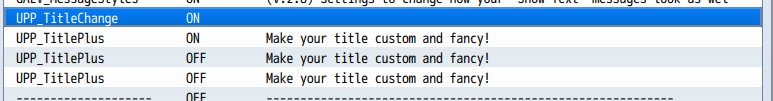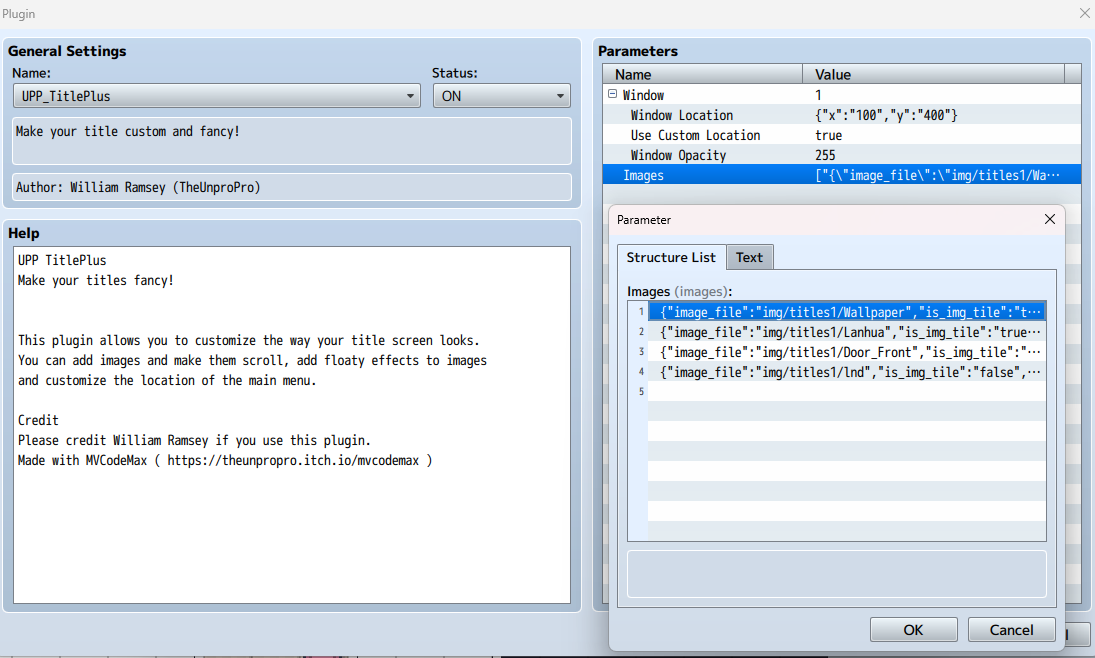thank you so much for the quick follow up!!
i've been trying to logic the code but i keep getting reminded that i have the most rudimentary coding experience (think: hello world) ;;
if you wouldn't mind some additional questions: when defining the title names what should i put? which other parts of the code should i edit?
my current plugin folder looks like this (with each title plus holding an alternate version of the initial title screen -- i was thinking of turning on the other plugins when relevant but i realized that each variation of isn't defined as a whole and can't be differentiated, with only the images within the plugins being different + i probably can't toggle plugins midgame if it was designed with that in mind?)