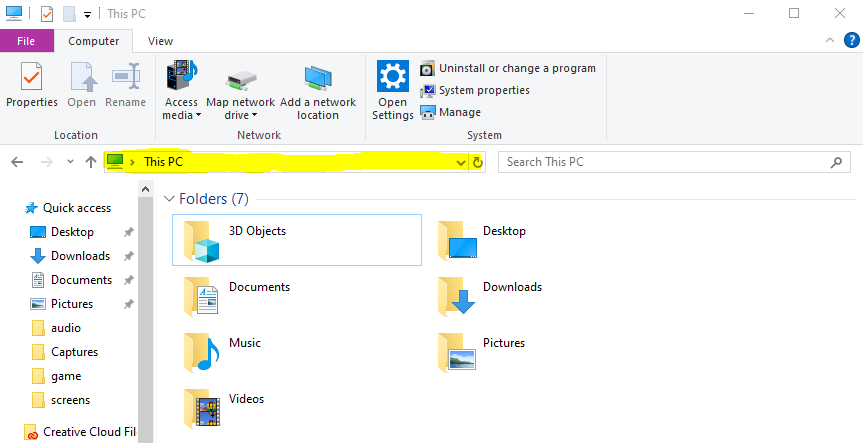hi! for the note above, the PC: Users\[USERNAME]\AppData\Roaming\RenPy is where renpy will store additional save data, which is why deleting the files from the game itself won't work on its own. you'll need to open your file explorer, and navigate to the renpy folder listed above through that file path.
basically, open your file explorer, and in the search bar i highlighted in the image below, paste "PC: Users\[USERNAME]\AppData\Roaming\RenPy" Make sure to replace the "[USERNAME]" part with whatever your username on your pc is! it will take you to the renpy folder that also stores additional game/save data and you'll have to find the one related to intertwine and intertwine another life and delete those to completely clear everything.