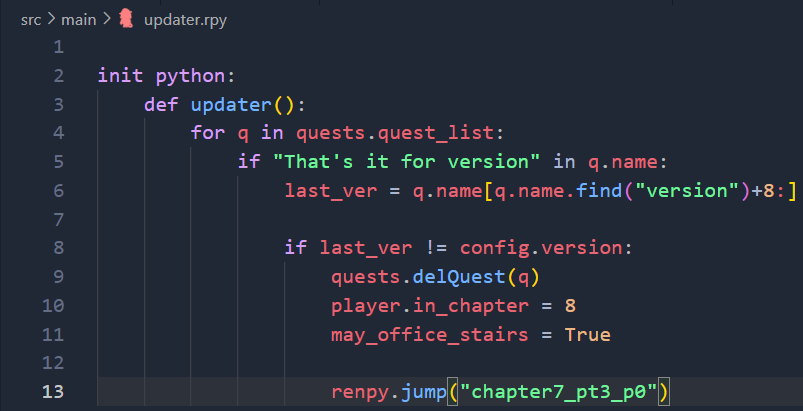I believe the reason that old saves don't work is because they are missing values required in the newer game version. Is there a way to set these values to defaults if they are not set already? One example I found using a save editor showed that dict2buy (shop items for honey ?) only had the Flask key, while the update has the dyes. This (i think) causes the game to throw an error when opening honey's shop: "Keyerror: 'black_dye'". This would, myabe, fix old saves.
Viewing post in Lusting my religion(NSFW +18)[Remake Version 0.1.4] comments
playing through the update, I can now see why even setting the default values wouldn't work. Since you added new events that happen earlier in the game. Setting the values to the default would prevent the player from ever seeing those events or break something because an earlier event never played. Out of curiosity, do the saves work in the newer versions because you aren't adding any events to earlier chapters or because you set default values?
They work because of a function which makes some changes(adds events or quest, default values...) if you go to sleep and the last version you played is different than the one you're playing right now. Although it's very unstable yet it has been working pretty well :)
For example, this is what the updater for version 0.8 is looking so far