Had the same issue but figured out a rather odd way around it. Get an older working revision e.g. PixelComposer 1.15.6m.app and place into 'Applications' folder on Mac this should launch okay. Now copy the latest [Broken] Mac release Pixel Composer 1.16.0.3m.app into the same folder, this will fail to launch. But here's the odd solution :-
(1) Right click on the older working 1.15.6m version app and select 'Show Package Contents' and delete everything below the 'Contents' folder.

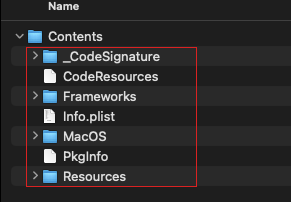
(2) Right click on the latest non working 1.16.0.3m.app and select 'Show Package Contents' and 'copy' all the files and folders stored under the 'Contents' folder.
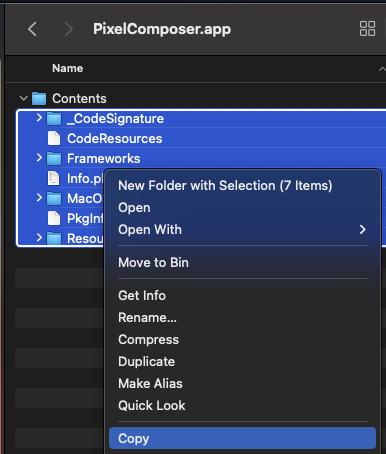
(3) Now (you've probably guessed it! ) paste these files / folders under the older 1.15.6m (now empty) 'Contents' folder and click on the older app to launch. It should now work but with the newer version!

Did some quick testing and examples load and function as expected. The only caveat is that if you decide to move the 'altered' version of the app outside the 'Applications' folder it breaks again .... so just leave in place and all should be good.

