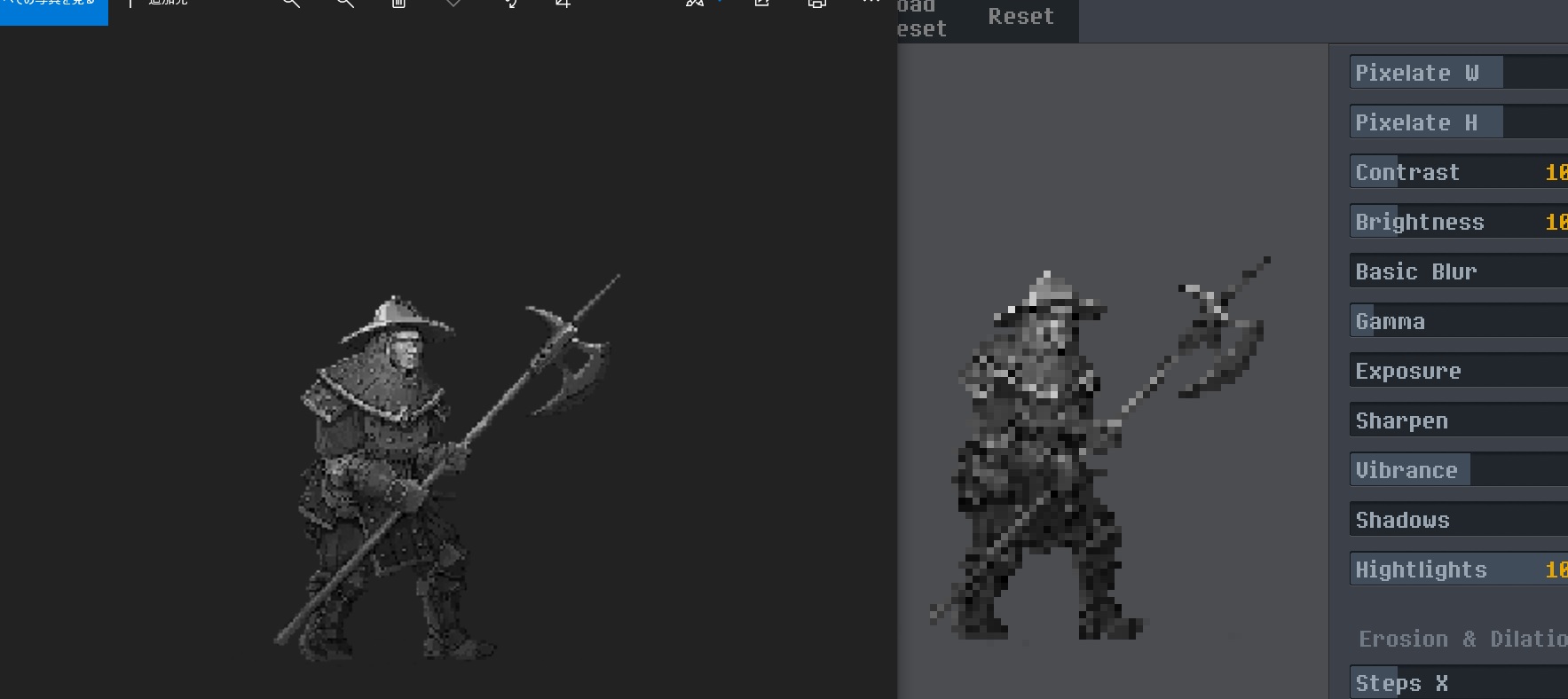What i'm saying is the export image will be the image size divided by the amount of pixelation you set, so the exported image will be 1:1 ratio.
This was made in that way due people used to create textures,etc... for their games and after export they needed to resize the texture to 1:! to avoid the pixelation. SO i did that on export made the resize to 1:1 ratio already.
If for some case you need bigger size, you can always resize the image after export to the size you want. Adobe and other programs have batch export so you can give any amount of images to process.