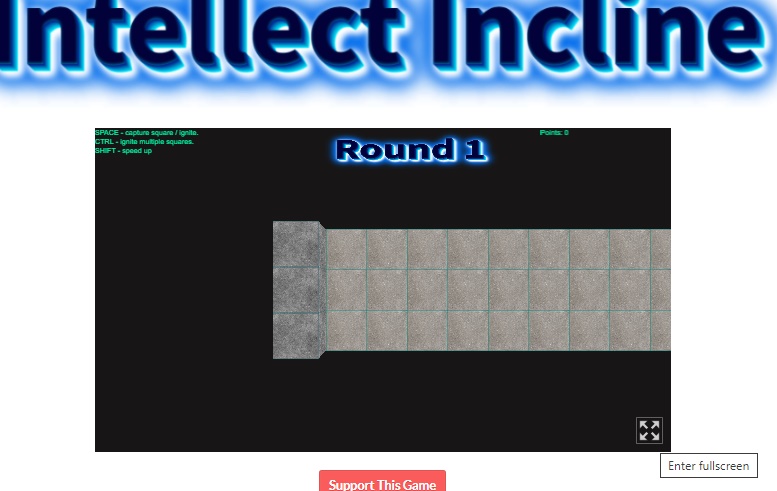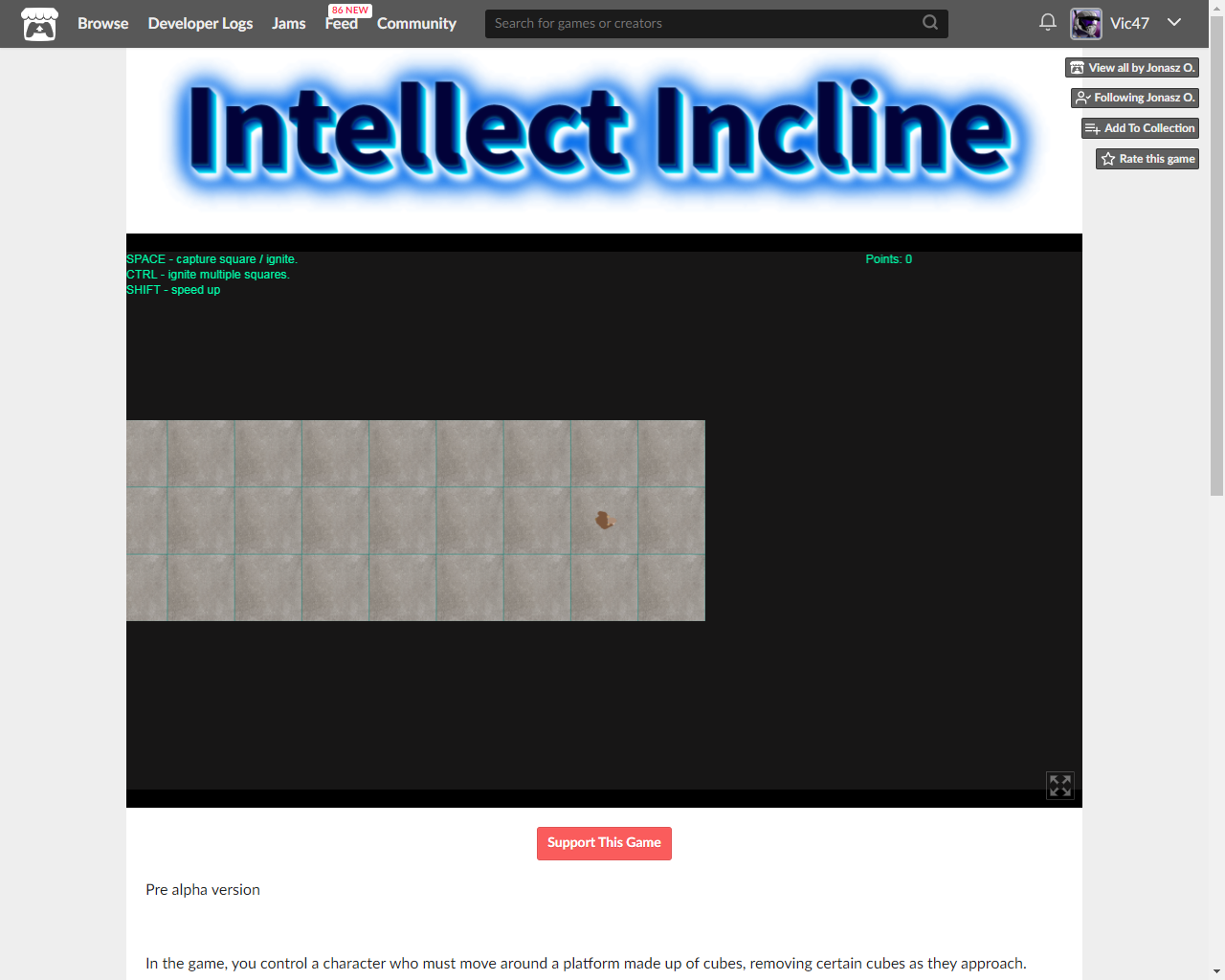- Web page is scrolling down or up when moving the character down or up (fix).
- Add fullscreen mode?
- Add tutorial levels / text explanation for how things work, types of cubes, how much points awarded for which action, etc. (game mechanics kinda unclear)
- Maybe add mouse controls?