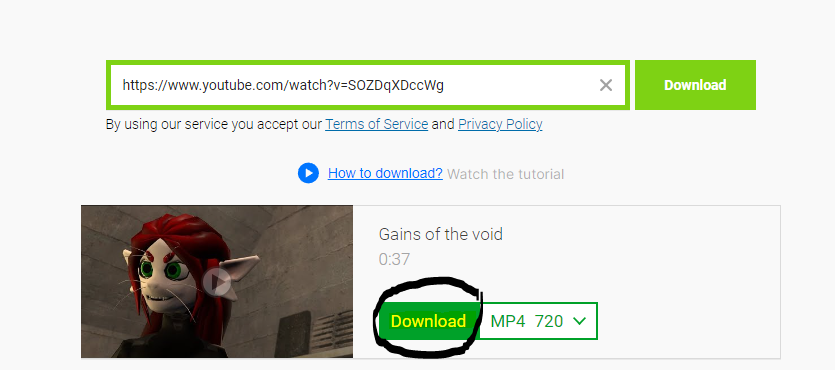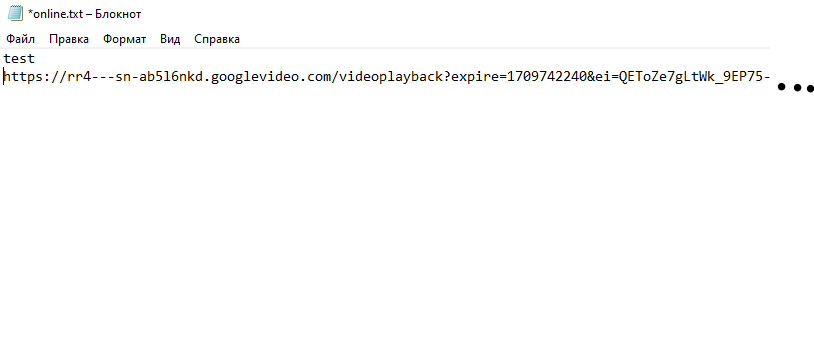Getting a direct link is not so easy, but there are ways, one of which I want to suggest, it definitely works with YouTube. I'm not advertising anything, it's just a way to get the desired result.
1 You need to find the video you need and copy the link to it.
2 Go to the website https://en.savefrom.net/391GA / and paste the link from the view, wait for the download.
3 After the download button appears, click the RMB and copy the link from the button.
4 Insert the received link into the file for tv - "online.txt ".
An example is in the screenshots.
Unfortunately, this is not permanent.
Получить прямую ссылку не так просто, но есть способы, один из которых я хочу предложить, он точно работает с ютубом. Я ничего не рекламирую это лишь способ получения нужного результата.
1 Нужно найти нужное видео и скопировать ссылку на него.
2 Зайти на сайт https://ru.savefrom.net/240/ и вставить ссылку от видео, дождаться загрузки.
3 После появления кнопки скачать, нажимаем ПКМ и копируем ссылку с кнопки.
4 Полученную ссылку вставляем в файл для tv - "online.txt".
Пример в скриншотах.
К сожалению это не постоянно.