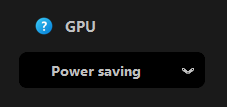Hi i try your New update but it's too slow for me not very fast 🥴 i use high performance, full précision, and x265 but too slow 😑
Any GPU should be 100% compatible, absolutely
Have you updated your GPU drivers?
Have you installed these 2 libraries written in README?
PREREQUISITES.
1. (If not already installed) install Visual-C-Runtimes:
- https://www.techpowerup.com/download/visual-c-redistributable-runtime-package-al...
2. (If not already installed) install Directx:
- https://www.microsoft.com/it-it/download/details.aspx?id=35