Sorry if I used cohost incorrectly - frankly, I've never heard of it before. Just wanted to get in touch in case you don't check in here anymore, as this is very important to my project.
I'm using HammUEr 2.2 for UE4.27.2. I create maps in Hammer++ (standard HL2 config), so I import them as vmf files.
Regarding the texture warping, I think I have it partially figured out - it seems that faces that aren't rectangles or triangles (even if they're still neat quads) have a chance of being warped to various degrees. The bigger issue is that putting different shapes next to each other can yield slight discrepancies in the texture scale/alignment, which can become increasingly obvious if they're part of, say, one big floor:

I assume this is still due to the geometry not being simple rectangles and triangles everywhere, but making everything so neat requires a lot of additional vertices, and it's unfortunate that a tradeoff like this needs to be made. Still, this is relatively minor compared to the real issue:
Sometimes, textures are just misaligned for seemingly no reason, even on simple rectangles on basic planes (slanted surfaces might make this worse, but I'm not sure). I can copy the exact same mesh to a different location, import both and get different texturing on both of them. Other times, the texture is just clearly off by a large amount:
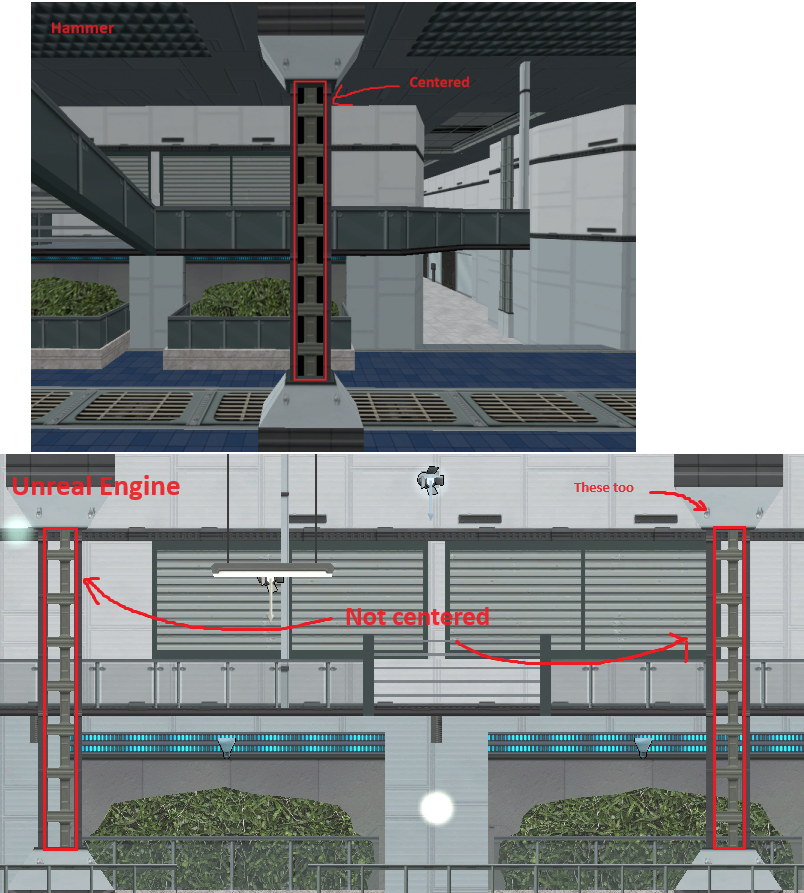
This becomes a serious problem on small geometry (say, a 2-6 hu wide beam), where you can end up with the completely wrong part of a texture being visible.
I've checked to see if this is affected by brush grouping, texture alignment options (world/face alignment and decimals in the offset) - nope. I kind of feel like this issue has got worse over time, but I don't know what that means - is it the increasing offset from the center of the map as I build outwards? I can copy a brush that was imported correctly before to a different part of the map and get the issue there. I should also point out that my Hammer textures are just proxies and they have a different size (powers of 2, as opposed to more random values in UE - so my real UE texture may be 200x200, while the Hammer version will be 256x256), but I've tried replacing the UE textures with ones of the same size as the Hammer proxies, and the offset was the same, so I'm pretty sure it's not the conversion between sizes that's the problem.
As for import settings, my scale conversion factor is 41 and I'm not using any of the experimental or legacy options, though I have tried most of them, with no change.
The "good" news is that I most certainly can replicate the problem. I don't know what causes it, but once it's there for a face, it's there for good. I can get rid of it sometimes by changing the offset to some arbitrary different value, but that's about it. I'd like to send you a chunk of my map so you could see the examples I showed yourself, but I don't know how to do it here, as all the textures are fully custom.
Thank you for responding so promptly and I hope we can work this out - other than this one issue, this tool has been immeasurably helpful and it's just that one problem preventing it from being perfect for my needs.

