
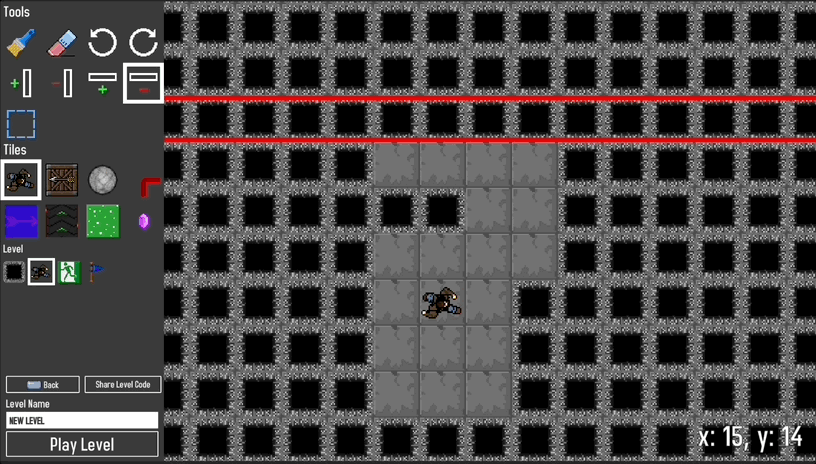
Version 43 adds some new tools to the Level Editor that allow you to resize your levels:
- Insert Column (Alt + Plus) and Insert Row (Alt + Shift + Plus) expand the level with a line of wall tiles
- Delete Column (Alt + Minus) and Delete Row (Alt + Shift + Minus) shrink the level by removing a line of wall tiles
- Levels can be resized to a smallest grid of 20x20 and a largest grid of 100x100
In adding this feature, I made the painful decision to remove a small quality-of-life feature from the editor. Previously, the editor would ensure that only one spawn point was on the level. When you moved it, any tile that was previously underneath the spawn point would be redrawn. Supporting this feature alongside Undo/Redo and the new tools was making the code for the Level Editor too complex. To make my life easier, multiple spawn points can now be placed without restriction (the top-left one will be used as the actual spawn point). It was a trade-off between user convenience and my ability to keep building the game and I chose the latter in this case. If you want me to add that feature back, give me a shout. ;)
The Level Editor is really shaping up now. Before I add some fun new tools like Flood Fill, I’m going to add support for multiple levels to be saved. It’s currently difficult and unintuitive to create and maintain levels as a user and I want to change that. Stay tuned!

