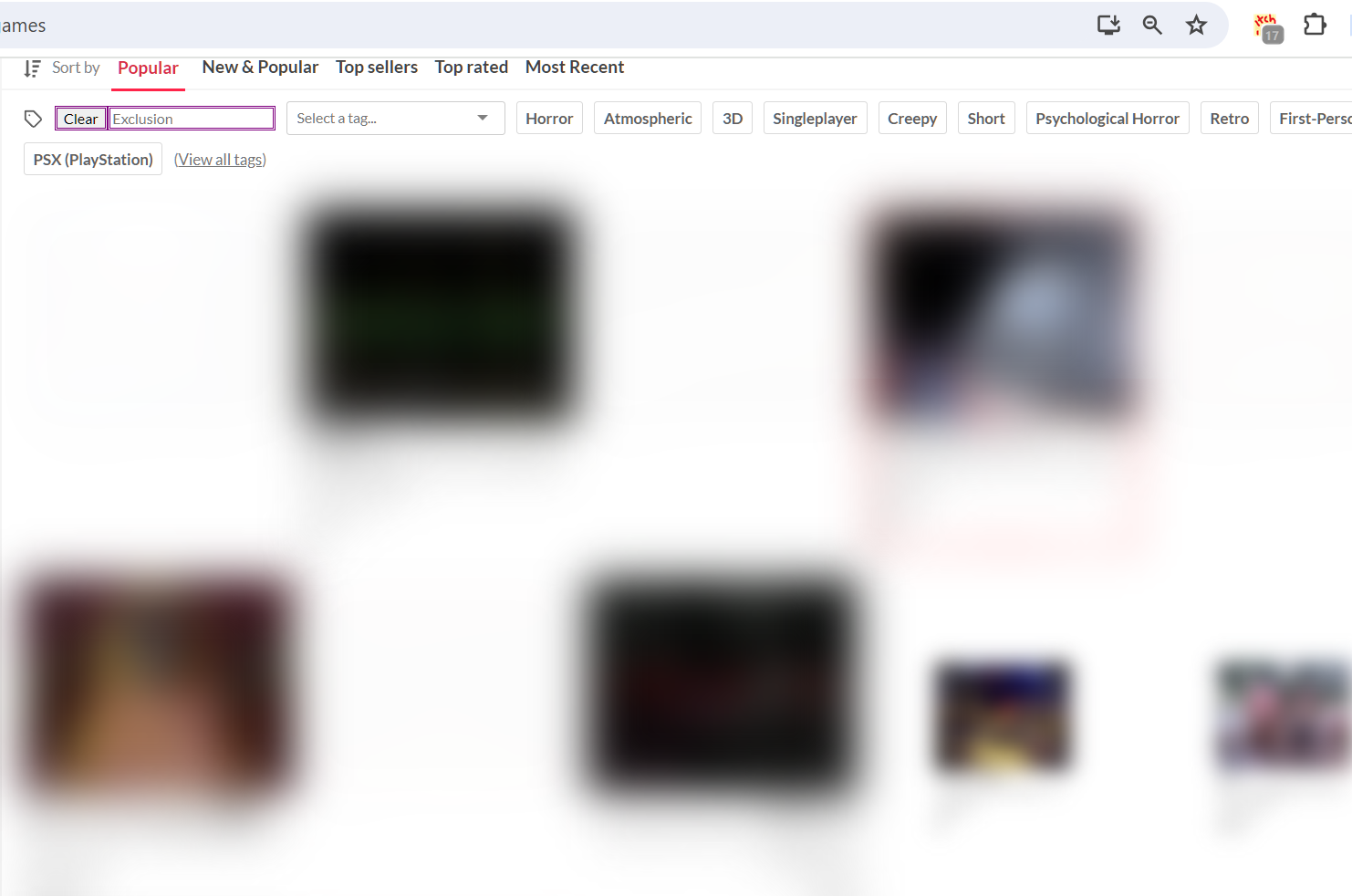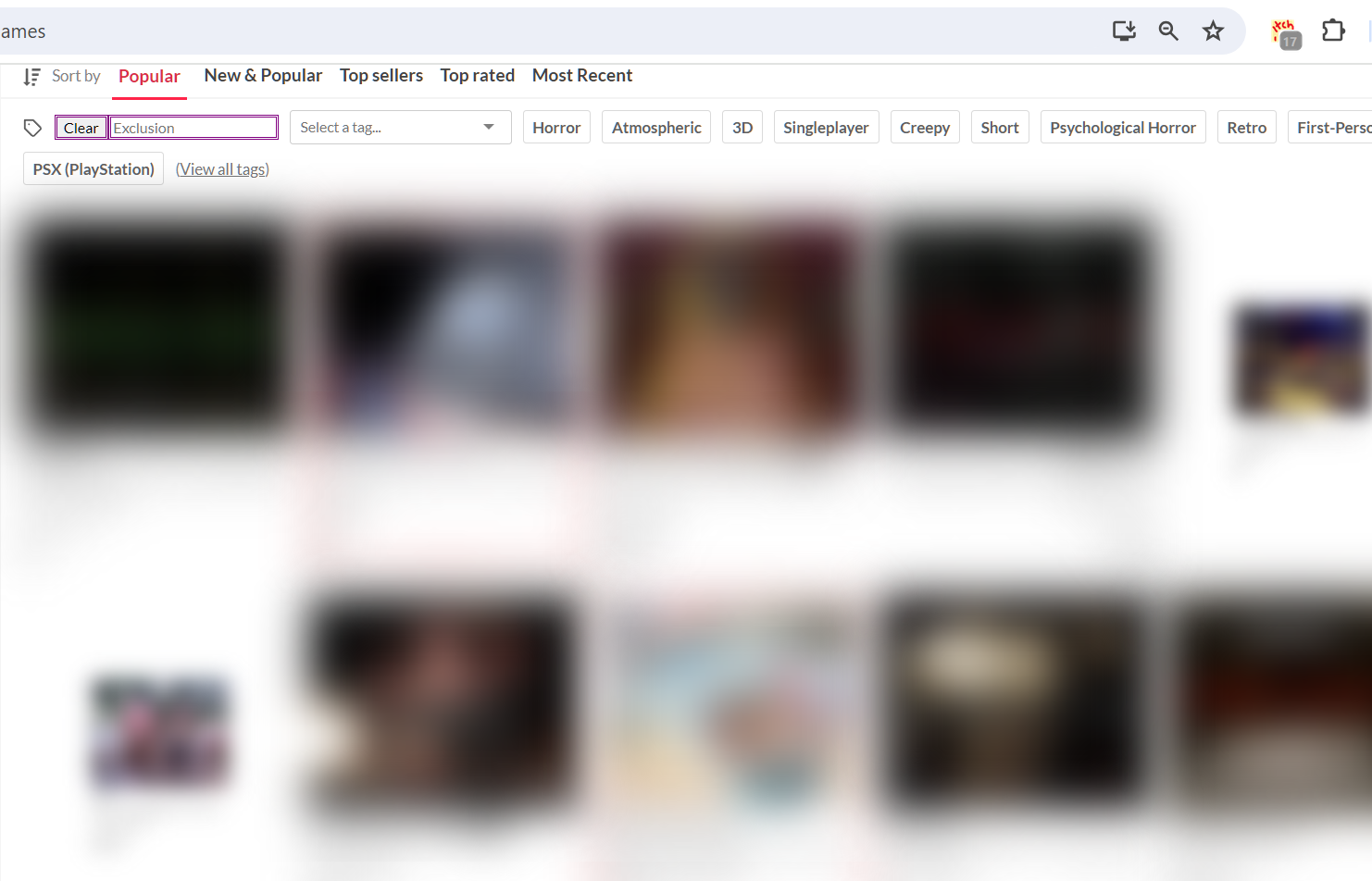If you have to manage the items on the "list" by editing the code of the script, you can also just edit a user style. I adjusted the styles above to deal with page scrolling. You cannot filter by title, but titles are not unique anyways. You do can filter by itch.io/start_of_the_game_name though. You just need to duplicate yourself some entries to copy paste over.
I since made a tool to do something a bit more powerful, but it is an unpacked chrome extension and not yet released. https://itch.io/t/3477347/add-an-option-to-exclude-owned-games-when-searching
You would click on a button or press a key while hovering over a game thumbnail to put it onto an ignore list. Maybe add some feature requests in the other thread, if this interests you.