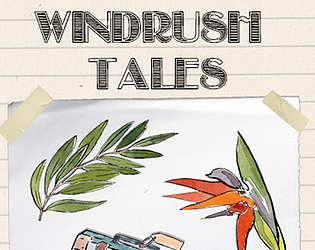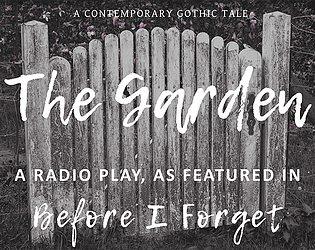Thank you so much for the lovely review! So glad you enjoyed the game experience, and that you enjoyed so many of the things that we were really happy with about the game :)
3-Fold Games
Creator of
Recent community posts
Hi there, the controls for movement are arrow keys or WASD keys, and mouse movement to look around - to start with try walking around the room until there is something you can interact with (it will come up with the word of the object when you hover over it). The game is purposefully blurry at the beginning. If you do get stuck in the game, there's a helpful spoiler-free guide that's been made that should give you tips on where to go next if you aren't sure -> https://steamcommunity.com/sharedfiles/filedetails/?id=2171648765
Hey there :) after you download the game, you'll need to unzip the files. Make sure that when you unzip them they stay in the same folder together (I would normally choose an option like, unzip into a new folder, or equivalent). I've added a screenshot below of the files that will be in the unzipped folder. Now if you double click on the BeforeIForget.exe file it should run. Let me know if you have any more problems and I'll try and figure it out with you :)