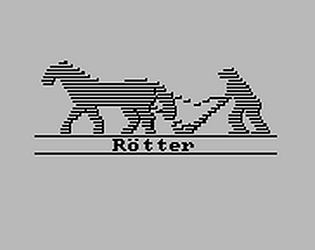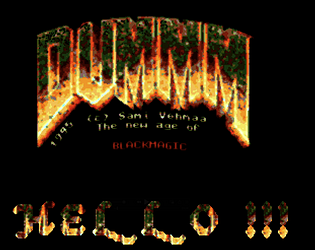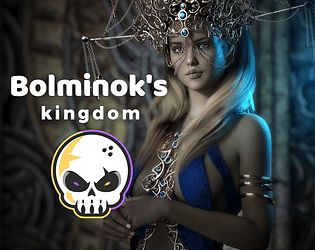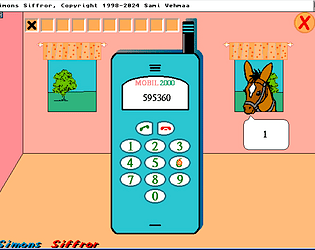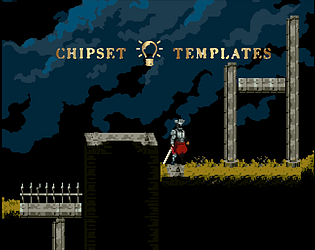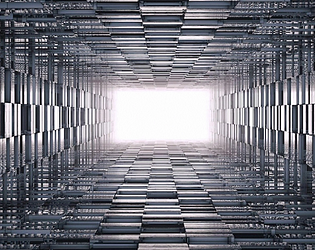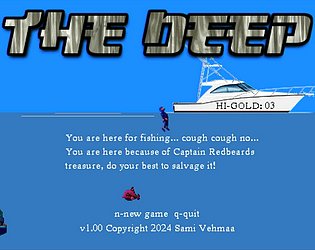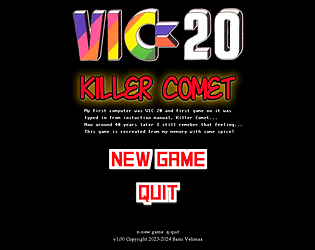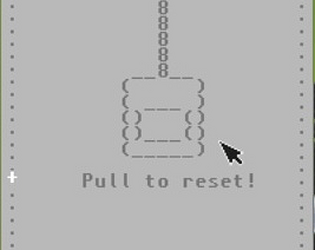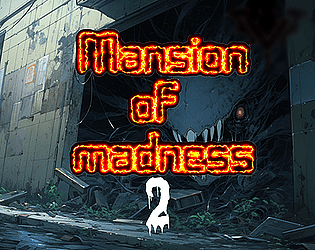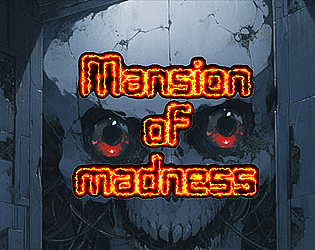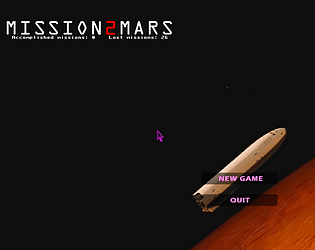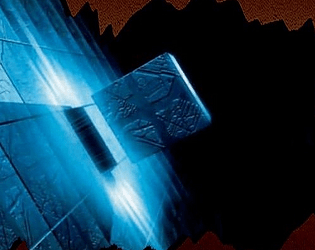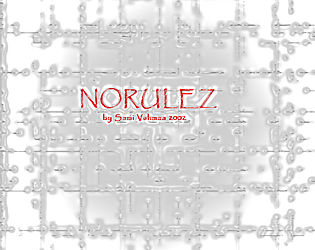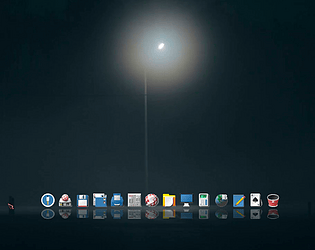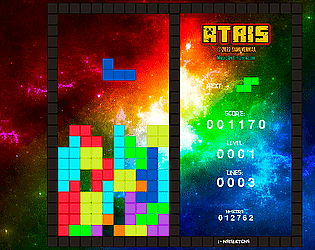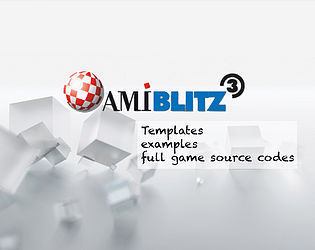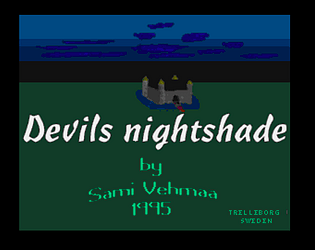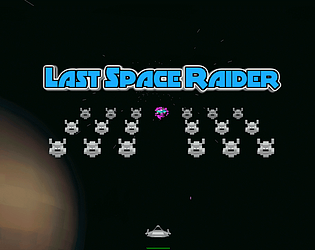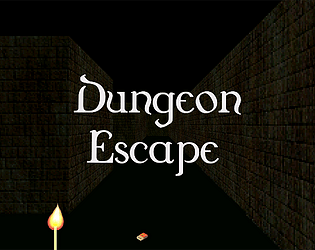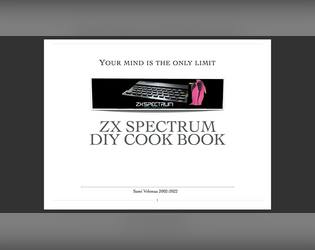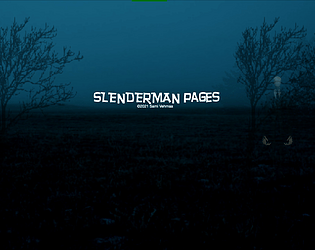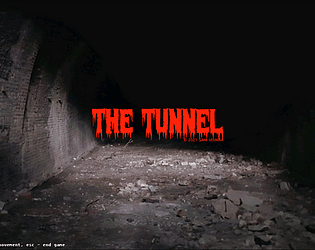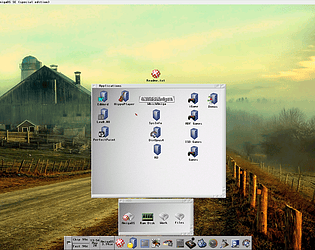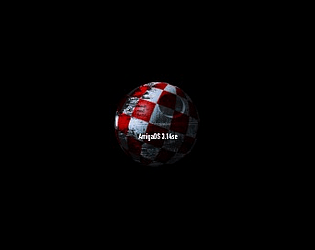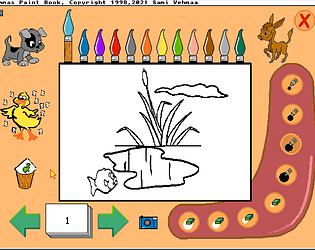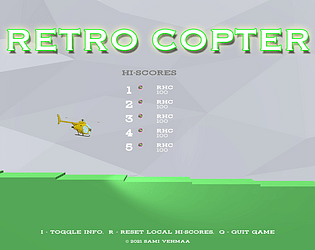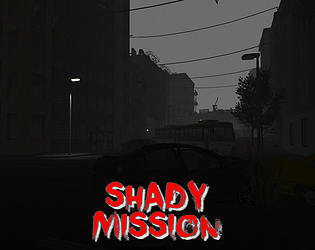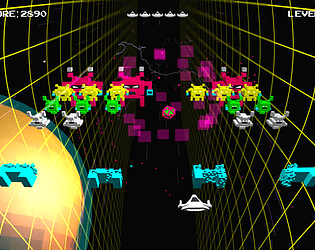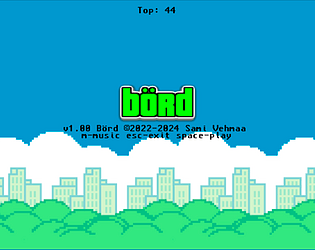Hello supporters ;)
I'm working on a teaser Bolminok's Kingdom 2, it will pickup from where first game ends ... it be short, more effects/eye candy. Now this does not mean I'm doing more than a teaser.
It depends on how sales are going on this current version!
Long live Amiga !