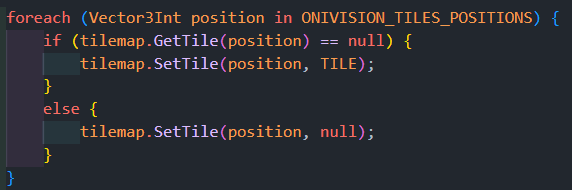Oh, that I did all by myself, so I don't really have any links to share, but I can try to explain it simply:
- Create a simple script that on Awake() gets the transform's position and adds that position to a list of positions for Oni Vision in some kind of manager script (like OniVisionManager or something like that).
- In the Tile Pallete, Select "GameObject Brush" instead of "Default Brush" and set the "Game Object" to the Prefab you just created.
- Now you can paint those Prefabs anywhere you want.
- In the manager script, when oni vision is toggled, you simply write this to toggle the ground tiles in those positions: