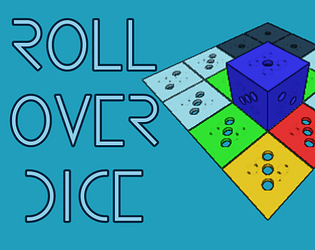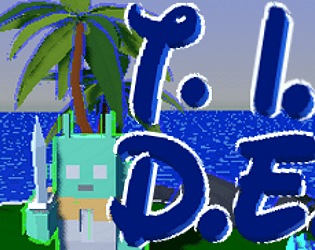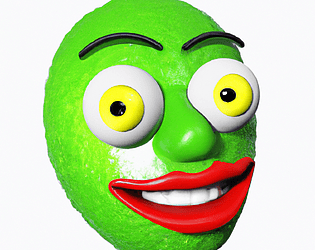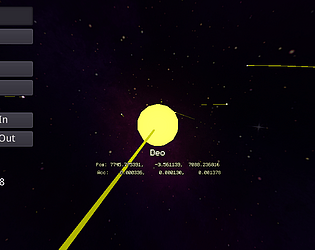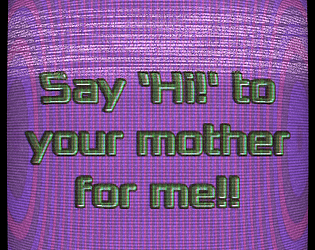Bro, the solid steel panel got me after I was happily bouncing... 10/10 would get girdered again. Made it to 62... So close to a classic (64) number!
afreytes
Creator of
Recent community posts
I use Asset Forge Deluxe semi-regularly along with Kenney's excellent asset packs. I have a couple of suggestions for Asset Forge Deluxe I'd like to see implemented.
- Startup:
- Add option to disable splash screen
- Add option to always start in:
- full screen option
- maximized windowed
- remembered window position and size of last closed session
- Add option to disable splash screen
- Categories:
- Add option setting to change the starting category to: All, Recent, Favorites, one of the presets, or a Custom category (see next item)
- Nice to have: Ability to add and manage custom categories that can contain blocks from the provided presets as well as custom blocks. I realize this might be out of scope for this app, why I marked it nice-to-have
- Export:
- Godot Export Preset needs changes?:
- Change X is up to Y is up
- Scale should be 10? (I feel like 10 scale goes better with the models included and 100 is too big)
- Even better, remember changed values by export type. If I change the Godot Export settings then save them. These saved settings would only apply to the Godot export, such that if I use Blender Export it will have the values for Blender. Add a button to be able to return to default values as initially set by the app.
- Godot Export Preset needs changes?:
Thanks for reading, I searched for the public to-do list but didn't find it. I'd like to read it if anyone can provide a link to it.
Cheers!
*: I realize Unity on Windows seems to be somewhat finicky about the starting position of its apps. Asset Forge is not the only Unity app I have trouble with controlling it's startup position.
Hey thanks for giving my prototype a try!
And that's a very interesting comment! I actually did not change the arrow key controls at all after I implemented touch controls! And originally the left and right keys correspond to x-1 and x+1. You start at x0.y0 and end at xN.yN...
To make it match the touch controls, two keys should be pressed instead of one. I'm not sure that is better. Or I could move away completely from arrow or wasd controls but then that another bit of text that would need to go up, and I would like to keep text to a minimum...
A fuller game would allow for configurable keys. That would be the most correct thing to do I think.