Amazing
Ajangvik
11
Posts
3
Topics
3
Followers
8
Following
A member registered Sep 16, 2018 · View creator page →
Creator of
Recent community posts
ROOM EXPLORER 2010: DELUXE LOVER'S PAQUE comments · Posted in ROOM EXPLORER 2010: DELUXE LOVER'S PAQUE comments
iv'e done that but it doesn't seen to work. I have written the if's in the update method and im trying to draw an 'A' on the screen but it won't change place.
And I'm guessing I shouldn't have to use a loop because the engine loops the code. So how do I make the 'A' change place?
Edit: I solved it. Didn't relize that I had put my variables in the _init instead of class variables




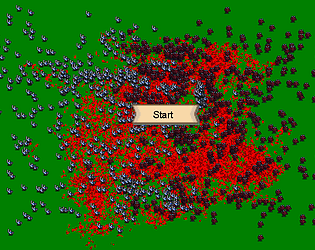
 You have to start drawing outside the backpack and then move on to it, otherwise you just pick it up.
You have to start drawing outside the backpack and then move on to it, otherwise you just pick it up.