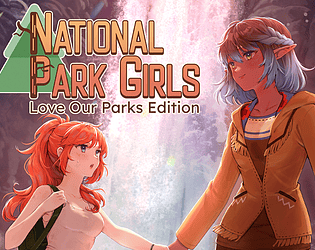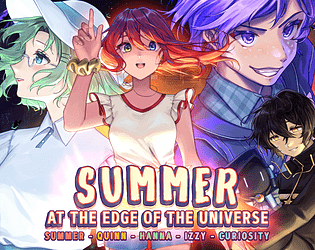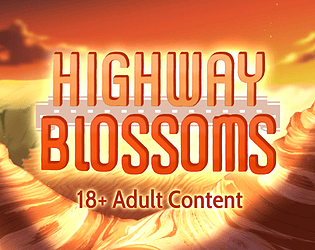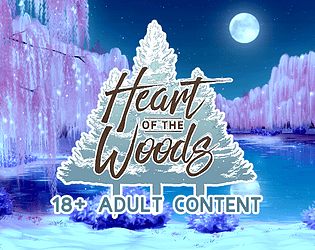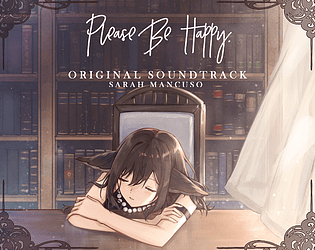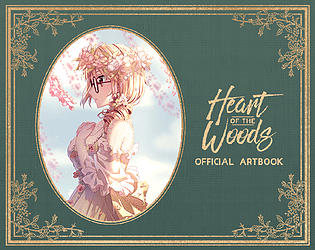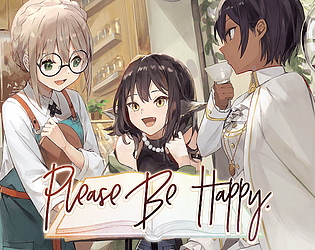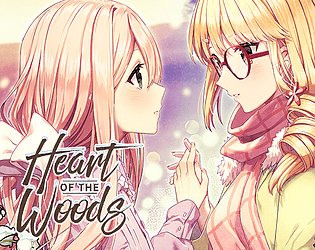@ChimeraDD
Hi — Without a Voice 2.0.1 has just been released, which addresses an issue that can cause the final gallery image (※ which was newly added in 2.0) to never unlock if persistent save data from 1.0 was somehow loaded in 2.0.
Please try this version and see if it fixes your issue — simply opening 2.0.1 should be enough to trigger the new unlock validation.
Apologies for the inconvenience, and thank you for playing Without a Voice.