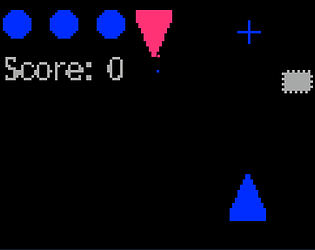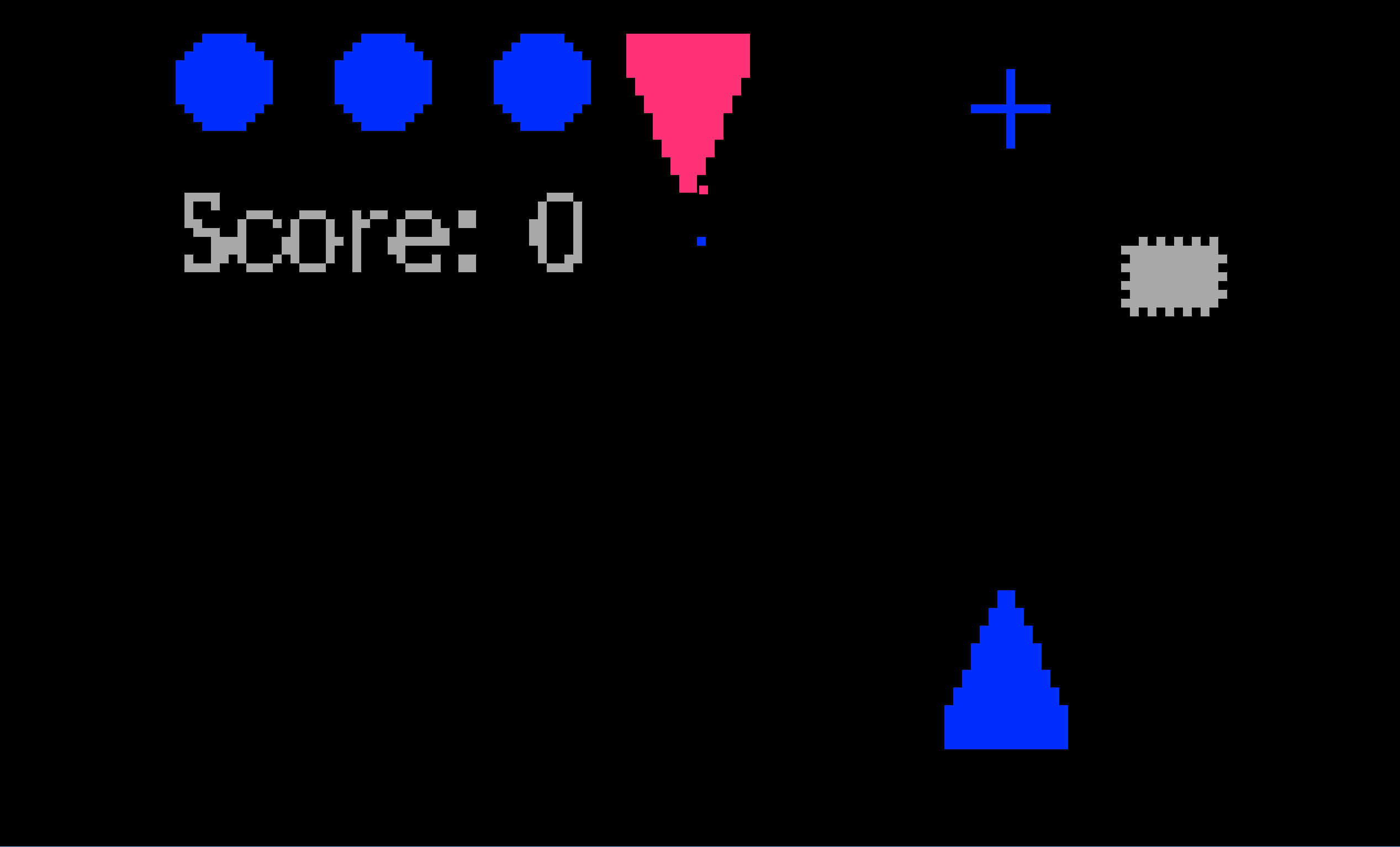I wonder if you could make enemies notice you from further away? When you have to approach so close to the enemies before they start moving, it makes it hard to react quickly when they start moving. If they start moving from further away, then you will have more time to react.
Al The Game Maker
Creator of
Recent community posts
Not too bad for starters! I would just suggest making the collision masks smaller (so it is less awkward to get around and easier to tell if enemies will hit you / be hit by your sword). Also, when I go down to the room below the beginning, I often get killed instantly, before I have a chance to see the enemy. Perhaps make that room longer, so the enemy doesn't get to you as fast?
Good luck!
Good! So I would put the link I shared in your description, until you have your own graphics, sound, level design, etc.
I would say that the programming from the tutorial is optional as to whether or not to cite it (it is kind of open source after all), but the graphics, sound, and level design, I would pretty much say are a must to cite.
I understand that. But when I hear Unity Base, it sounds like you mean base Unity features, not based on an Unity tutorial. I have done this same tutorial myself, and I can say that this is very similar (almost exactly the same) as the tutorial setup, graphics, level design, and the way that the game works.
Don't get me wrong; I think it is great to be working off of the tutorial to make your own game, but as long as you are using the graphics, sound, and level design from the tutorial, I would suggest citing it. Latter when you make your own levels, and own graphics, then you won't need to cite it anymore.
Here's a link to the tutorial, in case anyone is interested: https://learn.unity.com/project/john-lemon-s-haunted-jaunt-3d-beginner
Trying to visualize the 2D graphics sizes as representing 3D can be difficult. It is something that players had to deal with in the 70's - 80's (and part of the 90's). I added the 3D cues (numbers representing the depth) to try to help with the difficulties, while still remaining something that could be done on the Intellivision.
It is difficult for me as well. The idea is that it is shooting in "3D" like a real On Rails Shooter, but since there is no scaling and no real 3D, it is difficult to see. I also thought about coloring the sprites to represent the depth, but then I realized that couldn't be done on the Intellivision.
As far as shooting the enemies goes, I would only go for shooting enemy ships when you are in a good position to shoot and get away. Shooting asteroids is less dangerous. I usually get up close because it is easiest to hit them when they are on the final level of depth and are right in front of you. I got the mass majority of my points by using bombs once a large number of enemies appeared.
Thanks. I think the hardest thing is to remember that the bullets will only hit targets at the same "3D" level. I'd suggest prioritizing survival over shooting enemies (and then using bombs once too many enemies start appearing on screen), but go ahead and shoot them if you have a good, safe chance.
Sounds good. I don't know how strict the rules are going to be on the font. I am just trying to be as safe as I can. Perhaps try the 10 size Trebuchet MS font I mention in my comment below? It isn't completely accurate to the Intellivision, but it looks fairly close to me. I'm not sure if Unity will actually lower the resolution when setting the size of the font down like GameMaker does, however.
The closest I could find (as far as common fonts go) to the original Intellivision font was using Trebuchet MS and setting the size to 10 (to lower the resolution) and turning off anti-aliasing. There may be other potential choices as well (including downloading the actual Intellivision fonts). I wasn't able to find any way to download the actual Intellivision font without registering with a new art website.