Hi! Note that the path you've entered is almost certainly wrong: you are saying that inside your applications folder there is the app, and inside the app there is your Download folder.
The correct form is: chmod +x . At this point drag and drop the application and then add "/Contents/MacOS/Karlson". This way it should work
AlexPerathoner
Recent community posts
Copy of my comment:
HOW TO RUN ON MAC:
- Right click on the extracted "Karlson_mac.app" file
- Click on "show package" and navigate to Contents/MacOS/Karlson.
- Open a terminal window and type "chmod +x ". Drag and drop the Karlson file into the terminal and press return.
You should now be able to open the app
Copy of my comment:
HOW TO RUN ON MAC:
- Right click on the extracted "Karlson_mac.app" file
- Click on "show package" and navigate to Contents/MacOS/Karlson.
- Open a terminal window and type "chmod +x ". Drag and drop the Karlson file into the terminal and press return.
You should now be able to open the app
Copy of my comment:
HOW TO RUN ON MAC:
- Right click on the extracted "Karlson_mac.app" file
- Click on "show package" and navigate to Contents/MacOS/Karlson.
- Open a terminal window and type "chmod +x ". Drag and drop the Karlson file into the terminal and press return.
You should now be able to open the app
Copy of my comment:
HOW TO RUN ON MAC:
- Right click on the extracted "Karlson_mac.app" file
- Click on "show package" and navigate to Contents/MacOS/Karlson.
- Open a terminal window and type "chmod +x ". Drag and drop the Karlson file into the terminal and press return.
You should now be able to open the app
HOW TO RUN ON MAC:
- Right click on the extracted "Karlson_mac.app" file
- Click on "show package" and navigate to Contents/MacOS/Karlson.
- Open a terminal window and type "chmod +x ". Drag and drop the Karlson file into the terminal and press return.
You should now be able to open the app
Upvote to let others see!
Edit: after the steps listed before you could still get an error saying "can't open app because it comes from an unverified developer". Just right click > open and then click on "Open" in the Dialogue panel


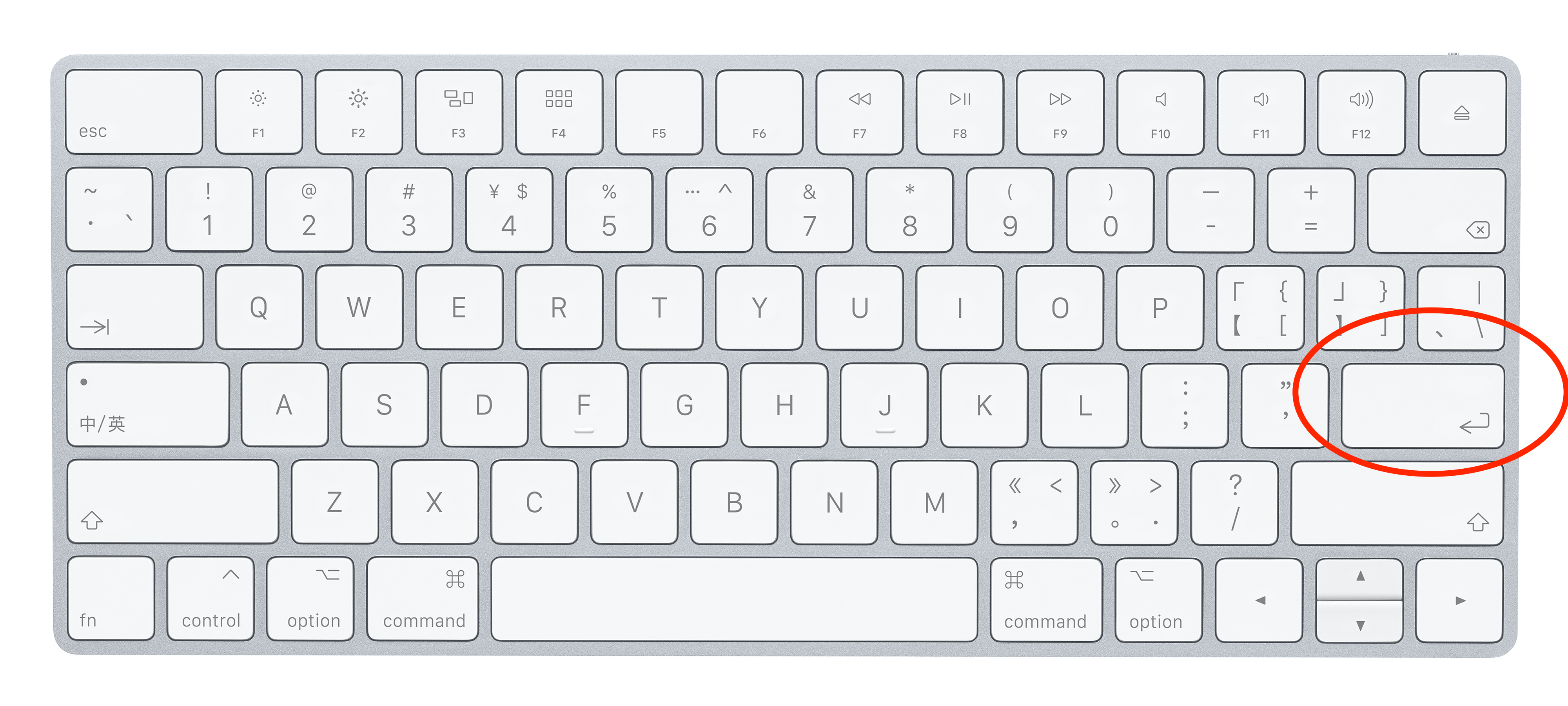 You mean this one over here?
You mean this one over here?