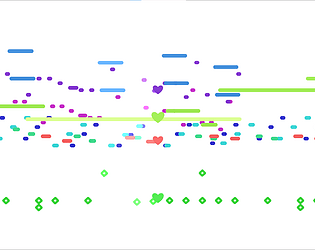hi ! the note spacing works by setting the highest and the lowest note to the margins and evenly spreading out the notes between them so if u have really high and really low notes it could get a little cramped,. i'd probably try moving up/down the track with the lowest/highest notes an octave for the midi so the range of the notes is smaller.
animated backgrounds are not supported right now, i think people just do a solid color and chroma key it in a video editor
Almam
41
Posts
203
Followers
A member registered Jul 18, 2022 · View creator page →
Creator of
Recent community posts
there's a box for each track labelled "staccato", uncheck it if it is checked and they should display their length. if thats not the problem then i have no idea why it happens but one other person has reported this, when a note ends and starts at the same time it can make the second note end early. not ideal but a fix for it if this is ur problem is to shorten the first one so they don't "overlap"
hii ty ! ive never seen that happen, can u tell me what daw u exported the midi with and what json converter u used? ive only had this happen when i had tempo changes in my track and the converter i tried ignored them, but this converter should work fine: https://tonejs.github.io/Midi/