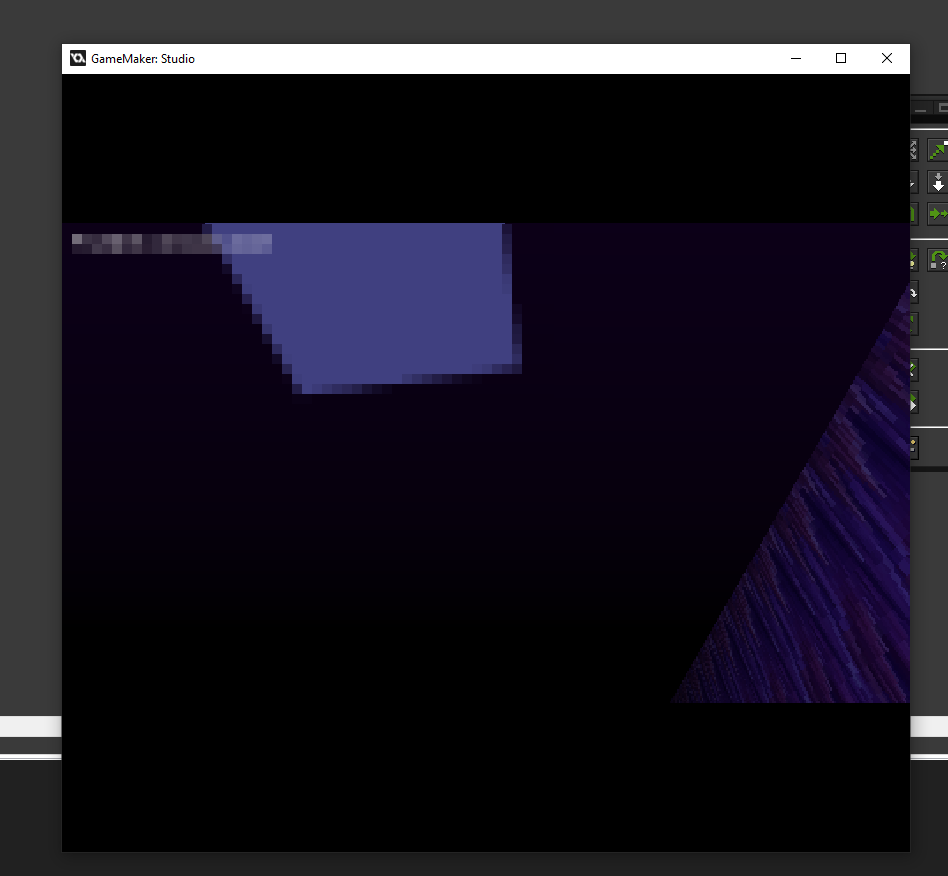this game has much more in it than it seems from the first sight.
thank you for a masterpiece. if you like to exlpain me some things about the plot, i'd love to question you some
Проблема в настройках системы. Вы можете заметить, что это наблюдается со всеми старыми программами, использующими кириллицу. Вам нужно настроить язык программ, не использующих Юникод, на русский. Воспользуйтесь, например, следующей инструкцией: https://remontka.pro/fix-cyrillic-windows-10/
(Если же это не поможет, обязательно напишите, и я постараюсь помочь ещё!)
Perhaps it was an error on my side; then I need your help with the code.
I've added this line in the beginning of draw event in every wall or block:
triangles_break_batch((image_xscale + image_yscale + image_xscale*image_yscale)*2)
And this line in the beginning of draw event in every floor and ramp:
triangles_break_batch(image_xscale*image_yscale*2)
Then, I've created a script (still uisng gms 1.4) named "triangles_break_batch" containing this code:
global.triangles_so_far += 2*argument0
if(global.triangles_so_far >= 1000)
{
global.triangles_so_far -= 1000
d3d_transform_set_identity();
}Finally, I've added this to the create event of CONTROL object:
global.triangles_so_far = 0
thank you a lot for your answers!! all works fully well now :)
no, i am not talking about importing itself (didn't write the question fully before getting your agreement to help me more, because i've already wrote a lot of questions), but about integrating them in the game. in fact, the only question is about collision. if I have imported eg. a pyramid, how to make an object solid (i.e. so the player would go through), when it has not a just-a-box shape?
one of the possible crutchy solutions would be check if player is touching the object and grow players z until it stops touching it. shitty one, but i will be happy even with it, if you could game me an idea, how to check a collision between d3d-object and the player.