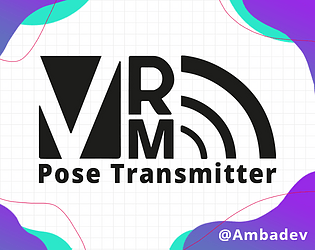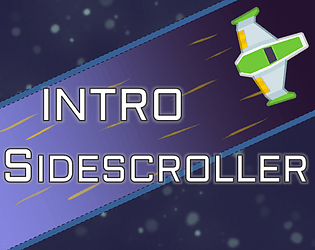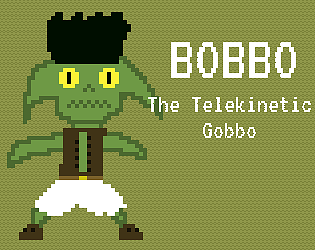Have not tested with VTuber Plus, maybe the blendshape added for the controller is not set to active by default? If the problem persists I recommend trying with version 1.0
Amba
Creator of
Recent community posts
The poser uses the humanoid skeleton bones as set per the vrm's avatar component. If your model is custom made the avatar may not have been set correctly when it was converted to the vrm format. I would ask your modeler to have it re-exported. Either way, you can use any model inside the poser and you should be able to receive the tracking data in VSeeFace with whatever model you have loaded in
As in, the gizmos don't show up for the arms and they don't show up on the bone list? You could try removing and re-adding the model, or if that fails re-exporting it and then trying to add it again. If that also fails you could load in and pose a different model and track that one while loading in the one you actually use in VSeeFace and it should still work