(I am using Windows)
First download the Windows version of this game from the download page here.
Then you will get the ZIP file of this game. Do not unzip it at this point yet.
Next, install a free decompression tool from the Internet that can decompress the ZIP file in UTF-8.
(7Zip or something like that might be famous? I used CubeIce).
Note that the decompression tool that comes with Windows (such as Lhaplus) will decompress the file in Shift-JIF, so the file name will be changed. This is the cause of this loading error.
Use the decompression tool that you installed that can decompress in UTF-8 to decompress the ZIP file of this game.
Now the game will start normally because the file name can be converted correctly. (It is normal if the first cannibalism alert proceeds without clicking)
I am translating Japanese and it may not translate well. I hope you will be able to play this great hot game.


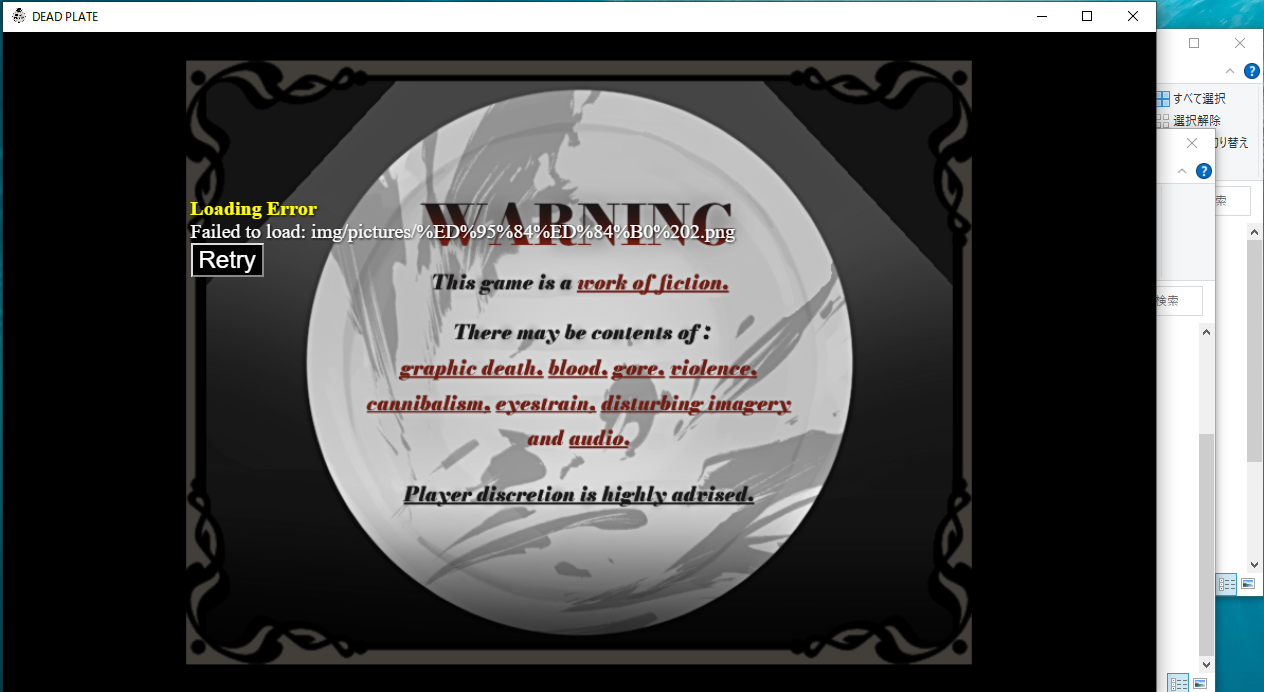 I was crying and suffering from loading errors, but I have solved the problem and share it with you.
I was crying and suffering from loading errors, but I have solved the problem and share it with you.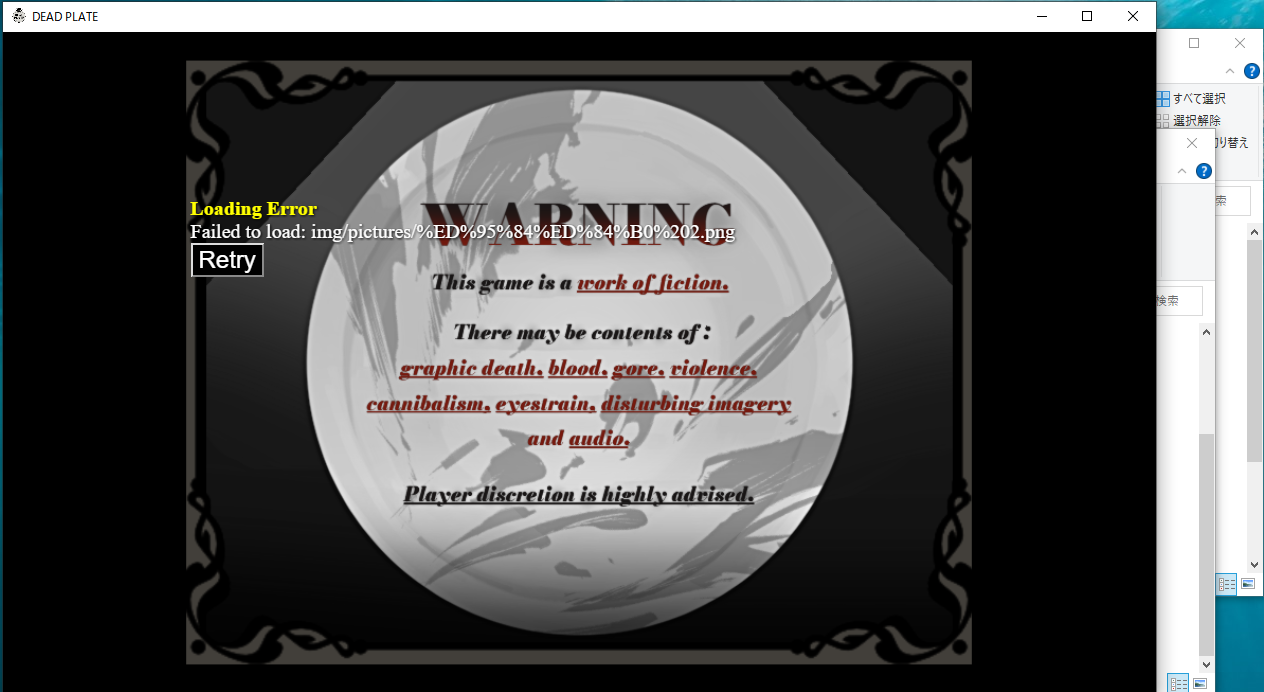 When I start the game, I get this error message. It is possible to progress by pressing retry, but the same message appears with each click.
When I start the game, I get this error message. It is possible to progress by pressing retry, but the same message appears with each click.