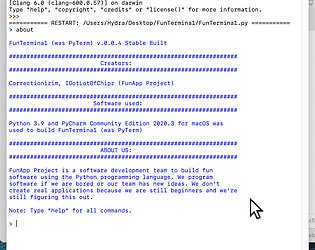true
anickn01
12
Posts
1
Topics
3
Following
A member registered Sep 19, 2020 · View creator page →
Creator of
FunTermina1 (was PyTerm)
A bunch of useful apps, pictures and one bundle combined together to make Big Sur look more like Catalina.
Recent community posts
Floppy Minecraft (Bad Minecraft) comments · Replied to Soysauce08 in Floppy Minecraft (Bad Minecraft) comments
Floppy Minecraft (Bad Minecraft) comments · Replied to Soysauce08 in Floppy Minecraft (Bad Minecraft) comments
If u have an older macOS version (Mavericks for example), the software in the folder requires at least macOS Sierra.
If u figured out how to open them on Mavericks, good 4 u cuz if it doesn't, just go find the older version of the same software on the internet.
The thing is, I suggest u to use this pack in macOS Sierra or higher, thats all lmao.
Hello Anonymous,
I tried this method in both admin and non-admin macOS accounts but it still doesn't work. I maybe did a mistake in this process. I just want to know that the "PLACEFILENAMEHERE" in your message should contain the .app extension for it to work?
Best regards,
AutomateDevvy (or ADev)
idk why i'm writing a letter cuz it looks like i'm writing an email to u.