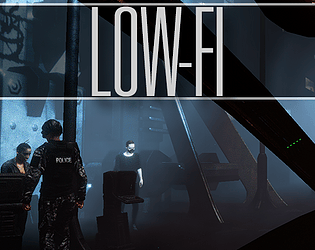Yo!! Frank! I really appreciate this feedback!
It's so great when someone really get's what I'm trying to create and appreciates it. We're in the middle of getting more funding to finish it off and hopefully knock the world's socks off.
Again. I really appreciate you writing this. Made my day!
Anticleric
200
Posts
2,250
Followers
4
Following
A member registered Aug 09, 2019 · View creator page →
Creator of
Recent community posts
v0.56 Hotfix for loading friends comments · Replied to frankbelly in v0.56 Hotfix for loading friends comments
v0.56 Hotfix for loading friends comments · Replied to Johnmerry in v0.56 Hotfix for loading friends comments
v0.56 Hotfix for loading friends comments · Replied to Johnmerry in v0.56 Hotfix for loading friends comments
v0.55 - Friends in Low places comments · Replied to infinitedrive06 in v0.55 - Friends in Low places comments
v0.55 - Friends in Low places comments · Replied to Mikem691 in v0.55 - Friends in Low places comments
v0.55 - Friends in Low places comments · Replied to hooperjp in v0.55 - Friends in Low places comments
v0.55 - Friends in Low places comments · Replied to JMSlider in v0.55 - Friends in Low places comments
v0.55 - Friends in Low places comments · Replied to Mikem691 in v0.55 - Friends in Low places comments
v0.54 Return of the Living Dead comments · Replied to Yoshi Zeroin in v0.54 Return of the Living Dead comments
v0.54 Return of the Living Dead comments · Replied to Cygrit in v0.54 Return of the Living Dead comments
v0.54 Return of the Living Dead comments · Replied to autoexec.bat in v0.54 Return of the Living Dead comments
v0.54 Return of the Living Dead comments · Replied to JMSlider in v0.54 Return of the Living Dead comments
v0.54 Return of the Living Dead comments · Replied to Cygrit in v0.54 Return of the Living Dead comments
v0.54 Return of the Living Dead comments · Replied to Vloc1987 in v0.54 Return of the Living Dead comments
v0.52 Gone Phishing [HOTFIX] comments · Replied to DarkOkram in v0.52 Gone Phishing [HOTFIX] comments
v0.52 Gone Phishing [HOTFIX] comments · Replied to JamimaPanAm in v0.52 Gone Phishing [HOTFIX] comments
v0.52 Gone Phishing [HOTFIX] comments · Replied to beanfuel in v0.52 Gone Phishing [HOTFIX] comments
Yep.
Use the itch app to download it. https://itch.io/app
Downloading a giant file through http is bound to have errors.
v0.44 Shamrocks and Shenanigans comments · Replied to 822FU in v0.44 Shamrocks and Shenanigans comments