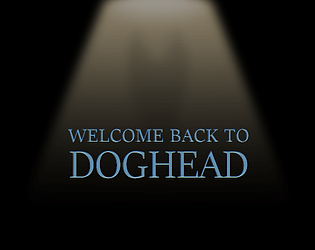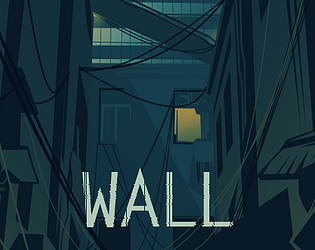Hey! I don't want to say it's officially abandoned, just shelfed for the time being. I still have the story cooking in my head but I need to find time to focus on it again and rework some structural stuff. I just can't say for sure when that'll happen :(
C.D. Rom
Creator of
Recent community posts
Hello again! First off thank you so much for the kind words <3 I do have what I hope is a simple question though: how exactly do I use the toggle-able dialogue tags? I can see the section of the javascript that defines them but I'm not immediately clear on how to apply the labels to choices in a way that the settings toggle will pick up on.
Hi, I'm not the creator but I hope you don't mind me answering because I remember this tripped me up early in development too, but it's surprisingly simple! Using your example, the format you'd need is this:
[["I am not crying," you say, even tempered. You want to, though!|2][$stoic = true]]
Whatever you put in that second set of brackets inside the choice will only execute when someone selects it. You can also have multiple variables in those brackets, just separate them with a comma. For instance if you wanted to like, let someone change their hair mid-game you could have something like
[["It's perfect!"|2][$hair = "straight", $hairlength = "short", $haircolor = "blue"]]
Hi! You can find my initial concepts for the characters here on the dev blog, although with the next content update I'd like to do some more refined portraits that will go alongside their sections in the relationship tab. In the long run I would like to incorporate more visuals into the game but that's probably not going to happen until I'm actually done writing it.
Is it not currently downloadable? It would still be the same index file that runs right here in the browser, I don't currently have the resources to package it as an independent application (and probably wouldn't want to while it's still in such an early and unfinished stage.)