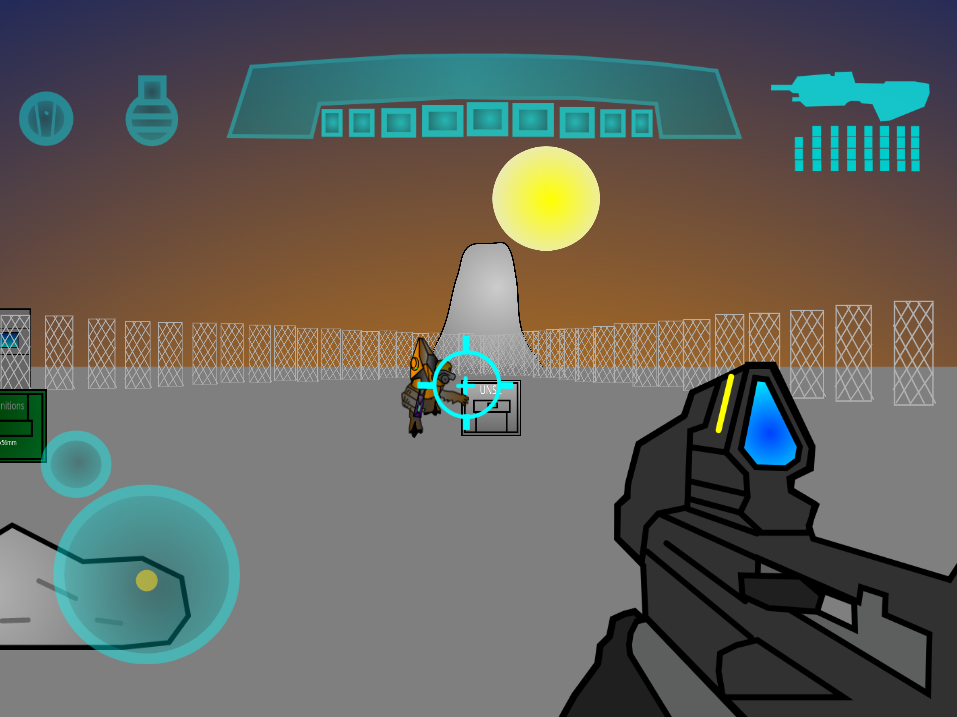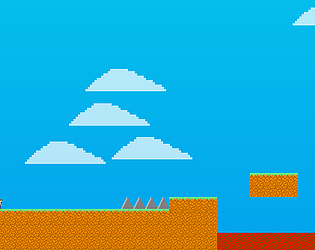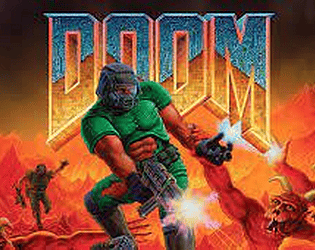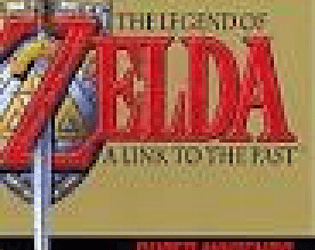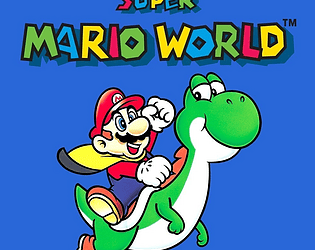We did not create this project, We just host the web version. Please visit NZ:P's actual page for downloads.
arcadelight
Creator of
Recent community posts
I understand and honestly I agree with the whole open source thing. I also made my project for school Chromebooks. I'm sorry for demanding something that I shouldn't have. (It just gets a little irritating when you do something and someone immediately makes something of the exact caliber. Have a nice day.
Alpine Linux: sudo apk add chocolate-doom
Arch Linux: yay -S chocolate-doom
Debian / Ubuntu: apt install chocolate-doom
Note that in releases of Debian before v9, you must enable the contrib area to access the package.
Fedora: dnf install chocolate-doom
Gentoo: See Building Chocolate Doom on Gentoo.
Guix System: guix install chocolate-doom
Linux Mint: sudo apt install chocolate-doom
Mageia: urpmi chocolate-doom
OpenSuSE: zypper install chocolate-doom
Void Linux: sudo xbps-install chocolate-doom
A "Chocolate Setup" tool accompanies the port and can be used to configure it. The setup tool mimics the appearance of the original Doom setup program.
Halo Firefight: Reach https://zaneninjagamedevs.itch.io/halo-reach-firefight-zngd