Ok, a second update where I got things working.
I uninstalled Mono from my computer, and made sure that the only version of .NET Core SDK 3.1 was the x64 version. If the incorrect version was installed, you need to make sure that it's not still in your PATH either.
(Right click Windows Start Button > System > Advanced system settings (on the right) > Advanced (Tab) > "Environment Variables" button > Click "Path" in the bottom "System Variables" window > "Edit..." button > Scroll down to bottom and you should see "C:\Program Files\dotnet\")
If that looks good, then you need to go to one of the example projects and open up a scene, for instance "3D_IK_Dino_FABRIK.tscn" and add a new completely blank C# script to the root node. Since I no longer have Mono installed I went to Editor > Editor Settings... > Mono > Builds > Build Tool and changed it to "dotnet CLI".
I clicked "Play Scene" and it started just fine. I was then able to go back and enable the Plugins.
Edit: Actually, I'm still having trouble running the "Development_Example_Project" scenes. They can build fine, but I get this error: https://github.com/godotengine/godot/issues/6393
ARCarr
Recent community posts
Hello! I'm having the same issues.
I have the Mono 64-bit version of Godot downloaded, and the "Mono 64-bit (no GTK#)" installed from here: https://www.mono-project.com/download/stable/ as well as the .NET Core SDK 3.1 x64 version.
I created a new project, added a node, and added an empty .cs file to it. I clicked build and the build failed, so I went to Editor > Editor Settings > Mono > Builds > and switched "Build Tool" to "MS Build (Mono)". I tried running the project again, and this time it succeeded.
I added the "addons" folder from the "Free_Twisted_IK_2.zip" to the root of "Development_Example_Project" and opened the project up. I opened up "3D_Test_Scene_1.tscn" and clicked "Play Scene" (the project is using "MSBuild (Mono)") and the scene was able to build, but stops after a few seconds and throws these errors: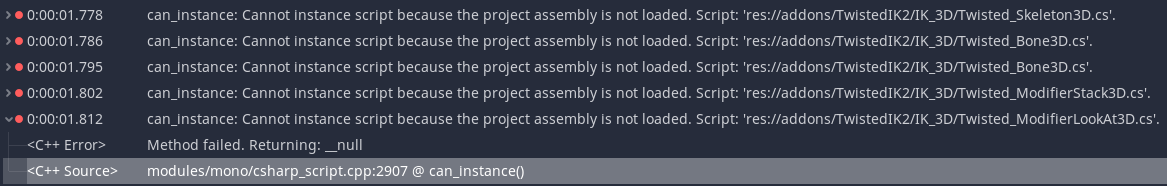
"""
can_instance: Cannot instance script because the project assembly is not loaded. Script: 'res://addons/TwistedIK2/IK_3D/Twisted_ModifierLookAt3D.cs'.
<C++ Error> Method failed. Returning: __null
<C++ Source> modules/mono/csharp_script.cpp:2907 @ can_instance()
"""
When navigating to Project > Project Settings > Plugins the "TwistedIK2" and "TwistedIK2 Editor Plugin" are visible, but neither is enabled. Clicking "Enable" on either of them gives the error:
"""
Unable to load addon script from path: 'res://addons/TwistedIK2/TwistedIK_PluginRoot.cs'. This might be due to a code error in that script.
Disabling the addon at 'res://addons/TwistedIK2/plugin.cfg' to prevent further errors.
"""
The paid addon and "Twisted_IK_2_Showcase_Project" have the same issues described above.

