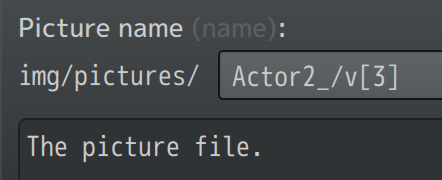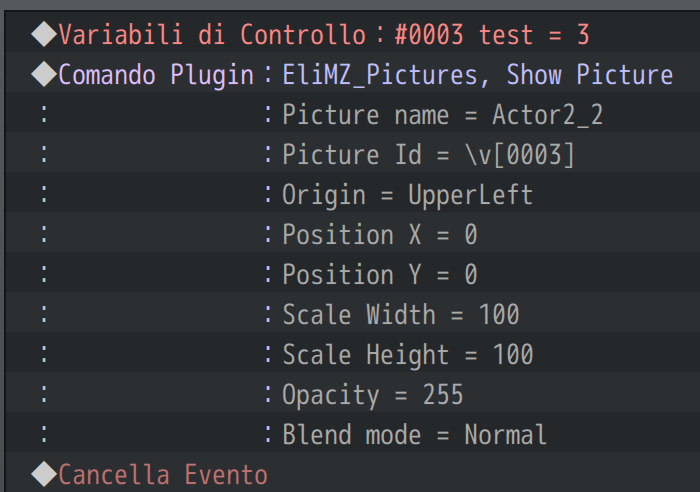$40 for a plugin with 0 (zero) support from its developer to be precise.
ArtemisGraphic
Recent community posts
Ok, I'll try with loops then, not my ideal solution but it could work. Also, is there any keyboard equivalent for Input._gamepadStates ? So that I can make a check to see if a keyboard key is pressed? I tried with input._latestButton but it does not work. I'd like to make a global event mapper for both keyboard and gamepad to recognize which button is pressed, but I don't want to make an event for each key. Where every button call the same event which recognize the input. Bind event to buttons is a bit akward for me because a button could be pressed to do more things, I'm trying to replicate a "configurable" key mapping.
Allright, I already got the common event method figured out. I’m thinking of a way to have the script wait for the key to be pressed; if I’m inside the menu (I usually use labels for picture menu), the script should wait for an input before going to a new label, I was thinking of a cycle but could I don’t think it’s ideal... is there some similar script? Something like a “wait for (UP, Down) key”, then if one is pressed proceed with the script?
That's awesome! it works now. However I might have found another issue, I'm trying to insert a number in the file name, say I want to show picture Actor2_3.png, I enter Actor2_\v[3] (variable 0003 value is 3), but It does not get displayed, but when I get back to edit the field, the character / has been changed to \ (as if it was a path). Am I doing something wrong?