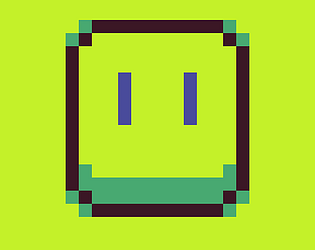Contrary to how it seems, pixel art is one of the most difficult things for AI to do accurately, because it requires way more precision and accuracy than almost any other art form.
The plugin can't create sprite sheets like this, and certainly not without a lot of leg work. You're probably better off looking into converting 3d animations to 2d sprites, that takes a lot less effort.