hello, no psd files... only jpg
Atilaste
Creator of
Recent community posts
Hello and thanks for this plugin i was looking for ! First of all, i want to know something, i dit some test with max at 10 in settings and i add items... so now my inventory is 20/10 and i still can add items, like no limit... no message... no stop... maybe i did someting wrond... i don't know... (for info i hav visuMZ itemequip and did not touch there)
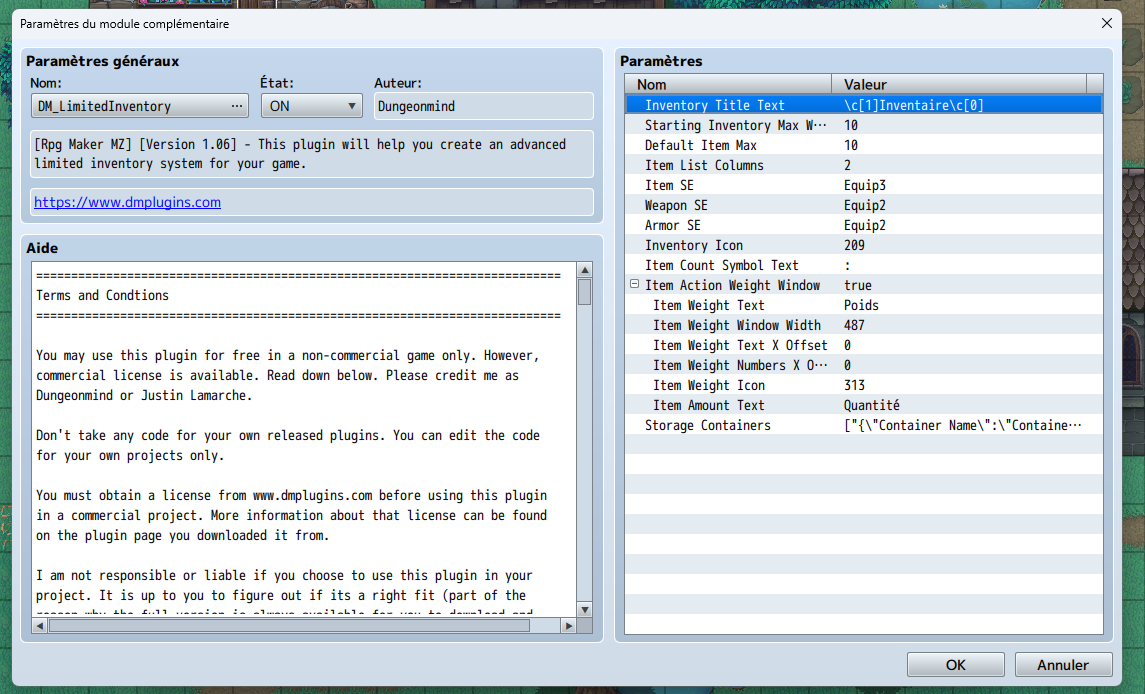
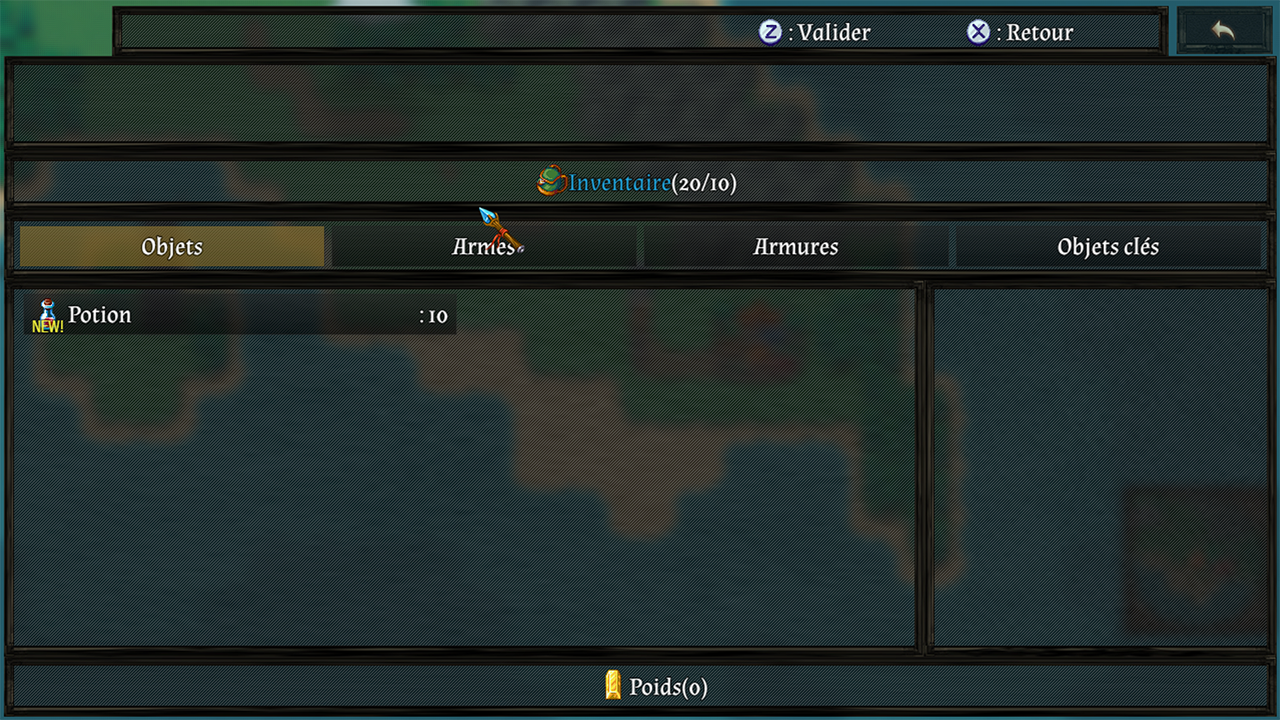
is it a way to stop the add of items or simply the player cant move with a message "you are carrying to much stuff"...?
and is it possible to add the possibility to change all text ? because everything is displayed in english and i want to translate it... i know i can directly edit the .js but...
ok nice... thank you ! i did even more ! ;) there is sound with it... and if you are far you can't hear it :) (a friend helped me)
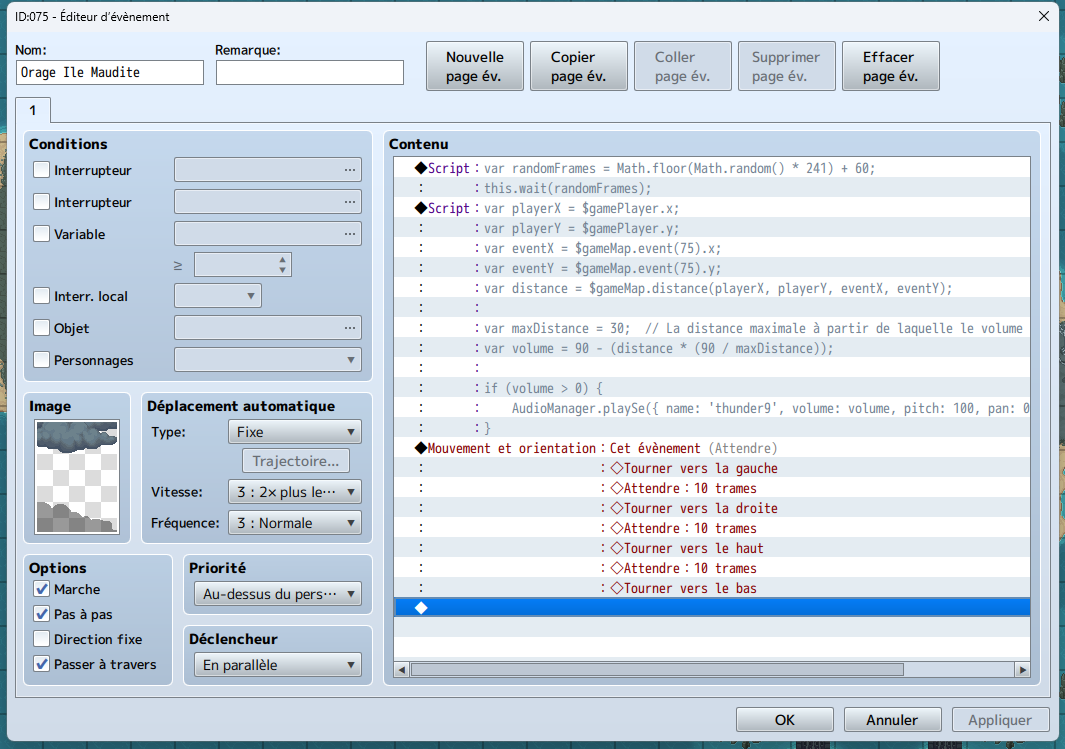
1st Script : Display the lightning randomly
var randomFrames = Math.floor(Math.random() * 241) + 60;
this.wait(randomFrames);
2nd Script : Allows you to hear the thunder from a distance; the closer you get, the louder the sound becomes
var playerX = $gamePlayer.x;
var playerY = $gamePlayer.y;
var eventX = $gameMap.event(75).x;
var eventY = $gameMap.event(75).y;
var distance = $gameMap.distance(playerX, playerY, eventX, eventY);
var maxDistance = 30; // La distance maximale à partir de laquelle le volume sera réduit à zéro
var volume = 90 - (distance * (90 / maxDistance));
if (volume > 0) {
AudioManager.playSe({ name: 'thunder9', volume: volume, pitch: 100, pan: 0 });
}
Hello, well in world A i was wondering how to make a stone island and include lava... i think you didnt finish the part for stone and for lava... so i triied an edit and it works :) I'm proud of me ^^ but maybe you already add something to do it like my screen... if yes please tell me where in the tileset... because if you do an update of the tileset my changes will be erased.... :) 
Hello, your work looks very nice, but before buying your tilesets I have a few questions...
- In the exterior pack, is there a tileset for the world map?
- I already have a project in progress that uses the default tilesets. Are your tilesets "identical" to the base ones? That is to say, should I redo my maps? Or are they the same tiles? whether indoors or outdoors? i think it is what we call rtp tilesets ?
Thanks for your reply
Stéphane H


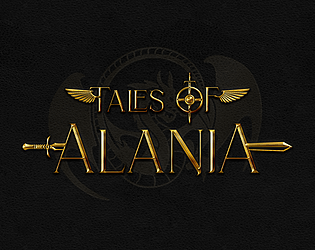
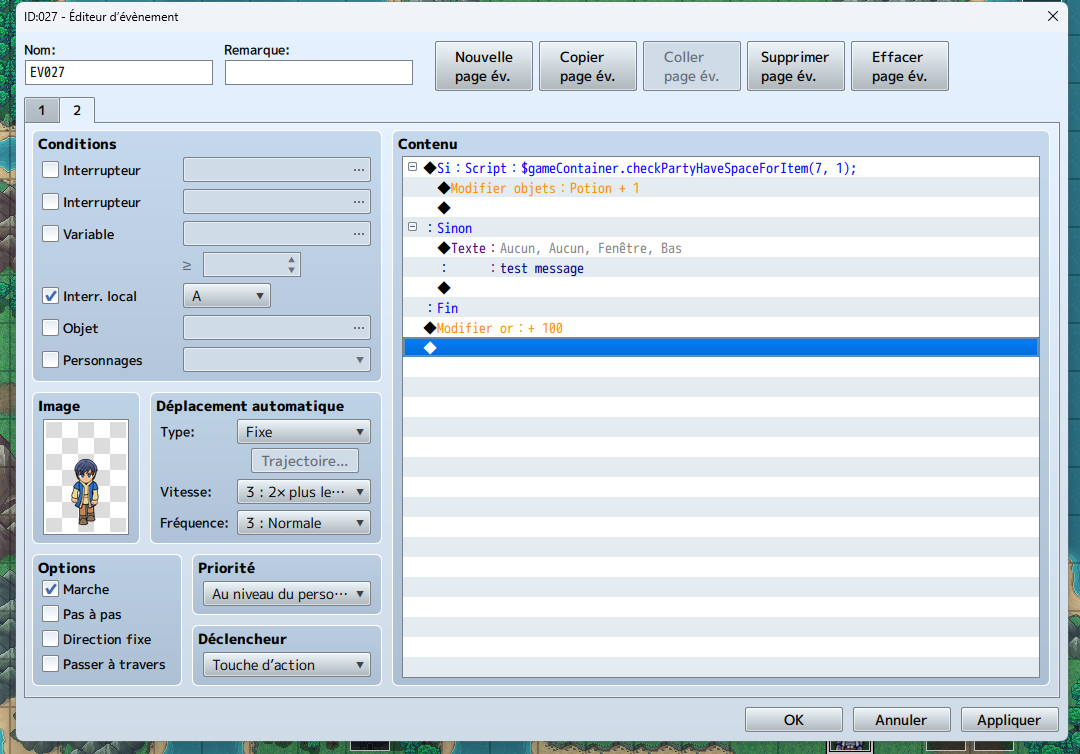
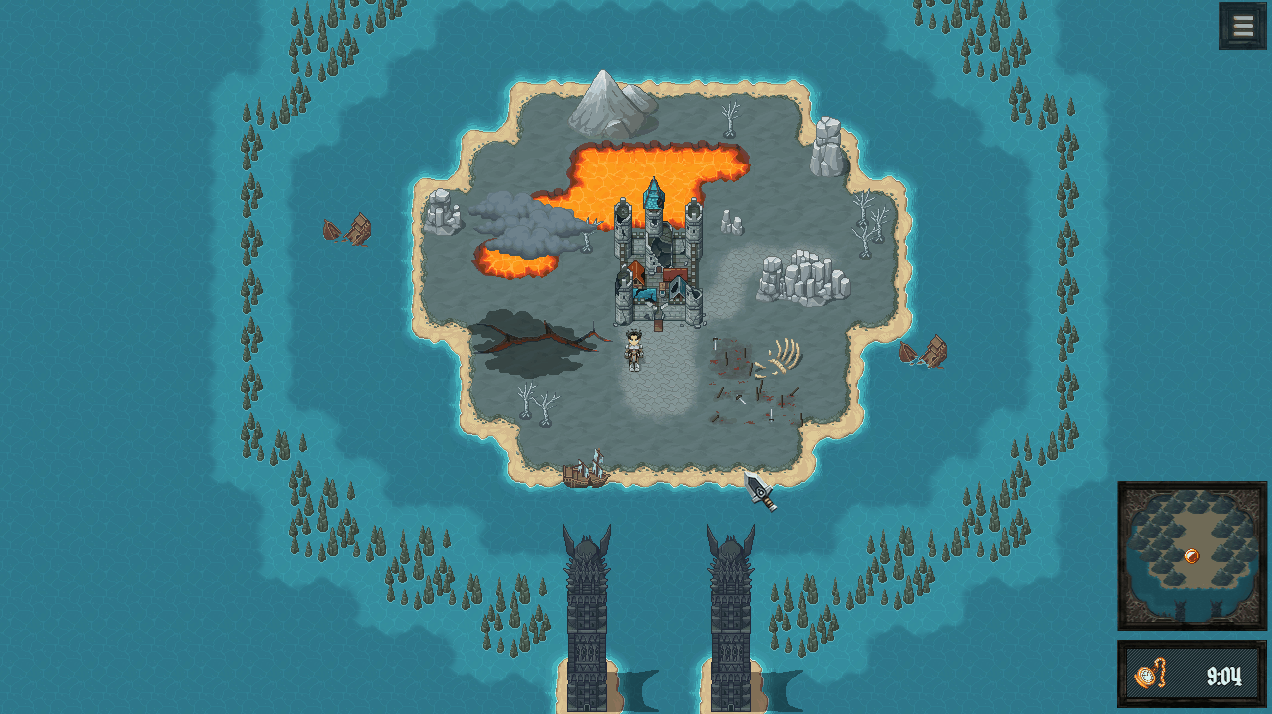
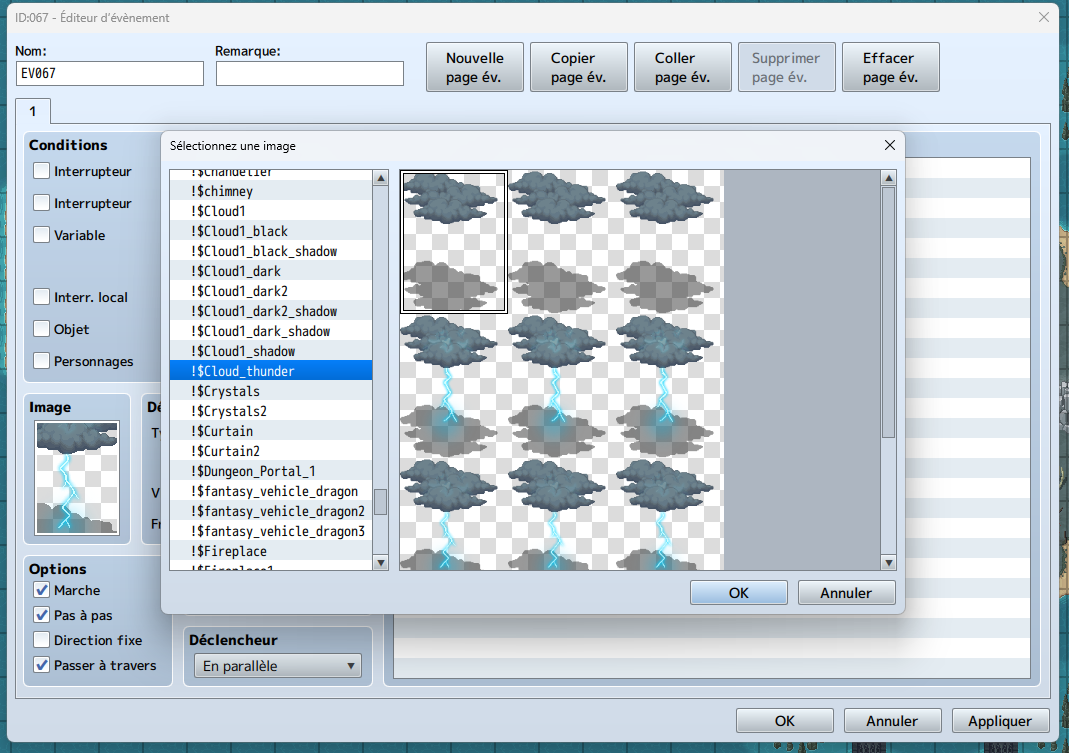
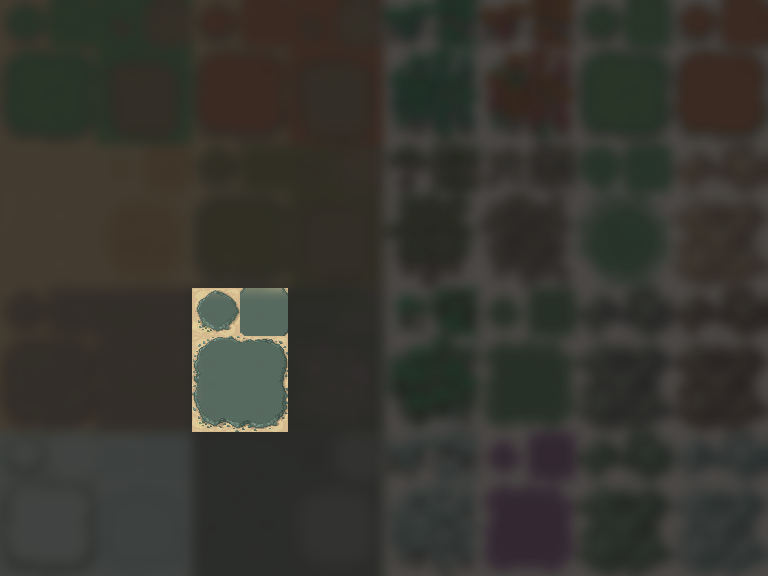
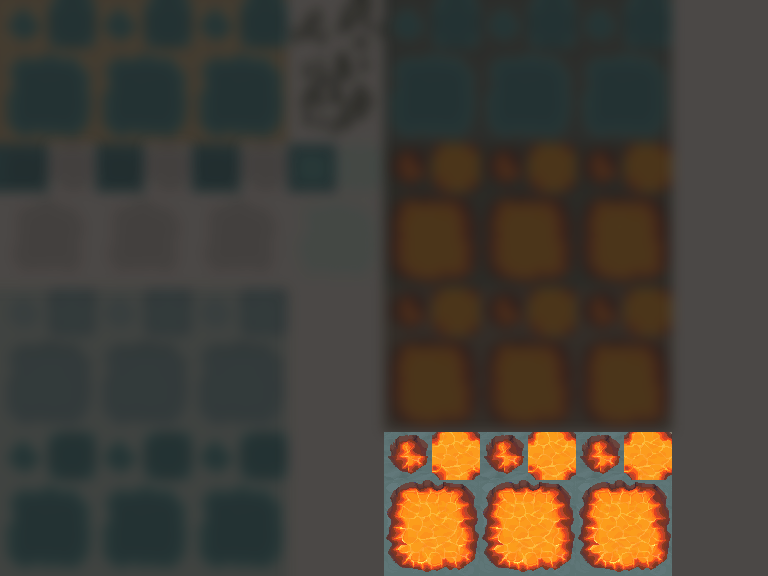
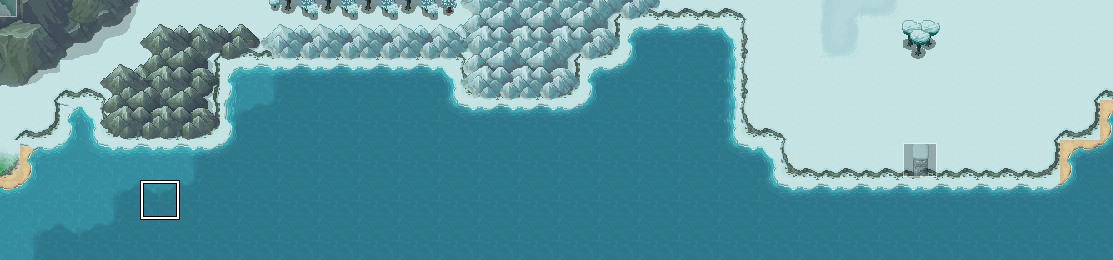

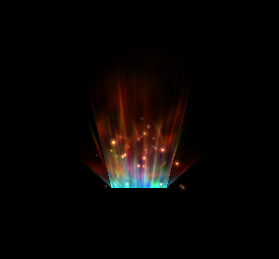

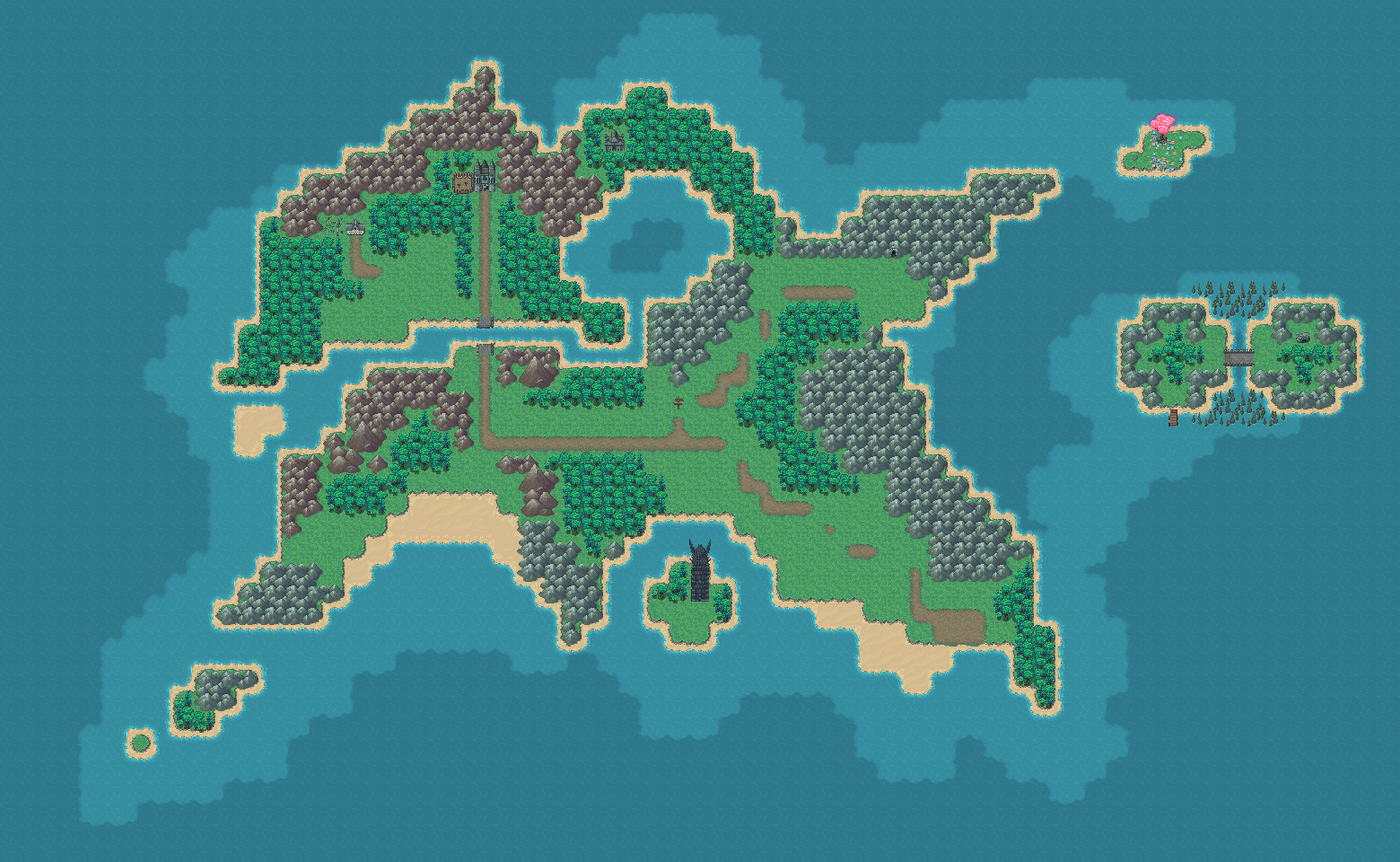 I'm happy to have it... i can start to edit my maps... :) Thanks
I'm happy to have it... i can start to edit my maps... :) Thanks