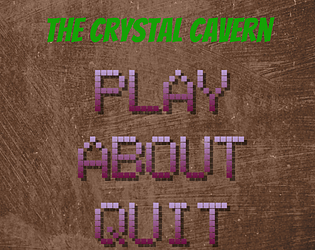I did a bingo of this game on Bingothon earlier, and maybe some new people are coming to download the game. If you don't know what Bingothon is, you should check it out on Twitch or Youtube.
I wanted to repost something I left here a few year back on how to permanently fix the crashing issue on newer Intel CPUs. I saw on Dave's most recent post (a year ago) that he couldn't find where he saw it, so here it is again. I can confirm that this works, my game has never crashed since I implemented the fix.
Here's a source for the fix as well: https://mwomercs.com/forums/topic/278604-game-wont-start-fix-for-10th-gen-and-la...
---------------------------------------------------------------
How to fix the game crash after about a minute of playtime
There's a bug with the version of OpenSSL in the build of UE4 used to make the game. If you are using a computer with a 10th, 11th, 12th, or newer gen Intel CPU you will have to do the following steps in order to play the game.
- Open "Control Panel" by searching for it in Windows search bar, by pressing the Windows button or key.
- Go to "System & Security"
- Go to "System"
- Press "Advanced system settings"
- Press "Environmental Variables"
- Create a new "System Variable" (NOT USER VARIABLE)
- Enter the following into the Variable name box: OPENSSL_ia32cap
- Enter the following into the Variable value box: ~0x20000000
- Now press OK.
Alternatively, you can completely remove internet connection to also prevent the crash