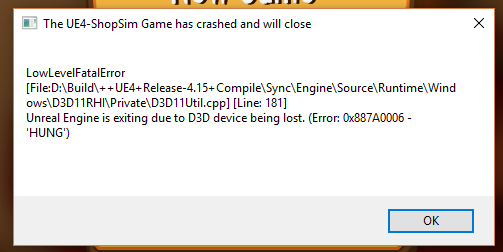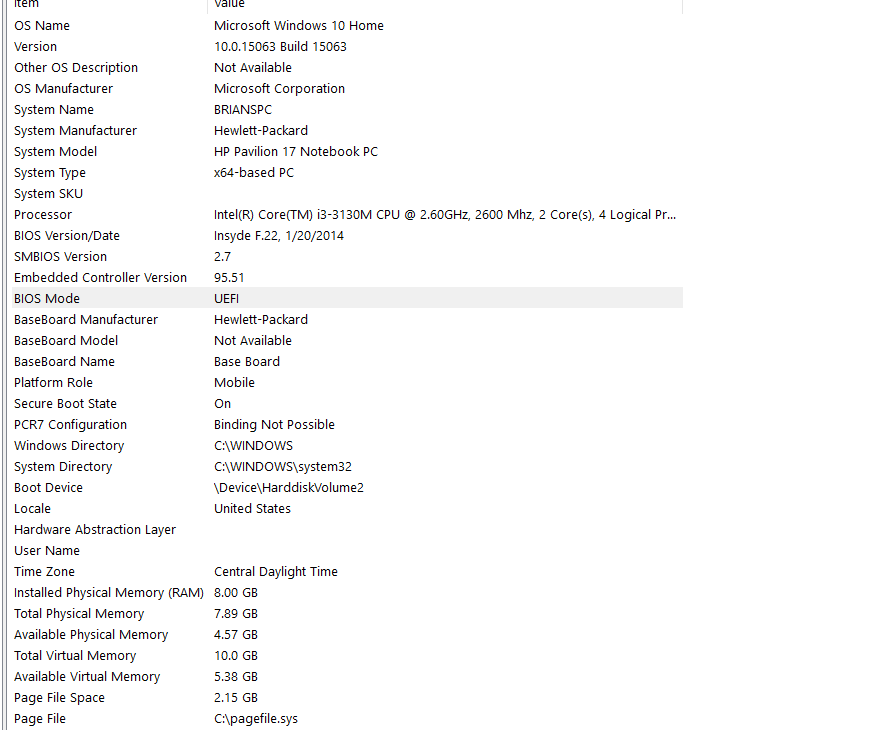From what I remember the GPU was an "integrated graphics". It's usually terrible, so I guess that Unity has finally just left my computer in the dust. Time for an upgrade it seems.
To be fair, this is a relatively cheap 3 year old laptop that wasn't designed for gaming at all, I can just usually get games with lower end graphics to run on low settings without issue. By default, My Little Blacksmith Shop is set to the highest settings, and I crash before being able to turn them down :/
Oh well, the university has higher end computers for better games, just going to have to make a trip of it to play this game.
Thanks for the help!