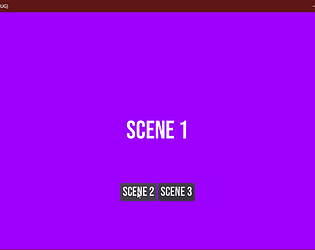thank you for playing my game i am so glad you enjoyed it <3
backwardspy
Creator of
Recent community posts
My approach would be to have a cone-shaped trigger attached to the vacuum (I guess it would be a mesh collider on a custom cone mesh). You could use OnTriggerEnter and OnTriggerExit to keep track of which game objects are inside the cone, and then if the button is held down all the entities inside the cone get moved towards the player.
Thank you so much for your kind words! I completely agree that the reversing takes too long, unfortunately the submissions closed right before I was able to upload a new build with the a time limit on the animation. It is definitely too easy as well, I was having trouble thinking of ways to make the hazards harder to avoid. Perhaps spawning several of them at once and having them move around would be a better challenge. Thanks again for the comment!
Nice project!
I tried making a little program that would double a number entered by the user but I couldn’t seem to get it to work. I might be misunderstanding how load & store instructions work. One nice feature would be to reset the state after running so you can go back and edit your program rather than having to enter it again each time.
As an aside, I would highly recommend building your project to an executable file so that more people can test it. Not everyone has Visual Studio or is willing to compile a program to test it. Regardless, I did compile it, and this is pretty cool!
Nice work on the submission!