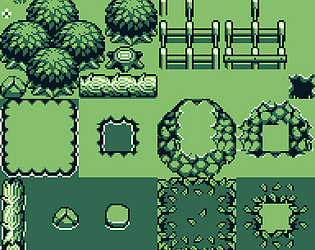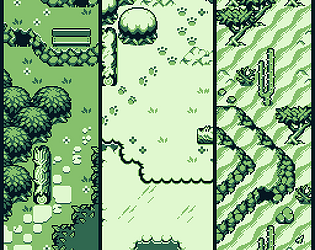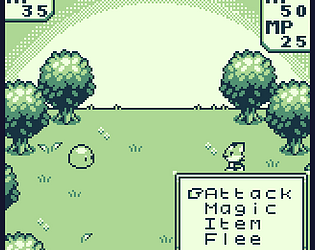Been trying it out, and it looks great, but for some reason it keeps using the wrong variables in my project.
For example, when the projectile is removed, I'm storing the projectile's position in global variables 30 and 31, but when checking the debugger, it stores it in some local variables on an actor that's in a completely different scene.
Using the custom behaviour type also doesn't work, as it's likely using the values from the wrong variables too.
Using a fresh project works fine at first, but changing local variables can mess everything up.
Additionally, I would also love to see the arc behaviour work in the vertical direction in Adventure and Top Down scenes.
Currently, it's doesn't seem to be taking into consideration the projectile's speed property when firing up or down.
(Using GB Studio 4.1.3, plugin version 4.1.2 and above)
Edit:
The offset values in the Anchor behaviour also don't seem to be accurate. It offsets it by roughly 1/3rd of the value I put in.