I'll put it on the to do list, thanks for replying so quickly buddy. Appreciate it.
Bahero
Recent community posts
1 - That is awesomesauce thank you very much, I came to realise that the buttons only show themselves on the mobile version of the game anyways :) Is there a way to get it to work on Tablets as well?
2 - I just have the controls on permanently now, since I found out it's on mobile only :) very cushty.
3 & 4 - I learned this after delving deeper into your code and found out that it has a z-index of 11, so I just put the other buttons on the website above z-index 11 and all is cushty
5 - Any idea on how to make it so sprint is toggled by the shift key rather than hold to sprint? Or perhaps you could have the button act as if it's held down in _hot mode until it's pressed again?
I hope you had an amazing birthday buddy, and insane to see you're back at this again. Absolutely love the new character poses plugin I'll have to have a think on how I implement it into my game :)
Figured some stuff out :) need a pretty high Z-frame don't ya :)
Bit of a weird one but guy whose tested my game is using a OnePlus Nord N10 5G, with a screen resolution of 1080*2400 which is ridiculous in my book but when he goes into full screen mode... don't seem to like it.
Video attached for your viewing pleasure
is there a way:
- to get the control button to hide during all scenes except scene_map ?
- to have the MobileControl button to be enabled at the start, and then when the user pressed the control button it shows?
- have the control button appear behind map display names and text windows?
- also is there a way for it to apply to the game windows x,y rather than the screen x,y as it messes with my website :) lol
- Can you hold down two buttons at the same time so that the player can sprint?
Happy birthday by the way you incredible human being you.
Video time :)
1 You are on a normal platform, - yup on a normal platform
2 But where is the event? The event is on the hole tile? - the event that is acting as a blocker is not on a hole region, however the event that is the platform is on the hole region
3 Are you sure the event or the player has not the through ON? - through is off on the platform, blocker and player
4 Are you sure the event has the same priority as the player? - The platform event i've attempted both below and same as character, the blockade event i've also tried same and below character. Same issue.
It looks perfect, however for some reason the millisecond number doesn't show.
Can't figure out why. Mega weird. :) I put a colon or no punctuation between ${this.getTextForSeconds()} and ${this.getTextForMilliseconds()}` it will show milliseconds, if I use any punctuation , . ! etc. it will not work.
Could it have something to do with lines 498 - 516 in the plugin? I haven't the foggiest :D
Adding to the weird and wonderful... if I create an event and use the command $gameTimer.getText() it will show the milliseconds after the fullstop.

Hey buddy, love the new plugin. A lot of new fun features for me to play with. I'm having a little difficulty getting my player off the bridge, where they're happy to step back the way they came, but not onto the platform they're trying to get too. Any ideas?
I have since built a workaround, where I copy and paste the bridge event and change the image to be the same as the tile of the platform they're trying to step onto, but thought you'd like to look at it anyways.
Doesn't seem to happen on any of my other identical bridge events, so i'm going to assume it's based on whether or not it's the same tile that the player stepped off of?
Setup the plugin so every time the player steps on region 3, common event 2 should occur
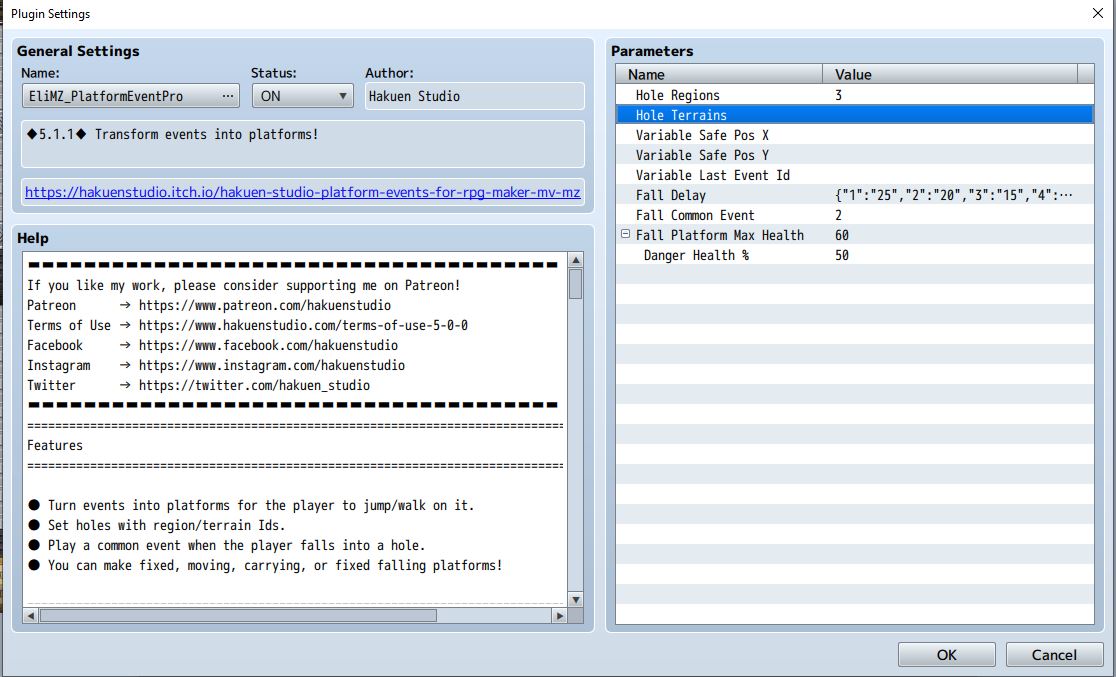
Currently permadeath is off, so all the common event should do is teleport the player to the entrance of the map.
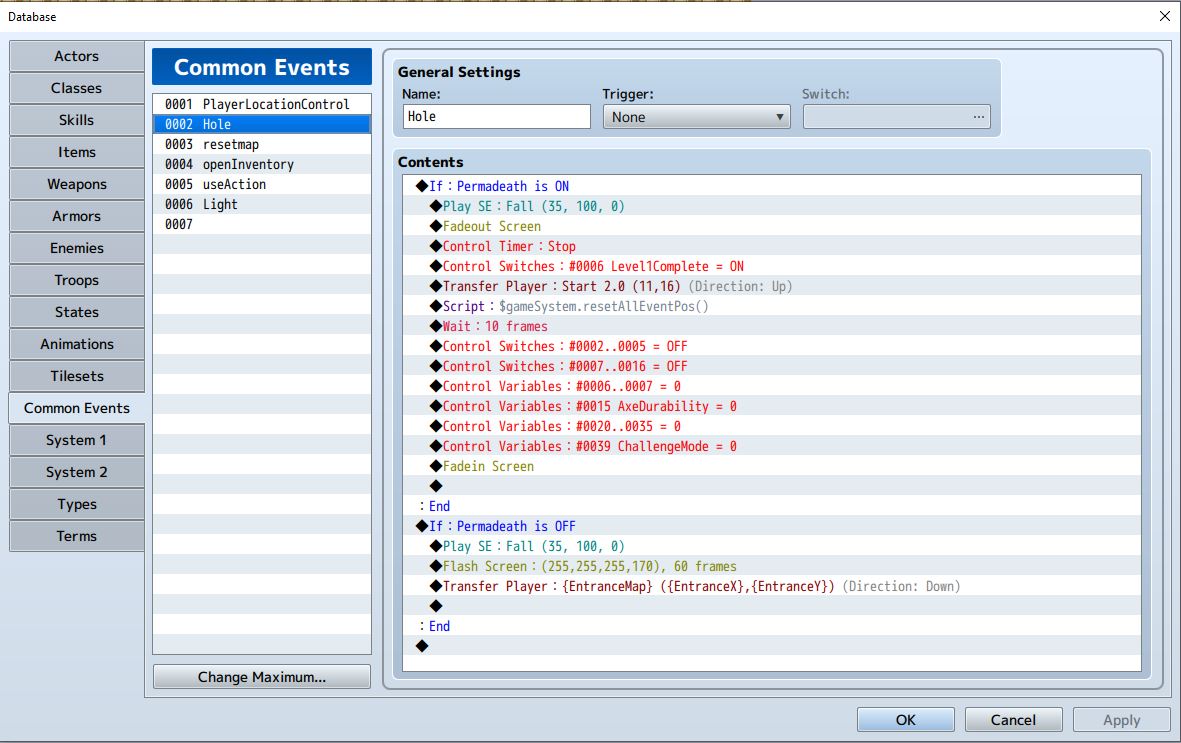
My understanding of the plugin is if this normal platform is in the way then it doesn't matter if the player is on region 3 they'll be able to walk across safely. the bridge is currently setup that the player needs to push a switch before they appear.
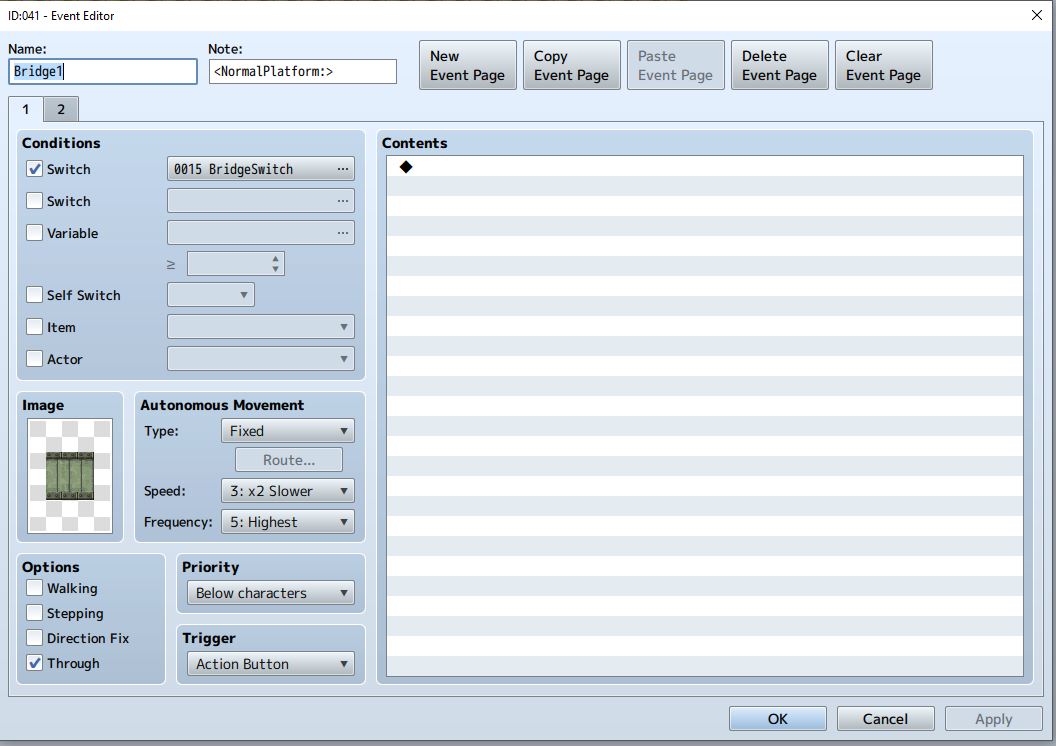
Currently it doesn't matter if the event bridge is there or not, the player still falls on the first time they walk on a region 3 tile.
If the player walks on a region 3 tile again after falling, nothing happens.
Hope this is helpful :)
I had the same issue in 5.1.0 and 5.1.1
Yup that's correct, I'll take a look to see if I can edit it before uploading it.
All I really know is that if it's : instead of a . I then have to reformat the sql cell to allow decimal or no time shows up at all, and if I don't modify it so there's a fullstop between second and millisecond then the millisecond will always just appear 00
Hey buddy, me again.
Found out that your timer hates, Events and Movement Core VisuStella MZ http://www.yanfly.moe/wiki/Events_and_Movement_Core_VisuStella_MZ
Wondered if you had a solution???
Me again :)
I seem to have an issue where once I've used the jump plugin I appear in front of objects that I should be behind.
I use the command;
$gamePlayer.jumpToCharacter(14)
$gamePlayer.jumpForward(1)
I then appear in front of anything in my tileset that is labelled with the * rather than the X or O

