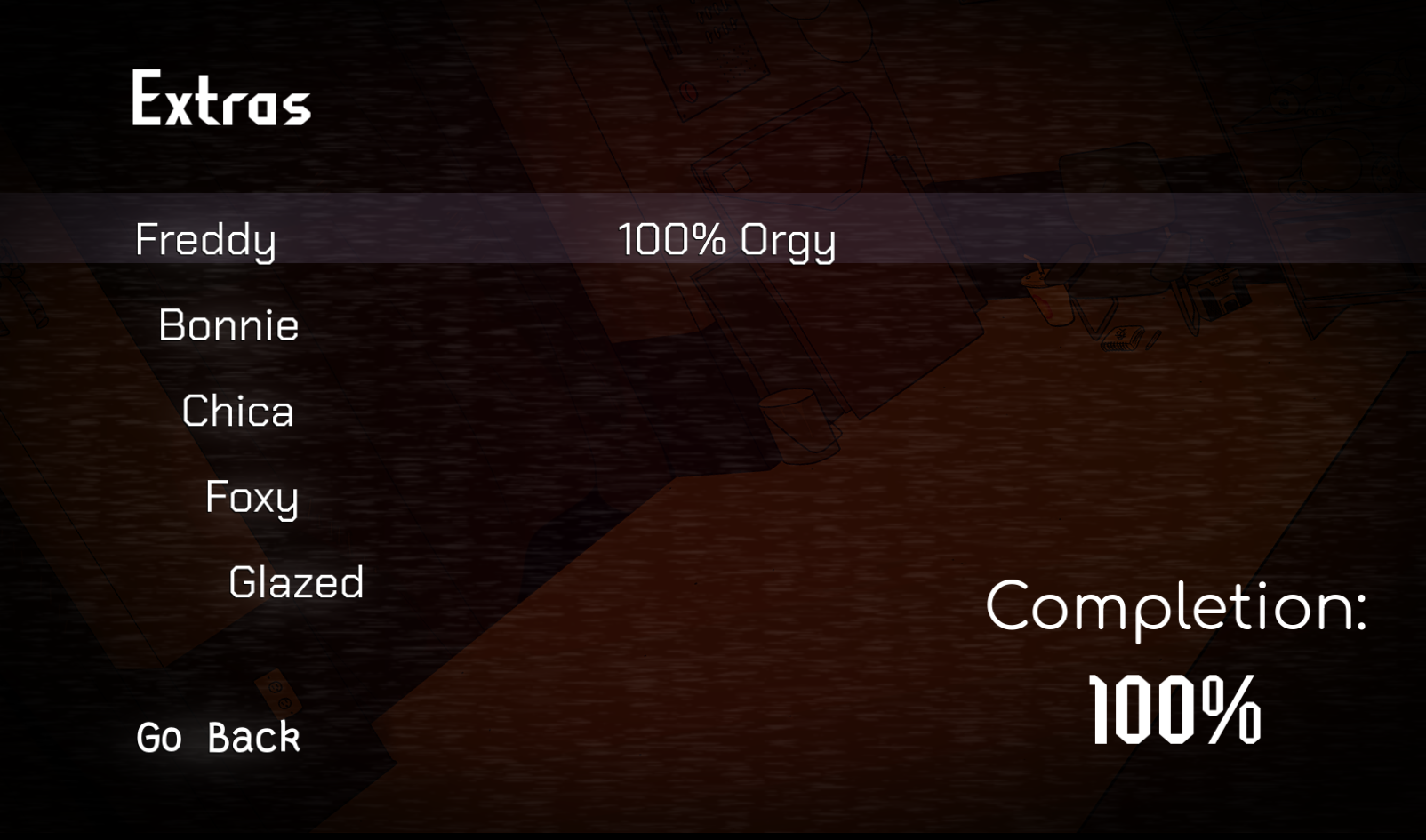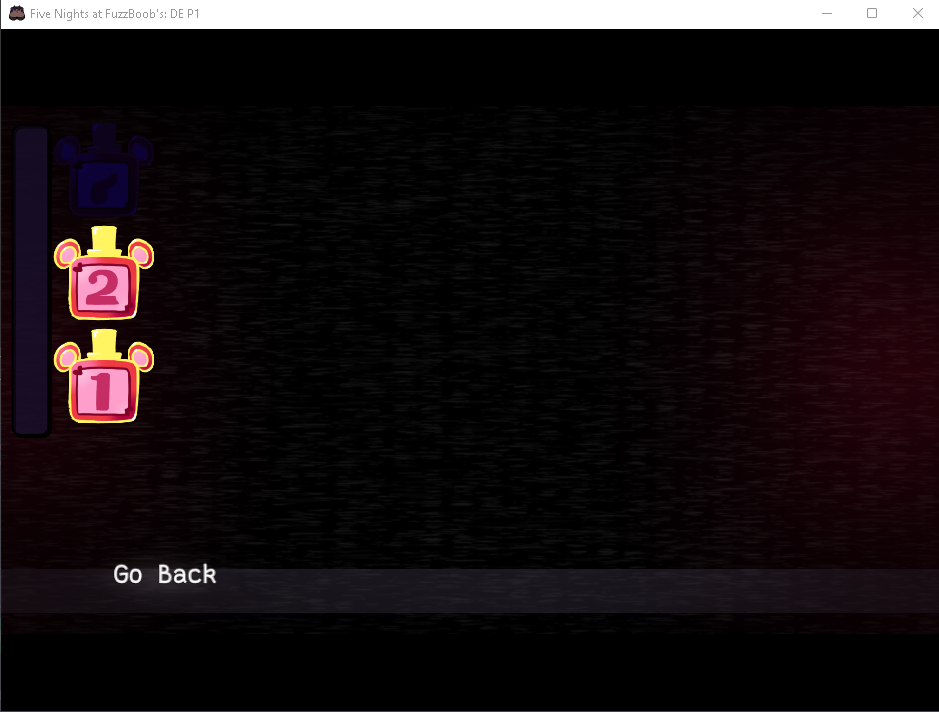ehhhhhhhhhhhhhhhhh lol I was caught by the big green thing with a tongue and when I got out of it, I was inside the wall and I fell here when I got up
ehhhhhhhhhhhhhhhhh lol I was caught by the big green thing with a tongue and when I got out of it, I was inside the wall and I fell here when I got up
BakkaYU
Recent community posts
Probably, your system is missing some version of Visual C++. I recommend downloading Visual Studio C++ All-in-One from this site and run .bat as adm. https://www.techpowerup.com/download/visual-c-redistributable-runtime-package-al...
If you have any doubts about malware, you can upload the .zip file to VirusTotal to check it yourself, or you can scan it with an antivirus. But it's clean.
I can't believe people said that to you; :( people on the internet can be a sea of misery... However, I believe that most of your fans wish you well and hope you can finish this project at your own pace, without rushing. Keep in mind that there will always be people who say bad things, but just ignore them and stay strong; everything has its time. We know that developing a game is not easy, and those who said those things don't even know 1% about what it takes to create one. I wish you strength and perseverance. Remember that your creativity and dedication will shine through in the final product. Stay true to your vision, and don't let the negativity of a few overshadow the support and admiration of many. You've got this!
Your PC probably doesn't have Vulkan support. To fix this, you need to create a .exe shortcut and add this command after the ("): --rendering-driver opengl3
obs: Make sure you downloaded version 1.1.2, as 1.1.1 is not working with Opengl.
obs2: Obviously you have to run the shortcut and not the .exe lol.
However, if your GPU supports Vulkan, try updating its drivers, if available.
This version does not support opengl3?
C:\Users\BakkaYU\Downloads\FuzzBoobs DE P1 1.1.1>fuzz.exe --rendering-driver opengl3
C:\Users\BakkaYU\Downloads\FuzzBoobs DE P1 1.1.1>Unknown rendering driver 'opengl3', aborting.
Valid options are 'vulkan', 'dummy', .
When I try to run the .exe, a vulkan error appears because my hd 2500 trash does not support vulkan.
First try this: Right-click the executable file of the app and select Properties. Open the Compatibility tab, check Run this program in compatibility mode for, and then use the drop-down menu to select a different Windows version. To save the new settings and try running the app, click Apply > OK.
If that doesn't work, try updating the system in Windows Update.
Hello dev, I hope you're feeling better about your health. Taking care of yourself is important, especially when facing obstacles that affect our ability to work. Always remember that you're doing a great job, and the challenges you face are a natural part of the creation process. Keep pushing forward with determination, and I look forward to seeing future updates of the game.
It looks really cool, but like other games made by Godot, on my HD 2500 the game is not displayed correctly, in this case the main character does not appear.
Edit: As my HD 2500 doesn't have Vulkan I had to run it with OpenGL3. Checked CMD to see if any error appeared and the following appeared:
ERROR: SkeletonShaderGLES3: Vertex shader compilation failed:
ERROR: 0:328: ';' : syntax error syntax error
at: _display_error_with_code (drivers/gles3/shader_gles3.cpp:252)
ERROR: Method/function failed.
at: _compile_specialization (drivers/gles3/shader_gles3.cpp:346)
WARNING: shader failed to compile, unable to bind shader.
at: _version_bind_shader (./drivers/gles3/shader_gles3.h:220)
Edit2: I tried changing the character's colors and it gave me more errors, but the hats work :)

Thank you for adding settings to improve performance on potato computers. But for me nothing changed and apparently not even visually, it remains at 5 - 7 fps. :(
The game has low fps even in the game menu. I wanted to know what could be consuming so much graphics processing, even with "nothing" on the screen.
Wow, this game is heavier than Farlight84 with the same engine on an HD 2500, I know, I know, my GPU is a potato, but look at the graphics... '-' Unfortunately my HD 7750 died :(
This game seems very cool, but doesn't run well on my potato  :(
:(
I don't understand how this engine can be so heavy even though it has 2D graphics...
Your TentacleCaveBlackoutNoVR.bat have the wrong game name in the command.