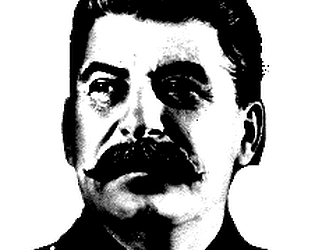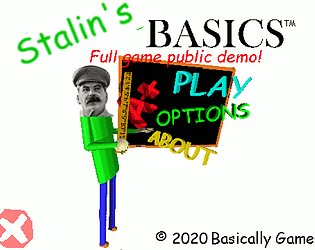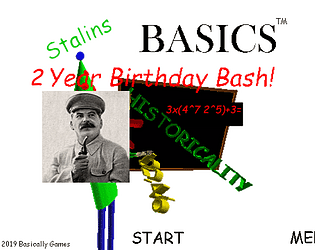Yo Innersloth! Let’s work together to cure the frustration of players, shall we? Now let’s do this. How about instead of having players younger than the age gate restricted from free chat have the free chat, but the censor chat is locked? That way, if anyone is younger than the specified age gate(13 as of now), they can use the free chat mode, but the censor chat however, will be restricted to being enabled. And it has to be that way so that after you reach the age gate, you can turn it off. For example, someone playing is a year under the age gate, and their date of birth is inputted. They have to be able to use free chat, but the censor chat option is locked, and can’t be disabled until they reach the age gate. If that sounds fair with you, then put my idea into Among Us. And fix the UI a little, that way, if a controller is not used, the UI we already know(v2021.2.21 and 2021.3.5 not included) is used. And the new UI is used when a controller is used.
Baldi Modder
Creator of
Recent community posts
To every single jerk here: SHUT UP!
To Innersloth: The bugs may have been debugged, but somehow players aren’t very satisfied with the update you released. I can only think of this reason when you added Quickchat as to why people hated it. Because I happen to fee, that you were working on the Xbox console port of Among Us, and somehow you accidentally released the update with the console UI. The Switch UI didn’t change at all and remains functional, but the good thing is that now controller support is added. You done good with the updates of removing bugs that ruin player experience. You guys are great! Keep up your amazing work.
To the people who are wholesome to Innersloth: You do know your expressions to Innersloth. I feel the same too. Let’s give them the support they need.
Hey um, not to be rude about how hard Innersloth worked on Among Us, but, I saw it on the game’s Twitter page(look up @AmongUsGame on Twitter and you should find the news, and btw, @InnerslothDevs is the main Twitter page of the devs, since they own Among Us), and they added the quickchat feature, which works best on console if you believe me, and everyone didn’t like it much because the Xbox UI somehow got added there as well. I know it’s on Xbox Gamepass, but the UI on the switch port isn’t changed at all, definitely recommend using quickchat there. They fixed some parts of that update which broke the game, and according to most players, their update log on this feature noted that they are working their best to finish the new Airship map. So my excitement is getting higher. But I’m gonna keep it to myself for now. I’ll inform Fidodoghero14(Fidodog14 on YT) about it and he should go back to normal. Oh wait, he already knows about it. He stopped being jerky for now.
Actually, the way the made their game according to its engine(Unity of course), the game uses 2D assets to make it look like a 2D rendered game, but after I watched a video from Shesez, it’s quite clear that the devs are using Unity’s 3D engine, and that is what makes it harder to develop a new map, rather than make it just 2D. Do making 2D games in a 3D game engine isn’t like impossible or something, but it is still hard because you have to manage a lot of assets in 2D. So there, now you have the answer to why a new map can take too long to develop for a 2D(3D if you find yourself sure about it) game.
You can't open your game? These instructions are all I know for now:
PC: Unzip the folder and open this file; C:\Users\(your pc username)\Downloads\among-us-windows\AmongUs
If no UnityPlayer.dll file exists within the folder or the folder is zipped, the game won't start.
Mobile: Download the game from your device's app store and open it once the game is downloaded to your mobile hardware.
Did I solve your problem?
You can't open your game? These instructions are all I know for now:
PC: Unzip the folder and open this file; C:\Users\(your pc username)\Downloads\among-us-windows\AmongUs
If no UnityPlayer.dll file exists within the folder or the folder is zipped, the game won't start.
Mobile: Download the game from your device's app store and open it once the game is downloaded to your mobile hardware.
Did I solve your problem?
If you use a personal chromebook, you can download the game on the Google Play Store and make sure control type is on touch because the joystick on PC is a nightmare!
If you use a chromebook at school or work, I suggest asking your device's administrator because they may or may not have blocked the Play Store app from use.