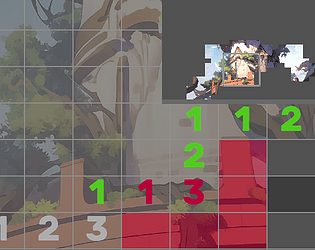As the title says, i m looking for anyone who can provide me the structure of Laserix 2 levels. The best way would probably be via picture (can be low resolution, i just need the level structure).
I saw it years ago but never got it myself and want to recreate the game.
I found the creators page: http://degling.free.fr/LASERIX/indexUK.html (Take the screenshots there as what i'm looking for.)
but the files don't work for me and I am unable to extract the level structure from it.
Google searches for videos or pictures are also very frustrating, as the term is to general. I was able to find some internet archive pages, but they couldn't solve my issue as well.
I only found screenshots of level 01, 02, 13, 20, 25, 37 and 42. So if anybody has some more or maybe even the complete collection, i'm highly interested in it. (I'm no interested in Laserix 3 or 4 because as far as i understand, they have different levels, but feel free to mention, if you have them as well and if you can recommend them)
For the mods: Hope this category is right, feel free to move me. i am looking for players of that old game (2006) and wanted to reach a wide audience.