Hello there, I wanted to get a physical copy but nothing appears on the website you're linking to…
Edmond Dantes
Recent community posts
By persisting I managed to enter the "bin" folder itself (with the "cd" command) because I thought it would be easier to launch the application once inside... then I tried several code phrases, the last one works:
"./uxnemu niju.rom"
Two last questions as a result:
1) ... there must be a more elegant sentence that would allow me to launch the application without "going down" in each folder...
2) Can I enlarge the application window, as it is particularly small to review...
I am particularly happy. Thank you for setting me on the right path.
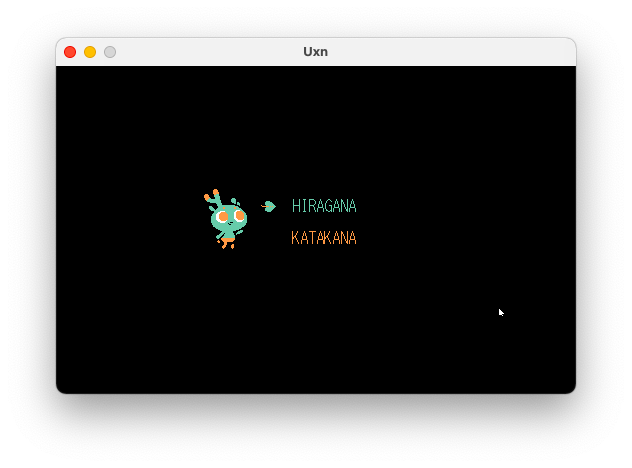
Okay. The first line of code was magical. It brought up a window with a piano keyboard.
I figured out to make it disappear with a " ctrl-c "
I am SO close now.
...
I moved "niju.rom" to the "bin" folder ( because "piano.rom" was there… )
and finally figured out how to copy the path to the file.
I reworked the code phrase and ran it in Terminal:
./uxnemu ~/Users/*************/uxn/bin/niju.rom
But I get this message : " zsh: no such file or directory: ./uxnemu "
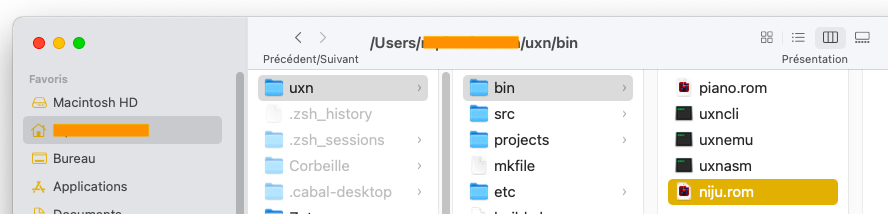
Thx again for helping me.
Hello. Sorry to bother.
I write in French but for the pleasure of everyone I translate my prose.
I had downloaded and used with great pleasure the application for learning Hiraganas and Katakanas on the phone. I was sorry that it disappeared.
So I am very happy to be able to use this one, especially since my daughter (and I sometimes) are learning Japanese and the illustrations are nice.
However, my computer navigation skills are somewhat limited. And if I have to learn how to use the Terminal before I start learning Japanese, it seems complicated to me....
But anyway, I run the SDL2 installation via Terminal under MacOs Bg Sur but I immediately get a message somewhere that tells me I need to install, GIT, then CommandLineTools (2.72 Gb 😳 ?), then multiple error messages that I fix by following the Terminal instructions but having no idea what's going on but I'm struggling...
I run "brew install git" again ... It seems to work this time...
Lots of different stuff... Arrows... And draft beer icons.
...
I go back to the SDL2 installation with "brew install sdl2 "… It downloads...
Then "./build.sh"
But new error message :
"zsh: no such file or directory: ./build.sh"
Despite searching I can't figure out how to get to that damn "/bin" folder via the terminal ... Nor do I see "The assembler(uxnasm) and emulator(uxnemu)" in those folders :/
Macintosh > bin (?) or Macintosh > usr > bin (?)
Thanks for any help :)
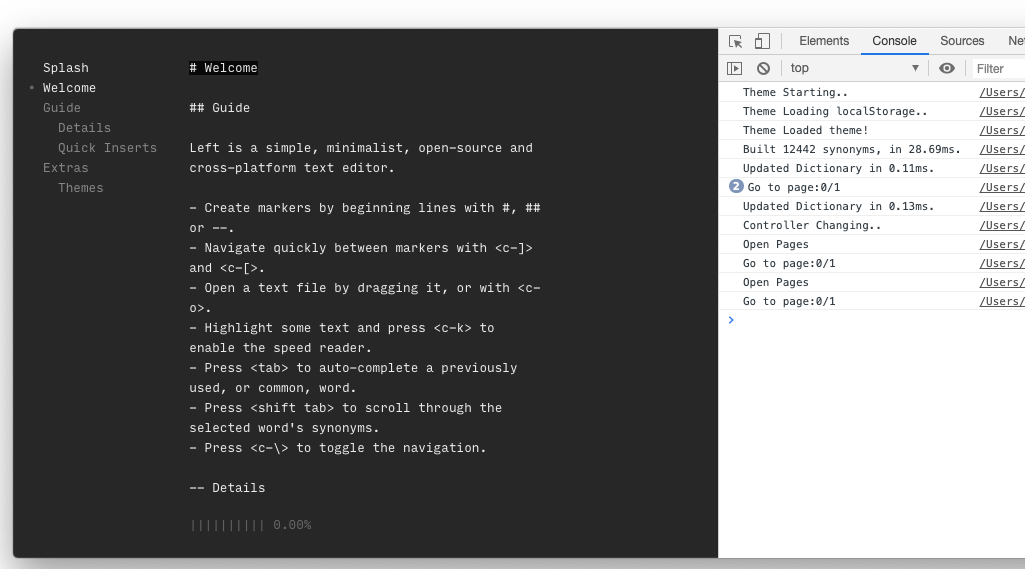 Nouvelle version V7 installée ( la précédente était la V5.0.10 ) et soudain impossible d’ouvrir les fichiers précédemment enregistrés avec la version d’avant.. Via le menu « Ouvrir » et idem depuis le fichier « Ouvrir avec ».
Impossible aussi d'enregistrer de nouveaux documents… Puis de quitter. Obligé de contraindre à fermer.
Nouvelle version V7 installée ( la précédente était la V5.0.10 ) et soudain impossible d’ouvrir les fichiers précédemment enregistrés avec la version d’avant.. Via le menu « Ouvrir » et idem depuis le fichier « Ouvrir avec ».
Impossible aussi d'enregistrer de nouveaux documents… Puis de quitter. Obligé de contraindre à fermer.
J’ai à de multiples reprises, réinstallé, redémarré, effectué une maintenance système avec Onyx ( desperate noob trick #1 ).. Sans succès.J'ai essayé d'accorder des autorisations depuis les préférences système ( desperate noob trick #2 ),
cela n'a pas d'incidences.
Ci-joint une capture d'écran de ce qui se passe dans la console, à tout hasard…
Et je n'ai pas songé à conserver l'ancienne version au format zip. Évidemment.
S'il y avait moyen de m'aider ce serait super. Merci :) Edmond.
Bonjour Rekka & Devine.
J'utilise le logiciel "AppCleaner" pour ôter le dossier contenant la version v3.0.4 du logiciel ainsi que débusquer les fichiers qui pourraient se cacher à ma vue de néophyte. Puis j'installe la nouvelle version téléchargée sur le site d'Itch.io.
Lorsque je lance la nouvelle version v3.1.8 je ne peux plus réaliser " Command + Enter " pour passer en mode plein écran, et me rends compte que seul l'onglet " Left " ( en haut à gauche de la fenêtre, proche de la pomme ) apparaît. Avec pour seule option " Quit ".
J'ai désinstallé, ré-installé à multiples reprises au cas-où mais obtiens le même résultat.
Ce qu'il y a d'intéressant, c'est que j'ai pu installer de nouveau la version v3.0.4, qui fonctionne sans problème.
Que fais-je comme erreur de débutant…
Merci encore pour ce logiciel avec lequel je commence à me familiariser et dont j'aime l'acétisme.
Amitiés.

