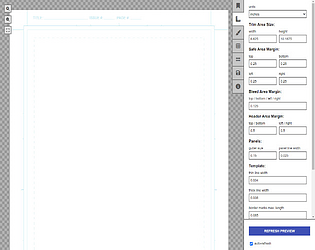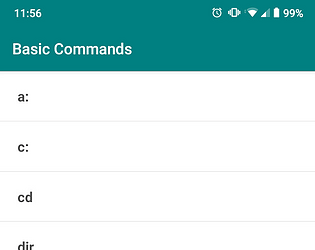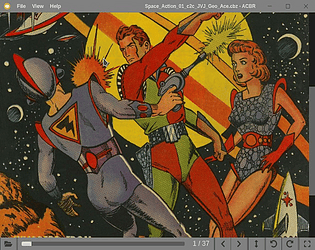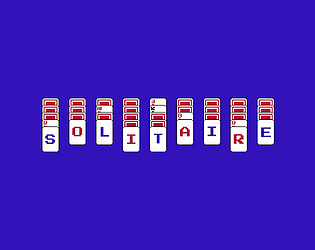Sorry, I can't currently make a 32 bit build, but if I resume working on this some day I'll see what I can do.
binarynonsense
Creator of
Recent community posts
Thanks a lot for taking the time to play and leave feedback, I'll think about all the points you made. (Yes, the first watchdogs was the UI's original inspiration :) and, as you probably guessed, it's supposed to say "that makes no sense", I missed that typo :P )
If you mean the objects you can grab and move around, this is a good starting point: https://forum.unity.com/threads/half-life-2-object-grabber.79352/
:D glad you enjoyed the experience.
I spotted a bug thanks to the video (I think it also happened in a previous level): you shouldn't have been able to go around the vertical pipes, it may make things a little easier ;), I have to widen their collider to prevent that (in the previous video I also noted another one, when you managed to go just beneath the rotating security cam without being detected, have to think if I fix that too or leave it as it is).. it's quite helpful to see other people play the levels to spot things like these, seems like no matter how much I test them, something always slips by :)
Yes, I've started working on the story mode, you can see some of my first experiments in my latest dev log. I'm currently a little stuck thinking about the overall design, not sure about some things, and haven't made much progress but hopefully I'll soon figure it out. In any case, no idea when I'll be releasing it, it will take me at least some months to have a first working version even if everything goes well... one step at a time :)
By the way, remember there's a different ending if you finish all the levels with a 100% score (you don't have to replay the whole thing again, just the levels you didn't score the maximum and then go to level 15 to get to the new ending)... if I remember correctly, you'll see, just see, the cat once again in that one :P and I think some of the levels are more fun when you try to perfect them (the bigger ones have multiple paths so trying to solve them different ways can also be interesting).
Any way, once again thanks for taking the time to play the build and make the videos!
Hi! An exe file can be used by typing its full name or just the name before the .exe (passcrack or passcrack.exe in this case, as long as you are in the same directory as the exe, or you include its full path, in this case a:\passcrack). To extend the bridges, use the computer in the up, middle office, the one with the fire pipes (you'll need to be logged in as root... good thing you have a hack tools disk ;)). You'll find a use for the box after you extend the bridges.
If you have time, could you answer the other questions I had?: Do you have any other input connected, maybe a gamepad (although I don't see how that could be a problem), another mouse, a drawing tablet...? If so, could you disconnect it/them and try running the game?
What happens if you move the mouse or press the movement keys (does the character move, does the spinning stop?)? or if you move the mouse nothing happens and it keeps spinning and looking up?
Also: Does it stop spinning if you disconnect the mouse, the keyboard...? I'm trying to figure out if something is sending an input signal, which is the only cause I can think of... I took a look at my code and can't figure out another reason for that to happen, more so when no one else has had the same problem so far, which also makes it difficult to pinpoint the cause... I'll keep thinking about it but right now I have no more ideas.
If none of the tests I suggest work, it could be useful if you sent me the log file and your hardware specs, as detailed in the feedback guidelines that I mentioned in my previous answer https://itch.io/t/408704/feedback-guidelines to see if something there can help.
Sorry you are having problems... I really don't know what could be the cause, no one else has reported something similar and I've never experience that bug. Do you have any other input connected, maybe a gamepad? (although I don't see how that could be a problem) Do the controls work fine in the menu? What happens if you move the mouse or press the movement keys (does the character move, does the spinning stop?)?
Edit: also, you have more info and suggestions about how and where to leave feedback about the test builds, to help me keep things organized and figure problems out more easily, in the 'feedback guidelines' https://itch.io/t/408704/feedback-guidelines
The scissor lifts only move up and down and forward and backward (unless obstructed), no rotation so... maybe there's another way to reach that vent... or no way at all... :) (I'm trying to not say too much to not spoil your experience, but if you get frustrated and want some more hints don't hesitate to ask)
Glad you like it! No, in that level you don't have anything to make the barrels explode, but there is a way to climb to the vents in the room where there are lockers and windows, although you don't need to reach those vents to finish the level, only to get an origami crane to get the 100% score. In a way, that origami may be one of the trickiest I placed in all the levels (to make getting a 100% a little harder), but only because you have to use something in a way you haven't in other levels... I'll give you a clue: you have to use something in the environment, in that room (the one with the lockers) or maybe the very small one inside it, I won't tell you exactly what or where :), to help you reach those vents (think about the previous level where in a room mostly exactly like that one you could reach the vents thanks to something that isn't there in this one and think of ways to replace what is missing with other thing near you)... I'm trying to give you clues without totally spoiling it, hope I'm being helpful.
Umm, I never experienced something similar but I recently modified the shotgun code so I may have broken something and could be a good point to start looking, I'll try to replicate the bug and fix it if I find the cause (if you can replicate it again, try to switch weapons and see if that fixes it, that would give me a clue of the cause). Thanks for the feedback!
Thanks!, and thanks for taking the time to write your thoughts about the build.
Yes, making the climbing system work in every possible scenario is quite hard (without the checking code getting out of hand and also not overdoing it and climbing when you don't want it to)... I'll think about ways to improve it, I'll probably never be able to make it perfect so I've tried to hide the worst cases by avoiding them while designing the levels. Railings in particular are quite finicky for my system right now, because it's a thin surface and depending on where you are trying to climb from and your orientation the detected surface may not be enough to have room for the player to stand on... maybe I should add vaulting for things like railings, but that would mean adding special cases, and more complexity, and I've being trying to make the system as generic and simple (especially performance-wise) as possible. I have to think more about the pros and cons and test if I'm able to make improvements...
Anyway, the case you mention (I think you are talking about level 9, not 7) is not just a situation where the climbing can fail but more importantly a flaw in my map design, I don't want the player to be able to do that to climb to the other side, I should have locked those doors to avoid the possibility of using them the way you did (it makes things easier than I wanted, but as you say it's my fault for 'teaching' that trick in a previous level and not noticing it could be used here :)), I'll add it to the TODO list.
The scissor lifts: the problem is the same as with the railings, you have to be facing them certain ways for the system to see enough room to climb. If I solve the problem with the railing I'd probably solve that too.
Standing on their railing works as expected (I only "enslave" the player movement to the lift when inside the inner area, not if just touching/standing on the railings), but it's true that it may seem unrealistic (I'm not sure if I'll change that because it would mean making the 'player inside lift' system of detection more complex but it's another thing to think about if more people mention it).
About level 13, I remember thinking the same when testing the level over and over before I released it... it is annoying to have to wait for them when you are speed-running and you know what you have to do. I placed the walking turrets where they are because I wanted to make sure the player saw them the first time even if he/she took some time in the previous room... maybe I should put them just a little ahead, you are right.
:) yeah, I want the 'hacking' part to be more realistic than in other games, where it's just a mini-game or a prompt, but I'm trying to make it as intuitive as possible (have working computers that you really have to use, but be easy enough to figure out if you pay attention to the manuals and clues). Also, in these initial levels, I've tried to offer a way to complete them without using the command line, except in one of the first ones, 5?, where I wanted people to use it to know it's there (the ones I'm now starting to design may have parts where you need it, we'll see, as is a part of my game that I think makes it a little different and that I I like).
Yes, that's not a bug but the expected behavior given how I save the challenge levels' state: when you finish a level it tells the next one to unlock (and the state of each level is then stored in the save-game), as level 8 didn't exist in the previous version the last one you finished, 7, couldn't tell 8 to unlock, so it will be locked if you are using a save-game from the previous version. I'm trying for the saves to be compatible between test versions whenever possible, but small inconveniences like this may happen and if there's a solid reason maybe some future build won't be compatible with the current ones (I'll try my best to make them at least work, but I don't want to spend too much time writing custom code just to make the save-games compatible while the game is still in development).
If you don't want to replay level 7 in order to check the new ones you can unlock all the levels using the dev console.
Thanks for the feedback!
Hi,
- I'll check the running when crouched, that's a bug I haven't noticed and should be easy to fix.
- Those vents are pitch dark on purpose, so you have to use the night vision goggles in order to navigate them. The challenges are designed to be relatively short so, although I'm trying to make it rarely necessary unless you die, having to reset should not be a mayor inconvenience.
- The challenges will probably feel more varied if you try to complete them with a 100% score, the first ones are designed to be quite easy to complete if you just try to get to the exit elevator, but to get all the objectives you'll need to explore them more carefully and use all the things you've learned in that and previous levels (at least that's my goal).
I'm designing the challenges to add a new gameplay element or twist of a previous one (new computer commands and things you can manipulate, new types of interactive objects, hidden paths...) each level while I slowly introduce them, so people learn about them by using them but without being overwhelmed with too many new things at a time (the more 'complex' ones I first introduce as part of one of the optional objectives and usually use later as part of other levels main path, so people learn about them as they play), so hopefully there will be enough variation between levels within the constrains of the type of game I'm trying to make (the levels in the challenges mode will all be at their core variations of the same theme: "figure out how to go from elevator to elevator, while trying to complete the objectives", I see them kind of like puzzles).
thanks for the feedback!
Hi davtheone,
Some of the issues you listed will be fixed in the next build I'm working on, probably for next week if I don't find any unexpected bugs (I still need to do some testing). You can check my public todo list for the project if you want to see what's currently done and things I have planned, but some of the things you mentioned that I've being adding lately are: I've increased the font size of the objectives a little (tell me if it's still not enough when you try it), changed the telnet interface a little to make it more intuitive (there's now a quit command instead of the previous way of closing a telnet session), E is now used as the key to exit documents and panels (although Esc still works), added Ctrl as a 'hidden' secondary key for crouching, but I may need that key for something else in the future, we'll see (keymapping will be added at some point, but I'm not sure when) and I just implemented a progress save system for the challenges mode.
Thanks a lot for your thorough and helpful feedback!
https://binarynonsense.itch.io/highentropy
Use computers (via GUIs or the command line), unlock doors, crawl through vents, fight enemies head on or find other ways to neutralize or avoid them... High Entropy is an action-adventure FPS inspired by some of my favorite immersive sims like Prey, Dishonored or Deus Ex: Mankind Divided, among others, although it won't be as complex as any of those games (this is a one man project).
The test builds, at least at the beginning, will focus on the challenges section, with a few of the first levels available to play, which I think offers the best way to test some of the gameplay mechanics as I introduce them while, hopefully, having fun playing the challenges themselves. I won't be sharing the story mode, at least at first, and if/when I do it will probably only be partial implementations or experiments.
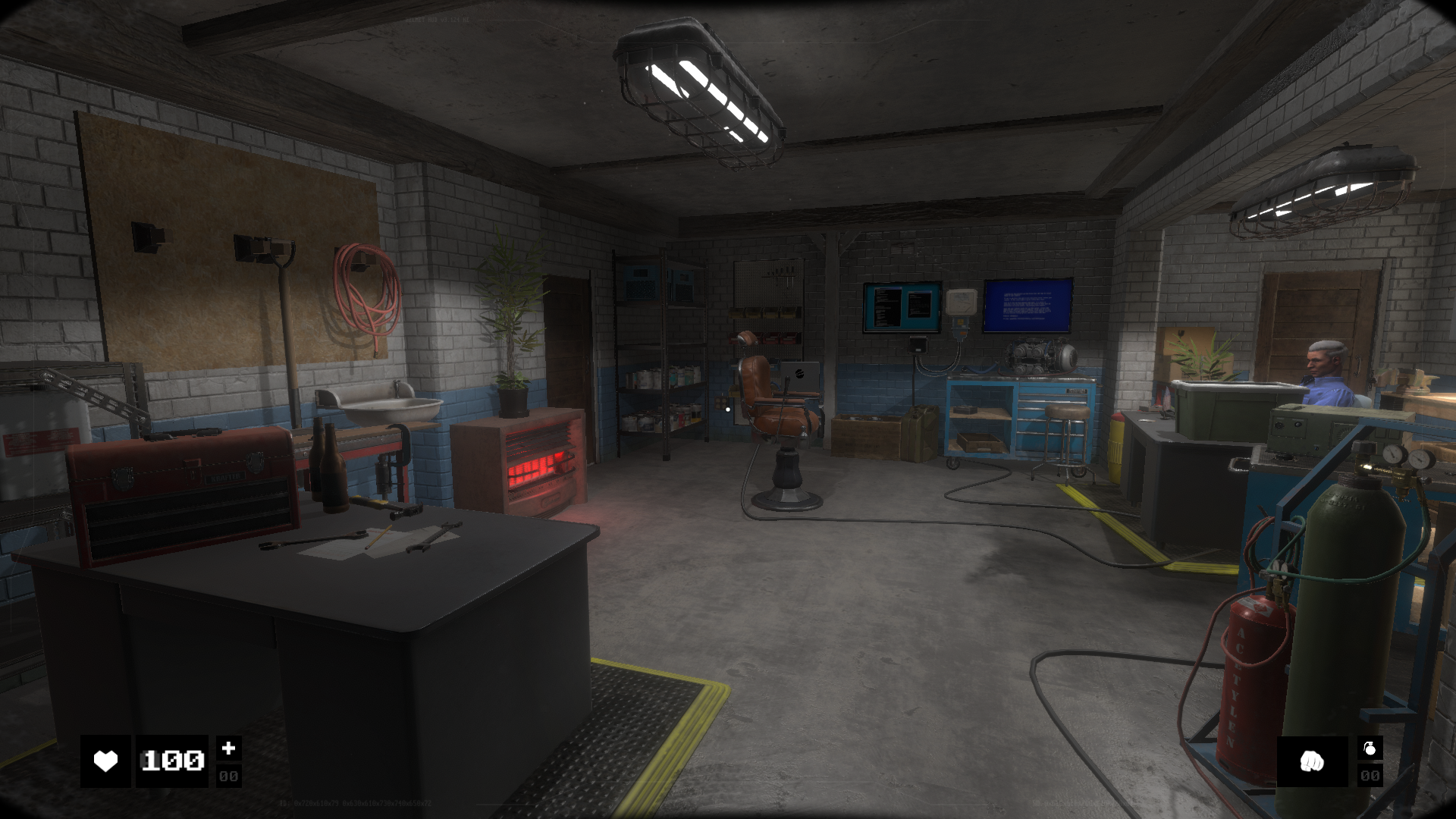
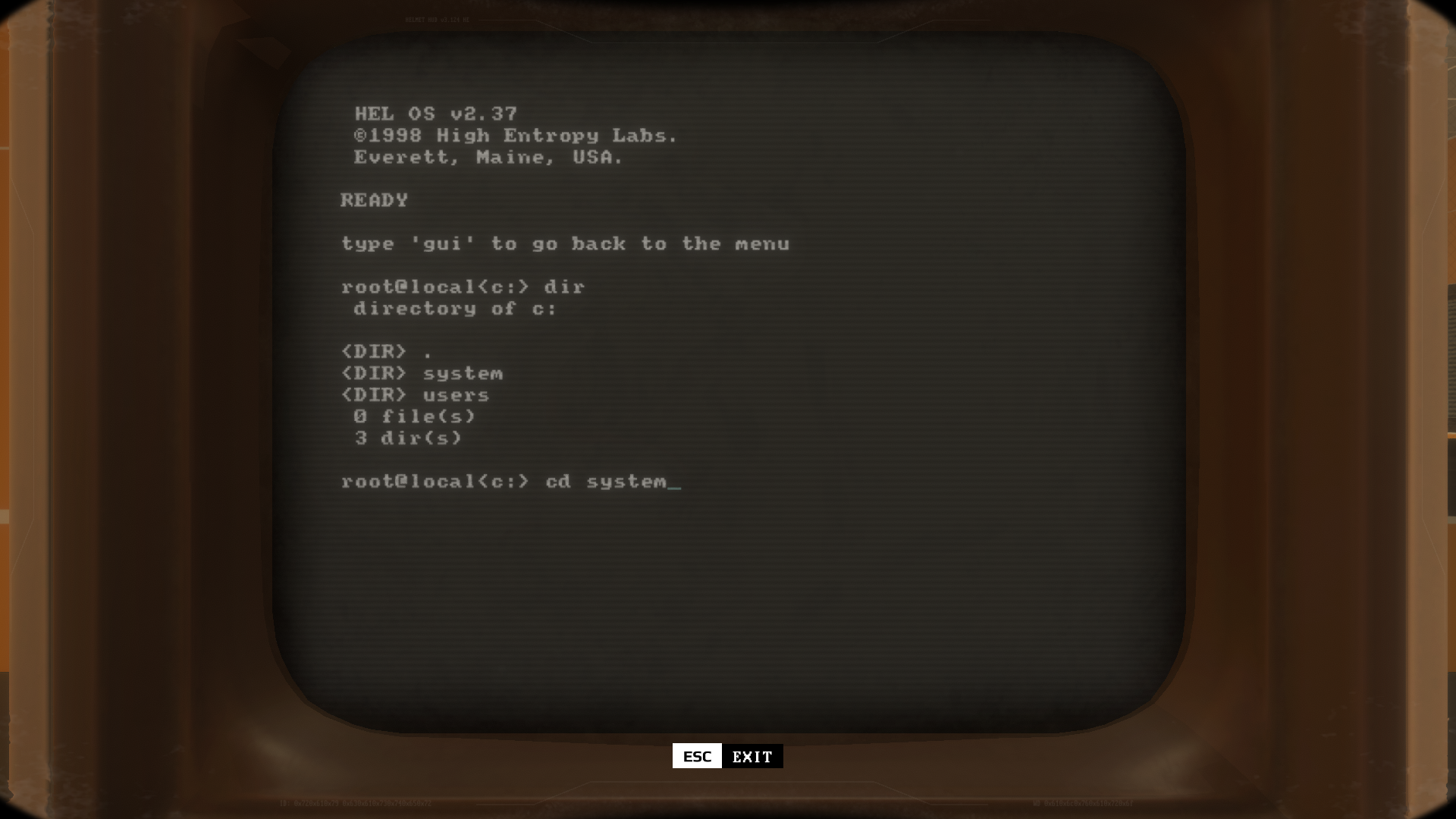

Topic to leave feedback about the High Entropy: Challenges.
You can check the Current State, Roadmap and Known Bugs topic to know more about the current state of the game.
Changelog:
0.1.1:
- Added a progress save system for the challenges.
- Added an FOV slider to the graphics settings menu. Needs some testing, are the max and min values enough for everyone?
- HELOS: Redesigned the telnet connection interface in the computers and changed the way the connection is closed to make it more intuitive and closer to the real thing.
- HELOS: changed the prompt to make it shorter. You now need to use whoami to see the logged user.
- Challenge 7: updated the instructions doc to show the specific door number.
- Challenges: increased the font size of the hud objectives' text a little to improve readability at some resolutions (is it enough?).
- The keyboard's numpad is now supported as input for the keypad panels.
- Rewrote the HELOS manuals found in levels 5 and 7 to reflect the changes I've made.
- Whenever possible, the prompted key to stop using an interactive object will now be E, although ESC will always work (for now, I've changed the document and panels UI to do so).
- Added Left Ctrl as a secondary key for crouching.
- Tutorials are not longer showed if the current level was already completed at least once.
- Reduced the line jitter effect in the menus a little.
- FIXED: HELOS, floppy content not being deleted after extraction, and path always resetting to c: after extracting disk...
- FIXED: the window telling the player that was the last level in the build wasn't working correctly, at least some times, and there was no way to exit it (there was a pointer that could be null under some circumstances that I wasn't checking before using).
0.2.0:
- Added 3 new challenges (8, 9 & 10).
- Added an interactive scissor lift.
- Sentry
Turrets: modified to improve enemy detection (now it has a detection meter like the bots) and network access. Also, now when a turret is woken up it doesn't go to sleep on its own, it goes to scanning mode if the target is gone. - Challenge 4: some changes to adapt it to the new Turret's behaviour (my solution to get a 100% score needs now an extra step).
- Redid the doors to make adding new variations easier in the future, hopefully didn't break anything (had to tweak all the doors in the levels and reenter some values).
- Security cameras: rewrote part of the code and added a raycast check to make the player detection more accurate/realistic. Still a little janky in some extreme cases but good enough for now. Also, the alarm sound now propagates and NPCs can hear it.
- Added player footstep sound propagation, a footstep plays a sound and now also checks a small area around it to for NPCs to alert, bigger when running. Moving while crouched makes no sound (needs some tweaking and testing, is it worth it?).
- Added working ladders.
- Added composite objective (you have to achieve at least one of the sub-objectives to be successful).
- Added 'pickable' handwheels to use with the pipe's valve.
- The tutorials' window can now be closed using 'E'.
- FIXED: HELOS: if a disk was inserted before turning a computer on for the first time, it broke (the path was malformed and the prompt was > instead of c:> and dir and other commands gave an error).
- FIXED: run key now does nothing when crouched.
- FIXED: turret bullet tracers were broken at some point and weren't visible (I hadn't noticed until now), they work again.
0.3.0:
- All challenge mode content is now included: added levels 11, 12, 13, 14 and 15 plus the standard ending and the 100% score ending.
- Added new enemy type: walking turrets.
- Added new type of enemy bot, one that throws energy balls.
- Added exploding barrels.
- Added safes.
- Added assault rifle.
- Added breakable crate.
- Enemy bodies can now be looted.
- Player now can't run or jump while grabbing big/heavy objects (right now, just the empty crate).
- Changed the corridor wall color of challenge levels 1 to 7 to green (experimenting with the color giving an idea of the difficulty progression Green->Orange->Red). All rooms now have blue walls to add a little visual variety while keeping things simple.
- Changed the lockpicking minigame to something similar to the one in fallout 3. The one I had is too ability/reflexes based, once you master it you rarely break lockpicks, and this new version, while maybe even more unrealistic, adds a little randomness so you always have the chance to break picks, even on the easy ones, but you also have the chance to be lucky and pick hard locks on the first try... (needs more testing to finetune the values for each difficulty)
- Sentry Turret lock on target code modifications needed for new Spider Turret, may have broken something, needs testing.
- Changed the sentry turret beep sounds to something less annoying.
- Added code to the bots to avoid attacking through map obstacles like doors and walls (at least most of the time)... needs testing to see if everything works as expected and evaluate if the potential performance hit, if any, is worth it.
- Improvements to how NPCs process sensory data (sounds, hits...) and how and when they investigate sounds (for some they just rotate to look at the sound origin and then rotate back, for others they go to investigate and come back soon, and for 'lure' items, right now just the soda cans, they stay there longer before returning). Turrets don't react to sounds (may change that in the future). Still needs more work.
- Bots now alert nearby bots when detecting an enemy (the player). Bots that are alerted this way don't alert nearby bots, or it could escalate quickly.
- Added HUD icon to show while reloading weapons. Also, interactions are now disabled while reloading.
- Created more spam emails to add to the computers so they feel more real and also to make important emails less obvious.
- Player can now use keys to take all and exit in the inventory/container UI.
- Pressing the reload key while already reloading the shotgun stops the reload after the current projectile is loaded (until now this was done pressing the fire button, now both inputs do it).
- Many other small tweaks to some levels and objects.
- FIX: enemies can now see and damage the player while climbing a ladder.
- FIX: wooden doors were missing in challenge level 0, I had accidentally deleted the prefab and didn't notice until now.
- FIX: computers now correctly turn off when players abruptly stop using them because of an enemy attack.
0.3.1:
- Level 9: changed the interactive double doors below to a fixed broken version to eliminate an unplanned way to finish the level more easily than I wanted.
- Level 13: moved the walking turrets' start position a little ahead so people replaying/speedrunning the level don't have to wait so long for them to get to a safe position.
- Disabled climbing while reloading weapons.
1.0.0:
- Improved some of the visuals in the levels, added more objects...
- Settings menu: added more options to the graphics section (ssao, shadows quality and textures quality).
- Settings menu: some keys can now be rebinded in the controls section.
- Settings menu: language can now be changed in the language section (english and spanish available in this version).
- Grabbed objects now don't make sounds (and alert enemies nearby) on collisions
- Hands can now be equipped even after getting the wrench (some people seem to like selecting them so there's nothing blocking their view when exploring).
- Added climb HUD prompt.
- Increased the time the inner dialogues stay on screen.
- Level 3: added more light to the vents area.
- FIXED: windows that were loaded broken were not showing any glass shards around the edges in some cases.
- FIXED: the HUD wasn't correctly showing after being hit while using a computer in some cases.
- FIXED: read.exe was not able to open .eml files.
- FIXED: whoami command was not printing the right info.
- FIXED: Computer CLI: strings containing '\n', like the path 'c:\system\net' were printed in the cli with \n interpreted as a line break...
- FIXED: after detecting the player, bots weren't stating moving right away (only after the player moved).
- FIXED: breakable crate pieces were blocking bullets and melee when they shouldn't.
- FIXED: assault rifle's icon was missing
- FIXED: there was a space missing in the basic commands manual's reference for "cd .." (typing "cd.." in a computer as it said before gives, as expected, an error)
- FIXED: the sentry camera in levels 12 & 13 could be avoided by going just beneath it... That should not be possible, so now there's an obstacle just beneath the camera to block that path.
- FIXED: player's eye level was slightly different after crouching and going back to standing up.
- FIXED: a connected gamepad could make the camera go crazy
- FIXED: interactive panel was not showing ESC prompt
- FIXED: the camera was jumping into its initial position once the challenges ending 1 was already started.
- FIXED: the exploding barrel's bottom was blowing up (it should stay put)
- FIXED: sentry camera was sometimes not detecting the player when it should
- FIXED: inventory could be opened before the scene was finished loading and control was given to the player
1.1.0:
- Updated the engine (Unity) to version 2019.4.6f1 LTS.
- Created custom icon.
- Remade the damage and detection indicators to make them less blurry.
- Made the bot's death by explosion more dramatic.
- Updated the enemy sound detection tutorial text in level 4, to try to explain the NPCs response to sounds a little better.
- Added screen mode option to the settings: full, full (windowed) or windowed
- When soda cans break a window now enemies are alerted as if the player had broken it directly (which means they'll rotate to look at the source of the sound).
- Added collision sounds to the bot's ragdoll.
- Level 7: moved the bot's position a little.
- Changed the way laser tripwires are turned on and off, it was creating some confusion because turrets turned them back on when deactivating even when players had turned them off.
- Turrets now change targets if the original hasn't been seen for a few seconds and there's another one in sight.
- FIXED: being shot while using a computer could leave the player in a weird state in some cases (hud still in computer mode, camera in weird angle and computer still running). There may be still some corner cases left to fix.
- FIXED: player could climb over NPCs.
- FIXED: the death sound for the walking turrets' legs had been accidentally disabled.
- FIXED: turrets could detect enemies while turning off (could leave it that way, but seems more intuitive not to).
- FIXED: dead walking turrets' legs could block the path for other NPCs.
1.2.0:
- Updated the engine (Unity) to version 2020.1.2f1.
- Some tweaks to all levels to add Steam achievements, improve some small details, balance difficulty...
- Rewrote parts of the bot and walking turret AI to add more error checking to hopefully avoid potential bugs.
- FIXED: rare bug that could leave the camera in a weird position after climbing.
- FIXED: the 'bell' sound was not playing after a turret died.
- FIXED: typo in Spanish feedback menu.
- FIXED: credits' text was being cut near the bottom at some resolutions.
How to submit feedback about the builds
All feedback is welcomed but there are some things about the builds I'm especially interested about. Here are some suggested guidelines:
Common guidelines
I've created a feedback topic in the forums, please leave your feedback about the test build there. You should also visit the current state topic to check for known bugs and things I'm already aware of, planning to add or fix.
Performance / Requirements
I don't have many computers to test the game, so feedback about how the game's builds work in other people's machines would be welcomed.
Crashes / Errors
I you want to report a crash or some kind of runtime error, it would be helpful if you could add the version of the build you are running and some info about your machine´s specs: Operative System version (is it 32 or 64 bit?), processor, RAM, graphics card model (is it DX11 compatible?) and VRAM... a screenshot of the crash message may be helpful too.
Also, Unity, the game's engine, may have created a log file at: C:\Users\<username>\AppData\LocalLow\BinaryNonsense\HighEntropy\output_log.txt (where <username> is your user name in that machine), if you could attach or copy its contents that could be helpful too.
Tools
I'm adding some tools to aid testing, like an in-game dev console (to easily print your machine's hardware info or change things like the weather, the time of day...), a frames per second counter, a way to take screenshots... I'll try to write more about that here as I finish them.
- FPS Counter + Hardware Specs:
Pressing "F1" will switch between three states: showing an FPS Counter, showing an FPS Counter and your machine's hardware specs, and showing none of those (which is the default).
- Take a screenshot:
Press "F12" to take a screenshot. You can check where the screenshots are saved using the dev console
- Dev Console:
Press the "Home" key to open/close the in-game development console (right now it's only available while the player is not in a menu or interacting with something). Here is a list of some useful commands currently available:
paths
prints the path where the screenshots are saved (I'll add the paths for some other config files in the future)
unlock
unlocks all the available challenges
ToDo Lists and Known Bugs
I've made a public trello board to share lists of things I'm doing, planning to do, and known bugs.
https://trello.com/b/eKH4aT93/high-entropy-public-todo-bugs
Current State
All the planned content for the free version has been added (the included challenges mode consists of a beginning, 15 levels, a default ending and a special ending if you finish with a 100% score in all levels).
Requirements
I can only test the game in my development machine for now, so I don't really know the exact requirements (hopefully, the feedback for these test versions will help me narrow them down). My current machine's specs are: OS: Windows 10 CPU: i7 4790 RAM: 8GB GPU: 1050Ti VRAM: 4GB
OS: Win 64-bit (only tested on win 10, but earlier version, 7-8?, should probably be fine)
Input: keyboard and mouse.
Check the Feedback Guidelines topic to learn about some tools I've added to the builds that could be useful when testing the performance of the builds and your machine's specs.
Topic to leave feedback about the Test Build 0.2
Test Version 0.2.0:
This test build keeps the content already in the previous versions for further testing but, besides some fixes and small changes, adds the new loading/unloading jobs and a forklift to do them. Those jobs will be the main focus of the 0.2.x builds and the thing I'm looking for feedback about the most, but I've changed a good amount of small things so maybe I've broken something about the old stuff, if you see something that has stopped working let me know.
You can check the Current State, Roadmap and Known Bugs topic to know more about the current state of the game.
Changelog:
- Forklift test jobs and vehicle added.
- Modified starting area (Vinny's Trucking Company).
- Dialogue UI and code improvements.
- Job Selection UI improvements.
- Added back the minimap health bars for character and vehicles (need some more work).
- Redid the code for the HUD and miinimap target markers to make it more reusable.
- Added experimental first person driving camera (only working with the forklift for now and has some bugs).
- Updated the engine (Unity) to version 2018.2.3f1.
- (FIX): wheels no longer rotate when the vehicle is not moving (needs more testing to check if really fixed).
- (FIX): The UIs for the "auto upgrade" and the "clothing store" are working again with mouse input (I had broken them at some point but hadn't noticed).
Update (0.2.1):
Changelog:
- (FIX) Timer showing in forklift jobs, when it shouldn't, if you did a previous job of another type that used it.
- Disabled the supermarket interior (right now it was just a big place with nothing to do).
- Increased a little how many seconds a day takes, but not by much (I still want it to be quite fast for testing purposes).
- The HUD now pops an info line showing how many diamonds you've "lost" after you give them to the diamonds dealer. And you get XP and money after you give him 10, but I don't think there are enough in the map to test that yet.
Update (0.2.2):
Changelog:
- (FIX) Base Info in HUD not going away after entering and leaving the caravan.
- Added Terrain object to start testing additional ways to shape the island and add more variety.
- Started experimenting with a splines asset I bought some time ago, to extrude meshes and create roads with more curves. I've extended my editor tools to make use of those splines and add the needed nodes for the cars to use the road sections made that way.
- Started fleshing out the area of the map north of the first bridge, the desert/mountains road is totally revamped.
- Extended the swimming code to be able to transition seamlessly from water to ground and viceversa and added new particles for the water ripples and splashes. (May need a little more polishing and testing).
- Added some rim lighting and new particles to the gold coin and diamond pickups and reduced the amount of money they give.