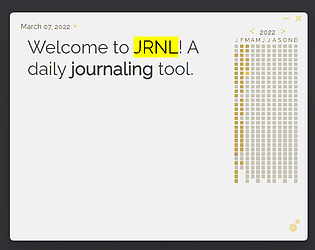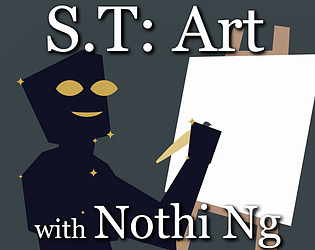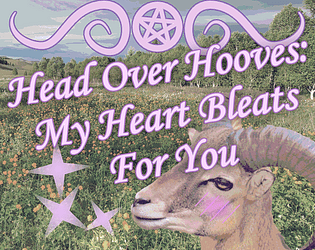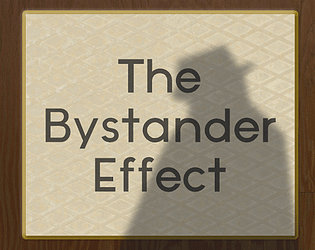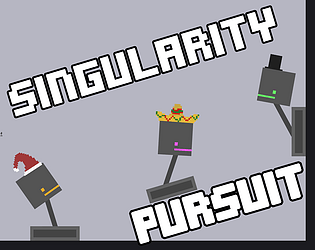Blarfnip
Creator of
Recent community posts
Linux would be in the same boat as a Mac version. As far as I know, it should be possible to make. However, since each platform requires some additional changes, it's not something I can quickly get done. Since I haven't even looked into the specifics of Linux's quirks with regards to what JRNL needs, it would be developed after a Mac version was built.
And to reiterate, the Mac version is still very much up in the air as of right now.
-Saul
Hey there!
JRNL was developed using Electron (which I love for making small standalone apps). Additionally, the text editor uses Summernote.
I hope that clarifies things, and I'm glad you're enjoying JRNL!
-Saul
I'm glad you've gotten it working!
Unfortunately the Mac version I was planning on making required some larger changes to the codebase than I thought, and my mac VM which I use for development is on my old computer. With the huge influx of owners from the new bundle, I might look into it again, but I'm not going to promise anything yet.
Hope that clarifies things,
-Saul
Hey there!
I could be wrong, but right now you can purchase JRNL in the Palestine Aid bundle found here: https://itch.io/b/902/indie-bundle-for-palestinian-aid. I'm pretty sure that the bundle accepts credit card payments. It's $5 which is the same price as what JRNL usually is. Plus you get hundreds of additional games, and donate to a good cause!
-Saul
Hi! That's a great question.
JRNL was designed to save entries in a plaintext markdown language. All Entries are saved within a folder called "JRNL Entries" within your documents folder. While the files have the ".jrnl" extension, they are no different from ".html" or ".md" files. This allows them to be readable by the user even after they choose not to use JRNL (in another viewer like https://markdownlivepreview.com/).
That design, as well as my lack of knowledge on encryption, mean that your entries are only as secure as any other text file in your documents folder.
When it comes to online data, there are no metrics or data that I receive. While I honestly would love to have analytics data from users, the application never sends your information to me. I also use a number of code libraries to assist with development and I trust those packages to also not collect user data, but I am not 100% confident to explicitly state that they won't.
I hope that clarifies things,
- Saul
Amazing! I'm glad it worked out in the end.
Unfortunately, without knowing what caused the problem, I can't say for sure whether or not it will return.
That being said, your JRNL entries should remain on your hard drive even after uninstalling. So in the case of future mishaps or updates, the files should be untouched.
Oh no! There's a few things you can try that are general fixes that you might have already done:
- Restarting JRNL completely. (Quitting it from the task bar or ending the task in task manager)
- Restarting your computer (If the above doesn't work, this probably wont, but it's worth a shot)
- Uninstalling JRNL from your computer, and reinstalling it
If none of those work, I'll send you a debug version of the application so that we can see if JRNL is logging any errors.
Thank you for your patience,
- Saul