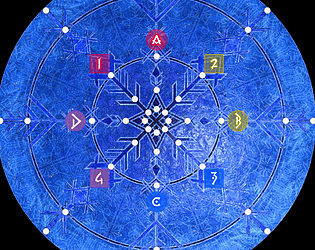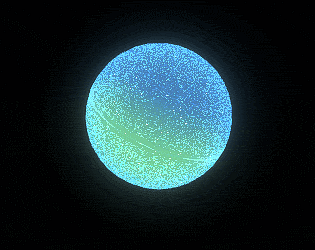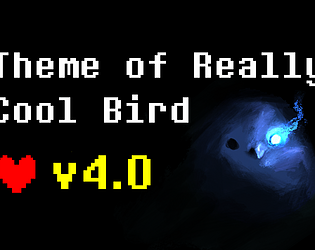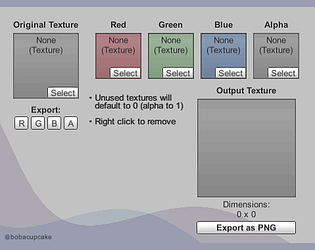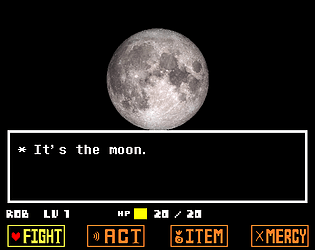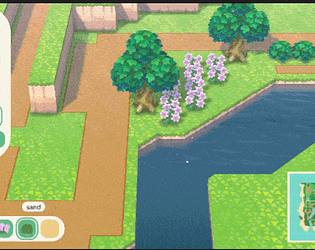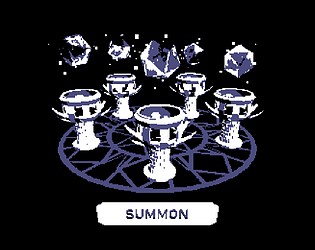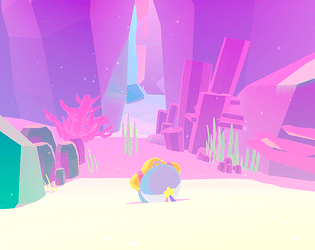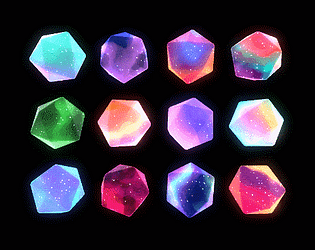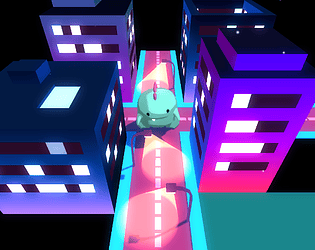6 months after playing soulsov and it is still rotating around in my head. please play it so it will rotate around in your head too. everything in it, from the character writing, the atmosphere, the art, the soundtrack, the worldbuilding, it is all so so compelling and is something that will really stick with you. it also has a normal woman
bubble wand games
17
Posts
1,607
Followers
1
Following
A member registered Oct 27, 2016 · View creator page →
Creator of
you know those bouncy balls from arcades and stuff well now theyre here and also real!!!
Simulation
Play in browser
an undertale fangame where you fight the coolest bird in the world
Play in browser
build your clout and become sneeter famous in this roguelike (kinda??) social media simulator
Play in browser
sate your gacha urge by creating crimes against nature absolutely free
Play in browser
Help the friendly DOGs escape the dungeon... but watch your step, and choose what to sacrifice wisely...
Puzzle
Play in browser
Recent community posts
looking into this!! web version is being saved into the web browsers local storage at /idbfs/islandplanner/saves/islandmanager.island, and the desktop version gets saved somewhere in appdata (at least on windows, not sure where on mac/linux but it will tell you the exact path when you try saving/loading) so taking the save from one and putting it in the other should work in concept but i have no idea how to get it out of the browsers localstorage (i even tried downloading a few extensions to do it but cant seem to figure out how...)