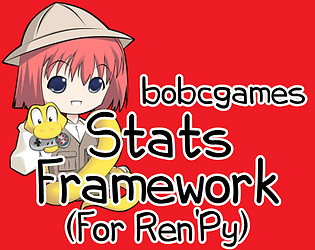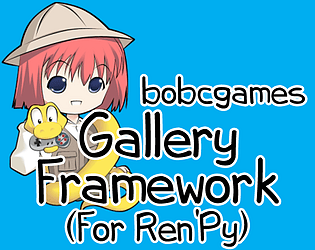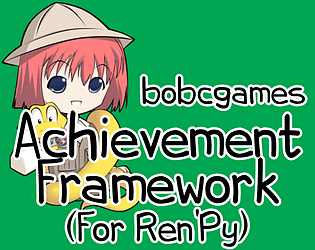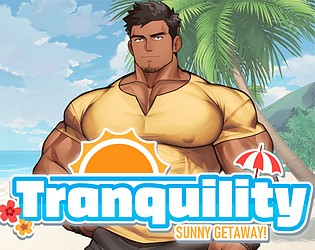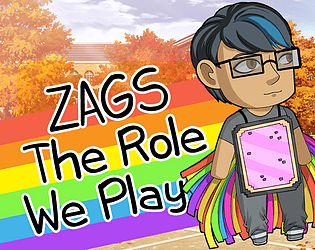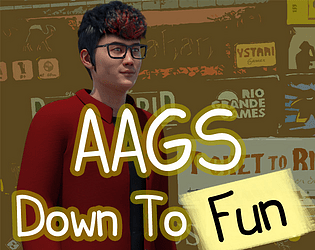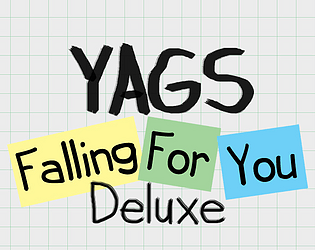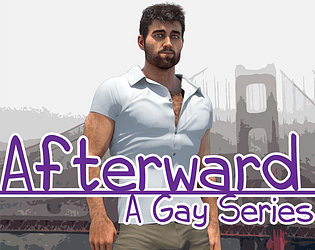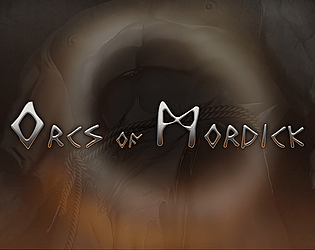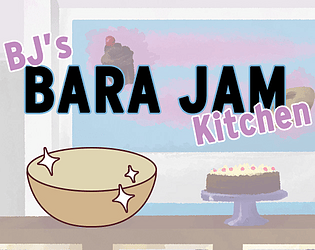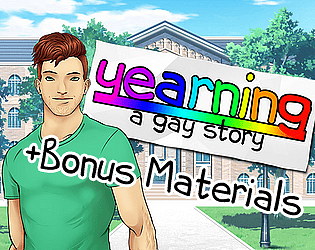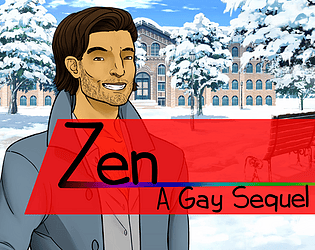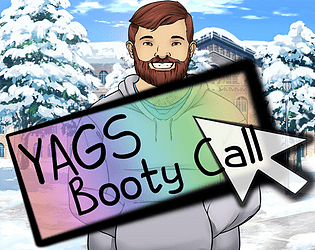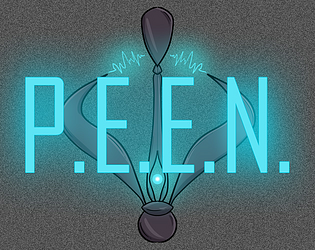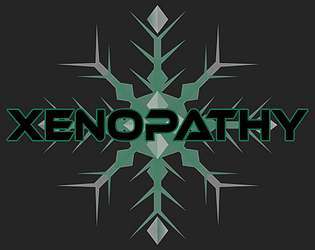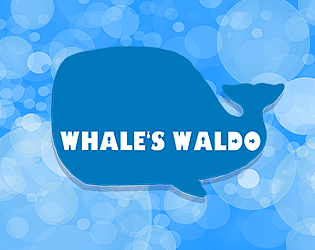Yeah... it should be doable with styles in a very similar manner to the save/load screens. although you'll have to add an explicit style to the imagebuttons, or change the style prefix used (since I used the "about" one for a very basic no-frills styling)
But it's not something I've tried doing myself, so I can't provide code or better guidance around it
(Glad you found it useful!)