Also, there are 3 different styles of the 5 lane road, and two are more narrow than the last: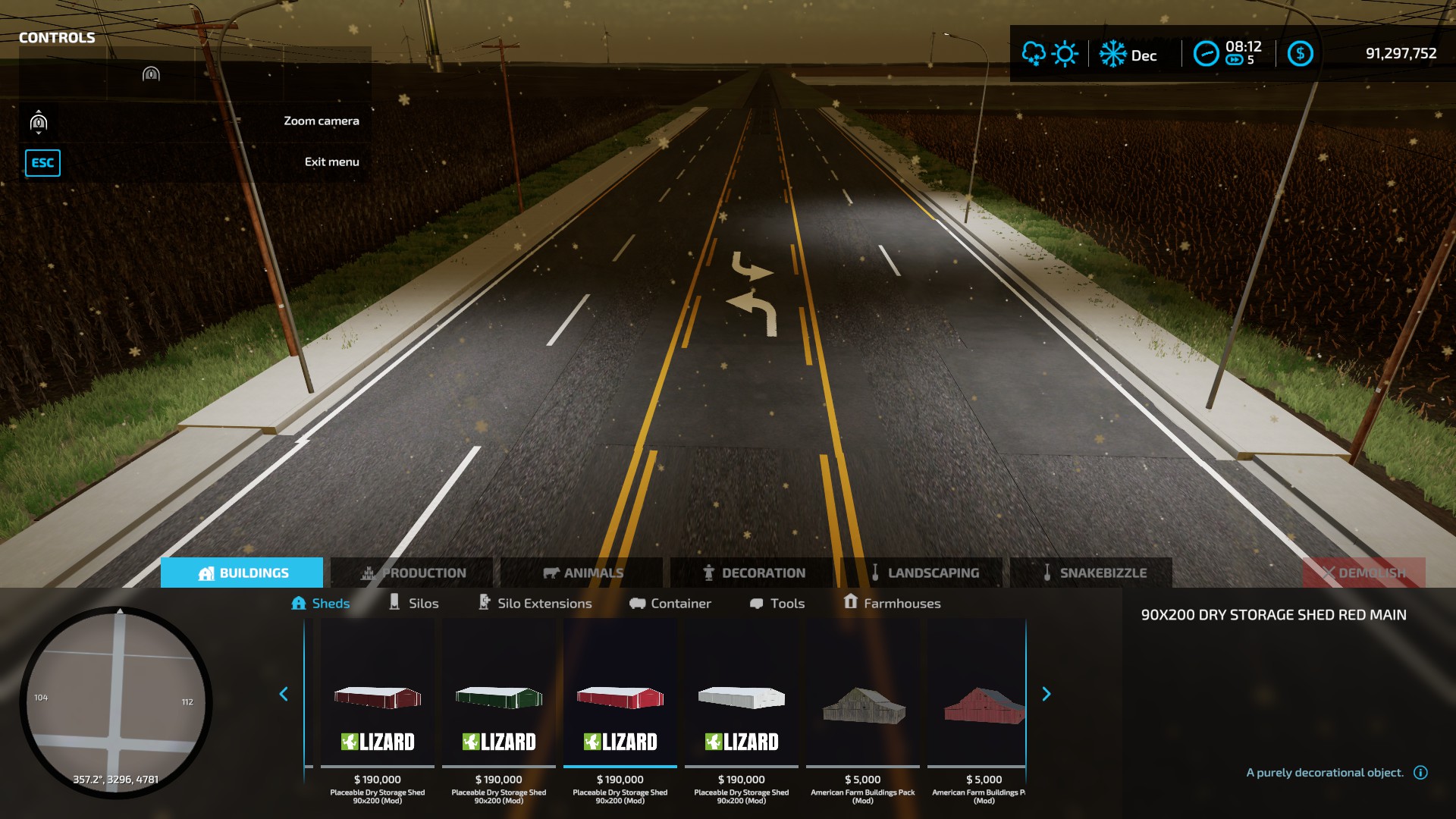
And how did you get the crosswalks, stop lines, and turn lane markings for intersections?

Do the stoplights ever change cycle?
A few bits of feedback so far:
1: It would be nice if these were more modular. The power lines, street lights, and sidewalks should all be their own parts. To add on to this, it would be nice to have paved shoulder pieces as well to have wider shoulders.
2: The 2 lane road has way too much dirt along it.
3: The texture of the 2 lane road doesn't match any of the other assets.
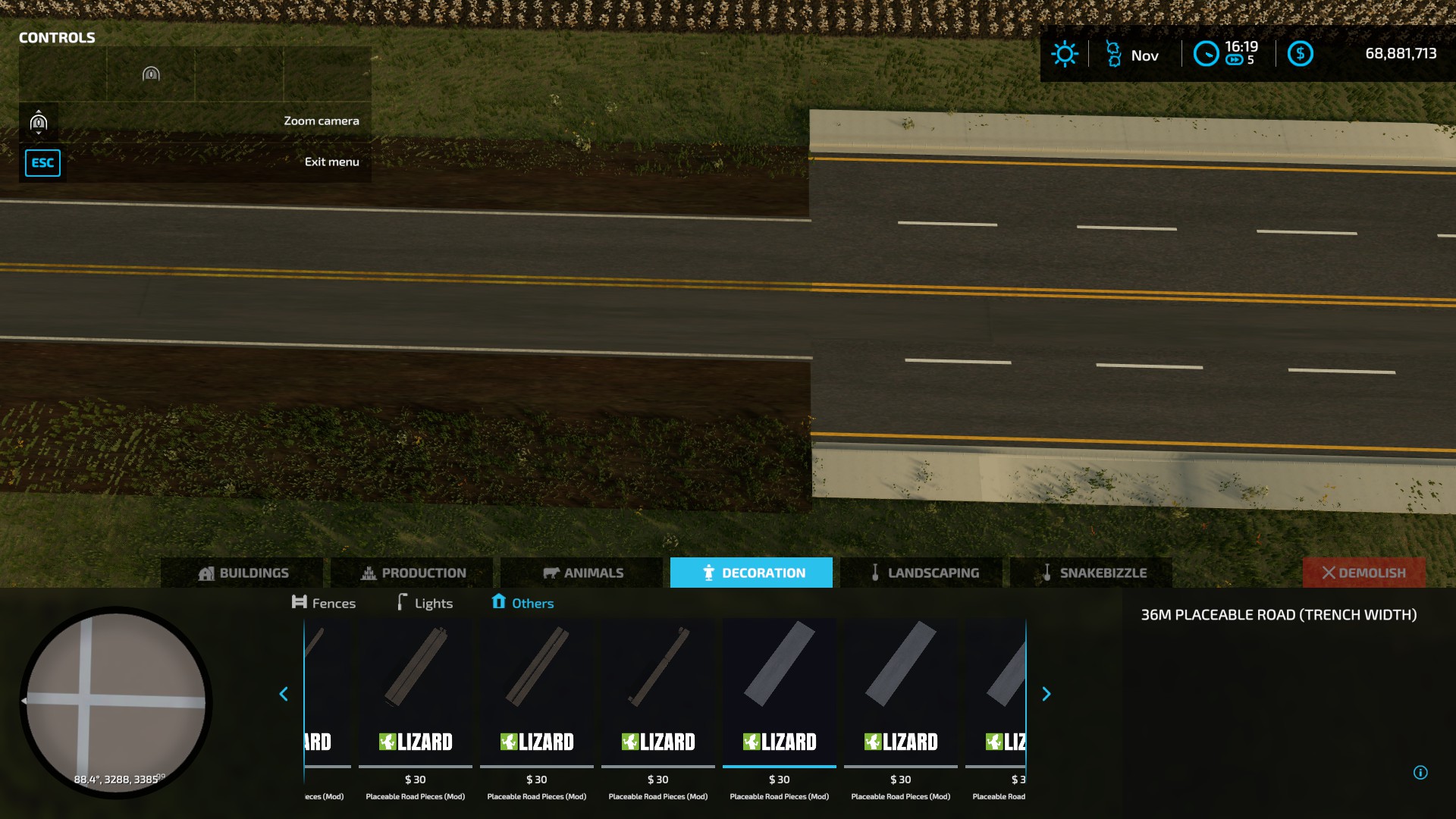
4: The placable asphalt to fill in the gaps is too small or too tall, and the textures don't match.

5: There is no transition in road width, so there is no way to go from the 5 lane road to the 4 lane road or to the 2 lane road.
6: The shoulder lines on the 4 lane road should be white, not yellow.

oh, sweet! Will I need any of your vehicles as well to make use of this? I don't particularly care about pipes, I'm mainly trying to pave over the existing roads on a map to make them more American style (the map is American, but with European roads). I already have a mod to allow me to place outside of the owned land.
I was messing with this pack, and noticed the blocks of asphalt tend to break apart into smaller squares then placed.
This is a horrible feature that utterly ruins the flow of the gameplay. Sadly, it continues even if I disable or enable either the "Props impact physics" or "Kick props/Trip over" settings. Neither of these do anything to cause or prevent this from happening. How do I outright remove this feature entirely?