Hello, the tilemap of the shadow is slightly offset.
Normally the Tile Anchor should be (0.5, 0.5, 0)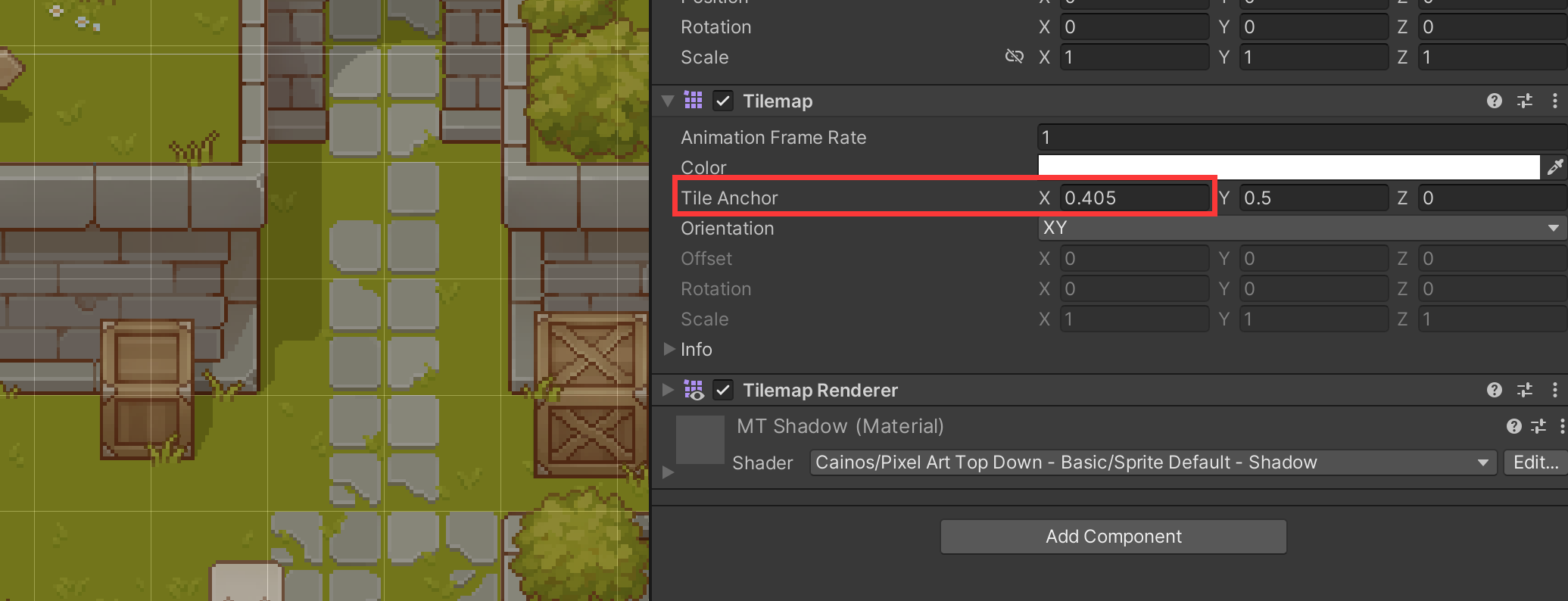
Hello, the color you see in the demo and screenshots has gone through post processing.
I would like to keep the raw textures to appear greyish so there is more room for post pocessing inside game engine.
If you want the color to be brighter inside Photoshop, just apply a Hue/Saturation to it and bring up the Lightness and Saturation.
Hello, it sounds like a sorting problem.
FIX:
In [Project Settings] :
Set [Transparency Sort Mode] to [Custom Axis]
Set [Transparency Sort Axis] to [0,1,1]
These settings are hiden if you have put a profile in the [Scriptable Render Pipeline Settings], try set it to NONE first, then set the value and set the profile back to it.
I don't adhere to any specific color palette when creating pixel art. Instead, I rely on my intuition to directly pick colors.
I believe that improving your pixel art skills doesn't necessarily mean solely studying pixel art. Enhancing your overall artistic abilities can greatly contribute as well.
Prior to delving into pixel art, I worked as a 3D artist and devoted considerable time to learning illustration. This foundation proved invaluable when transitioning to pixel art.