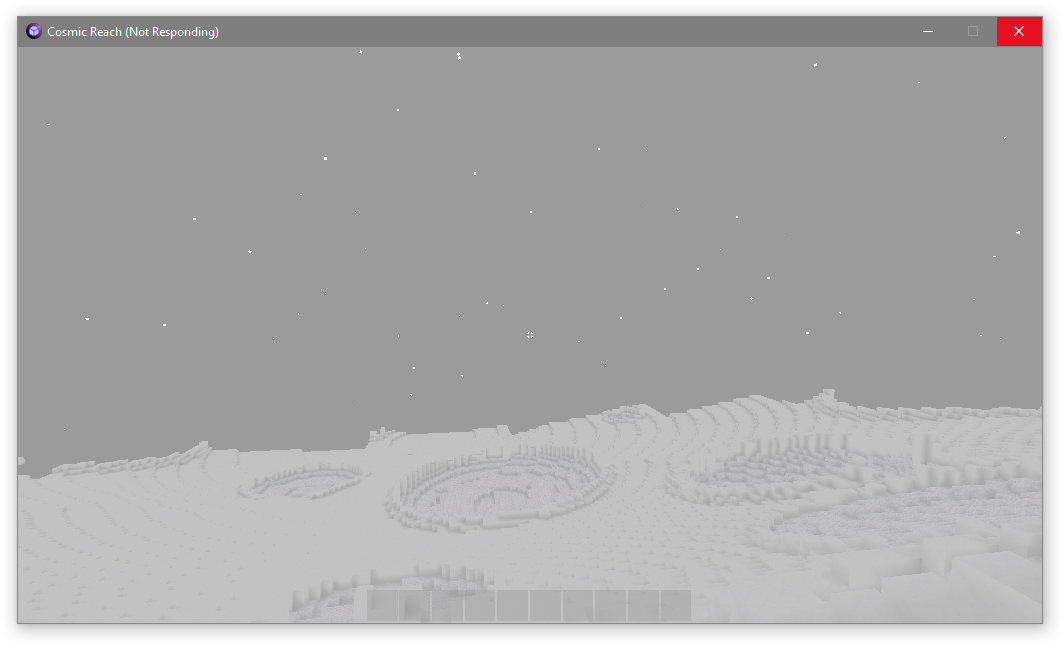I usually don't manage to press anything, but if I am really fast I am able to before it freezes. Also yes, it is probably more accurate to call it a freeze. I have a attached a short video of the issue.
I did not press any keys, only moved the mouse, if I clicked the mouse after it froze it would just white out the window in Not Responding, as windows usually does.