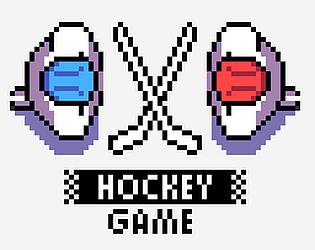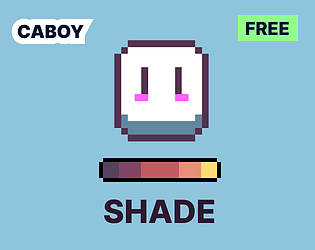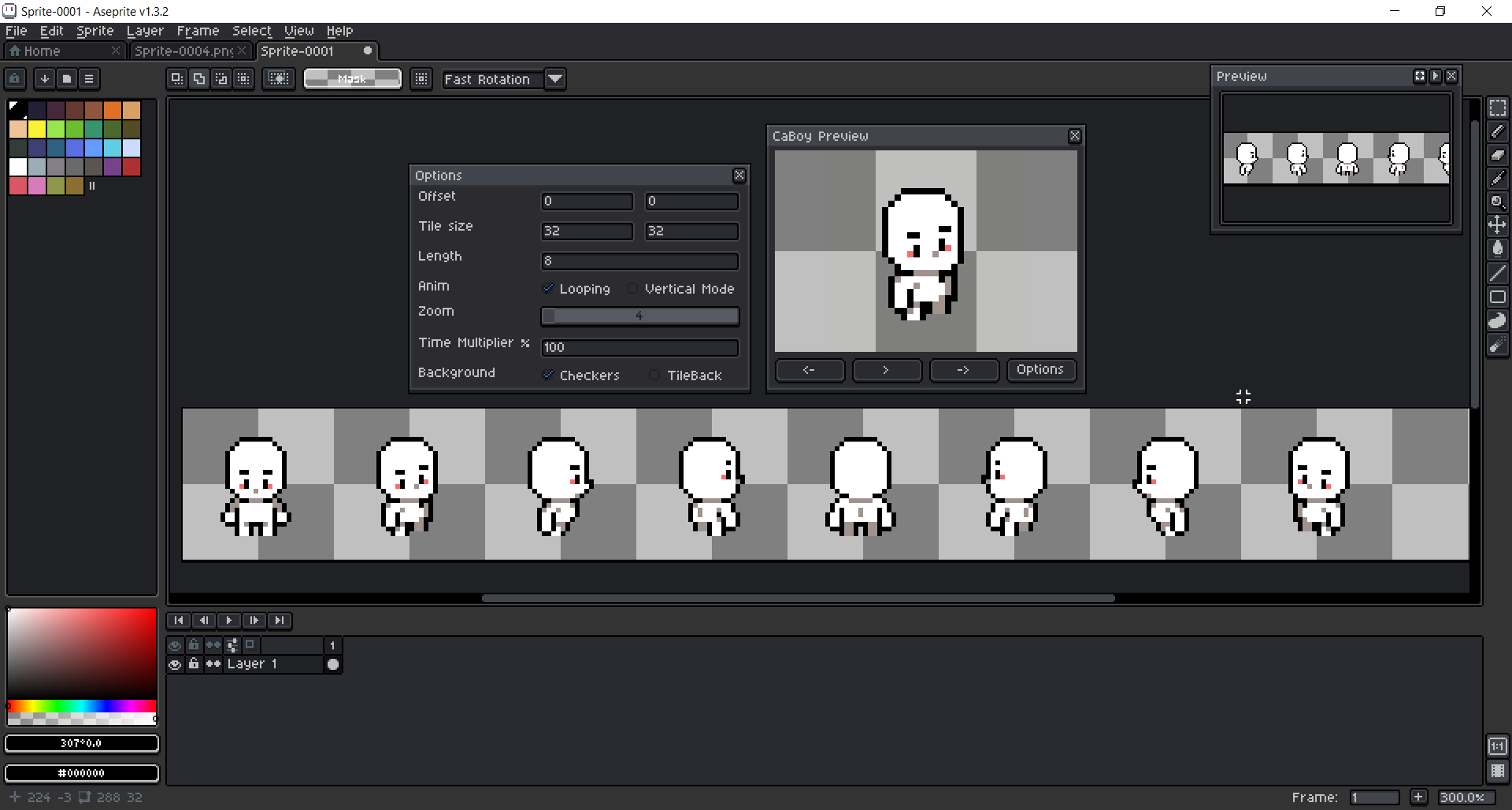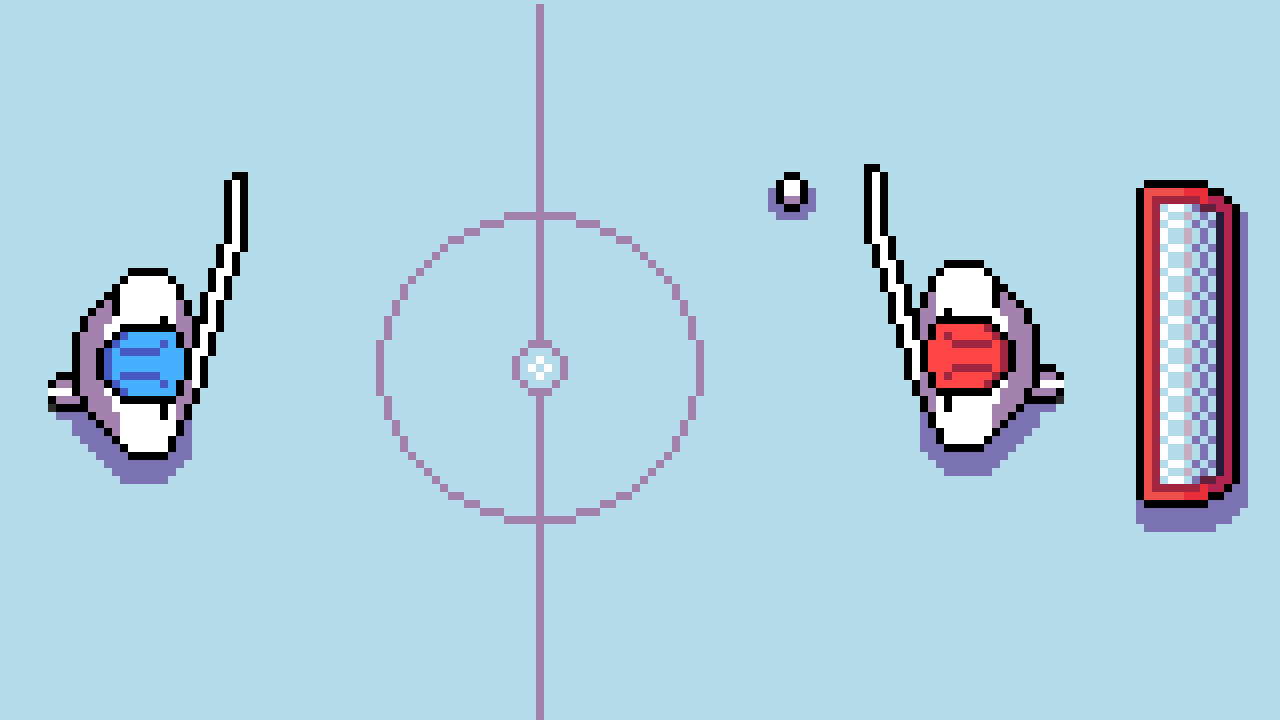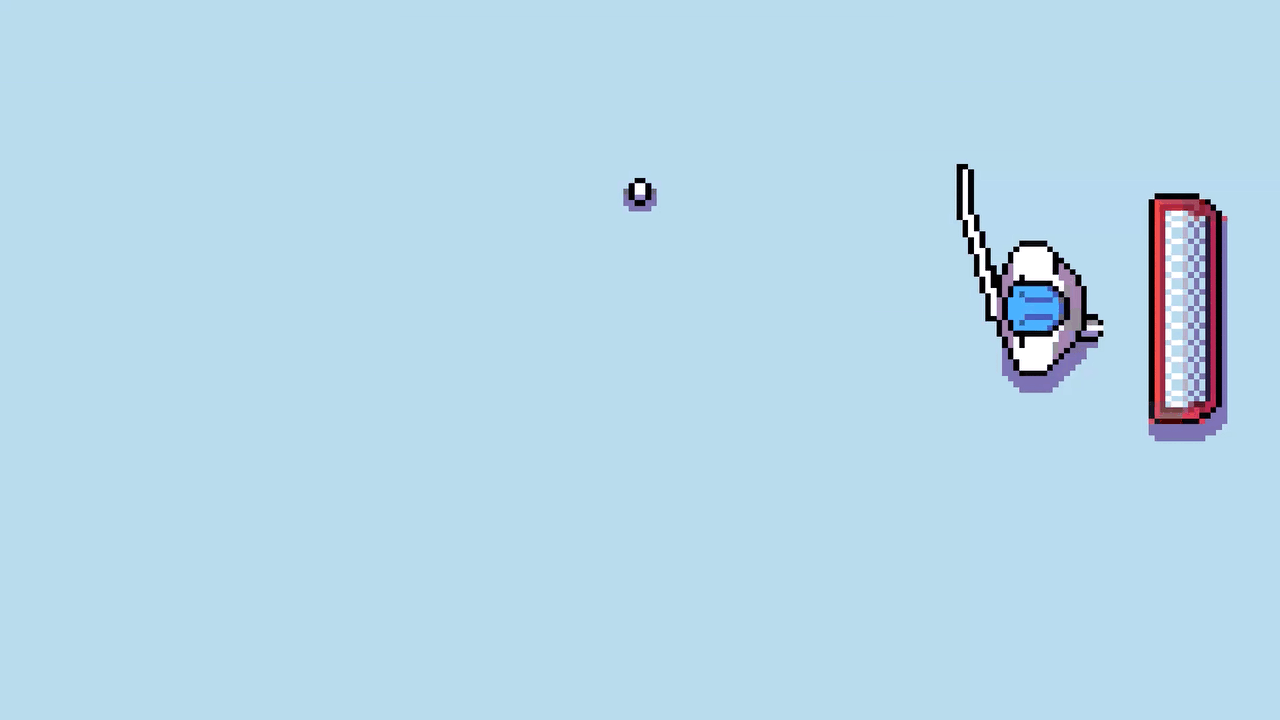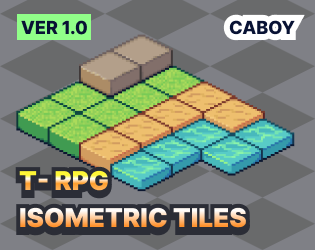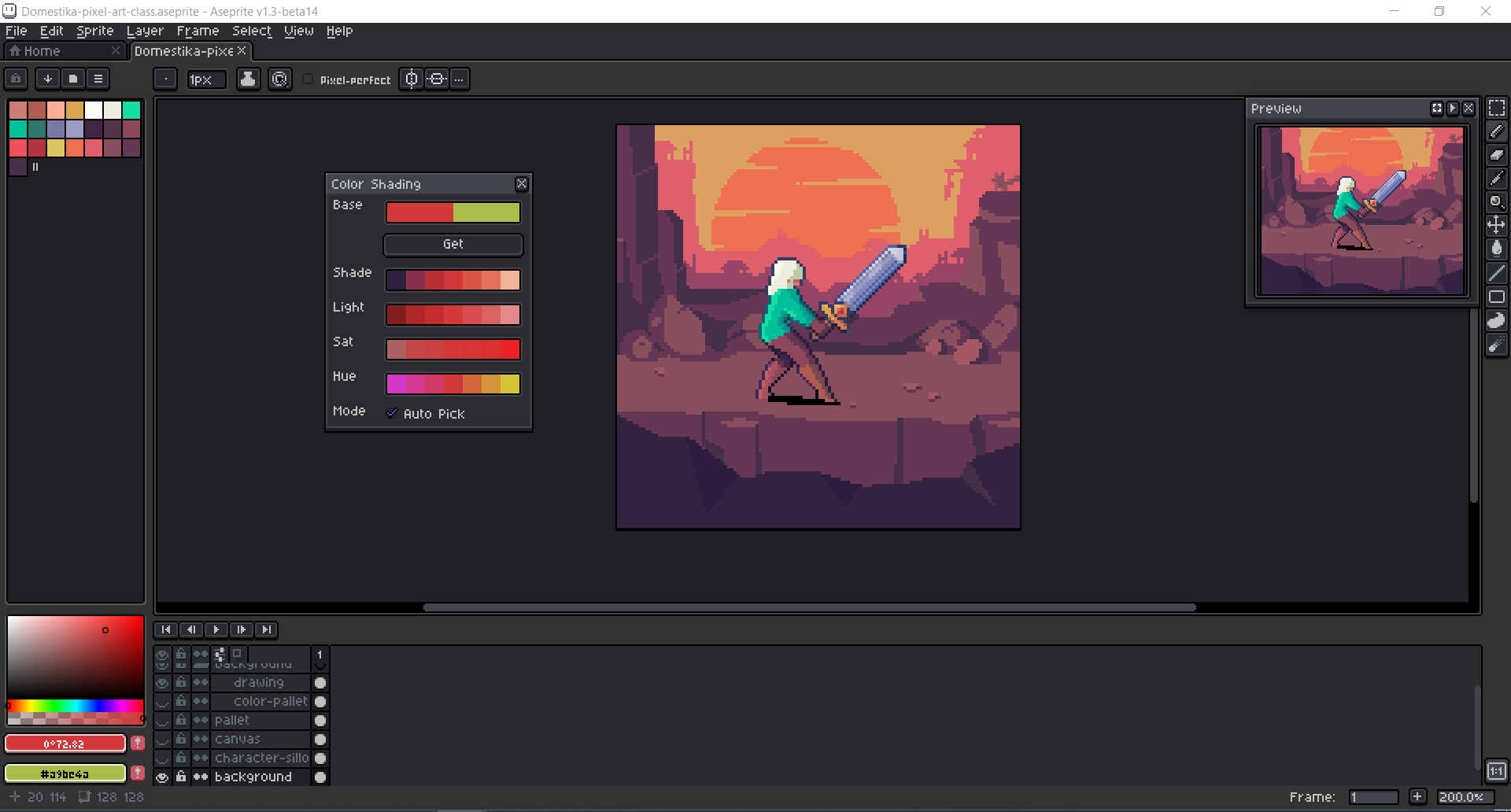Hello, thank you very much for your kindness.
Yes, it works for the currently opened sprite. If you switch between sprite tabs, it will use the active one.
I should check it out, but I think it's possible to create an option to fit your needs.
If I update the script, I will reply to you.
Thank you ;)