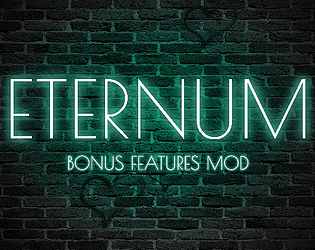That's... odd. Just checked on my end, and it works. Don't really know what could be wrong
Canchez
Creator of
Recent community posts
You need to have at least 4 points before Semper Invicta otherwise you will lose her path there.
All the places where you can get points for her until that moment:
"Let them go" when you just arrive +1
"Stay hidden" and then "I was stunned by your beauty" in the shower +1
Attack Con at the right time +1
Stay with Dalia when you meet Thanatos +1
Pancakes for Dalia +1
Brownies +1
Huh, that's weird. Achievements are saved in the persistent file so they should stay unlocked once you got them. Haven't heard about any issues with that from other players.
The only thing that comes to mind is issues with persistent file itself because of Renpy upgrade. There is some code that handles changes for that and maybe it rewrites the achievements in rare cases. You can try deleting your persistent file (after backing it up) to see if it works better with a clean one
If you are on Windows:
Download "Eternum_feature_mod_rpa.zip", unzip it, find where you have "Eternum.exe", there should be a folder "game" with "archive.rpa" inside. Put "mod.rpa" file from the archive you downloaded into that folder, right next to "archive.rpa"
If you are on Android:
Download and unzip "Eternum_feature_mod_rpa.zip". Put "mod.rpa" file into the "Documents/Ixalon/com.caribdis.eternum/game" folder. The folder should be in your "Internal storage" and should also contain "archive.rpa"
If you are on Mac:
Follow the instructions in README.txt, they are basically step-by-step
Make sure you have 0.7.5 version of the game (you can check it by opening the game and opening "Credits" screen) and don't have any other mods installed.
If everything is correct, you should see the phone icon below the heart icon and Achievement button in the Heart screen (the one that opens when you click the heart icon)
You can see progress reports for Eternum on Caribdis' Patreon, SubscribeStar pages or in Discord (you can find the links on Eternum's Itch page). We will update our mod when 0.8 comes out!
Glad it resolved! Android handles saves a little different so some of them will not work. If a save file is close to big transitions ("Few days later"/"Few hours later" screens) it has a higher chance of successfully loading. Safest way is to start a new game, mod is designed for a full playthrough anyway
You will have to be more specific. Please tell us when exactly the crash happens. Would be perfect if you could provide a screenshot of an error that you get when it crashes or a traceback/log file. I think "log.txt" and "traceback.txt" should be located in "Documents/Ixalon/com.caribdis.eternum" folder
Common issues that might happen:
- If you have other mods installed they can interfere which can lead to all sorts of problems. Solution: remove other mods
- You have older version of Eternum. Mod is developed with 0.7.5 (0.7 on Android) and was not tested on older versions. Solution: update the game
- You are trying to load a save file. Android has issues with saves compatibility, you can see some info about it in README. Some saves will work, some won't. Try loading another save or starting a new game
Sorry I don't quite understand what you mean.
If you mean that developer of the game will not help you if you experience any bugs while having mods installed then most likely yes. Not because he doesn't want to but because he might not be able to. You can't always determine if the issue happened because of the mod or not so it's harder to help with that.
Hey! Great idea on the poll, but the results kinda seems wierd tbh. Like most of the people just voted the same alphabetical order
...or maybe it's just me being angry to see Luna so far down...
Maybe it would be better to separate initial setup of the girls and the actual voting so people would have to actually set them in the order they want before voting
I had the same issue after updating from 0.16 to 0.17. I had to copy latest save file from 0.17, load it in 0.16, trigger the event, then copy save file back to 0.17
I don't know how to fix it if you don't have 0.16 though (I had backup just in case)
Edit: seems like someone posted solution about changing variable "store.nia_alert00" a little below, so you should probably take a look