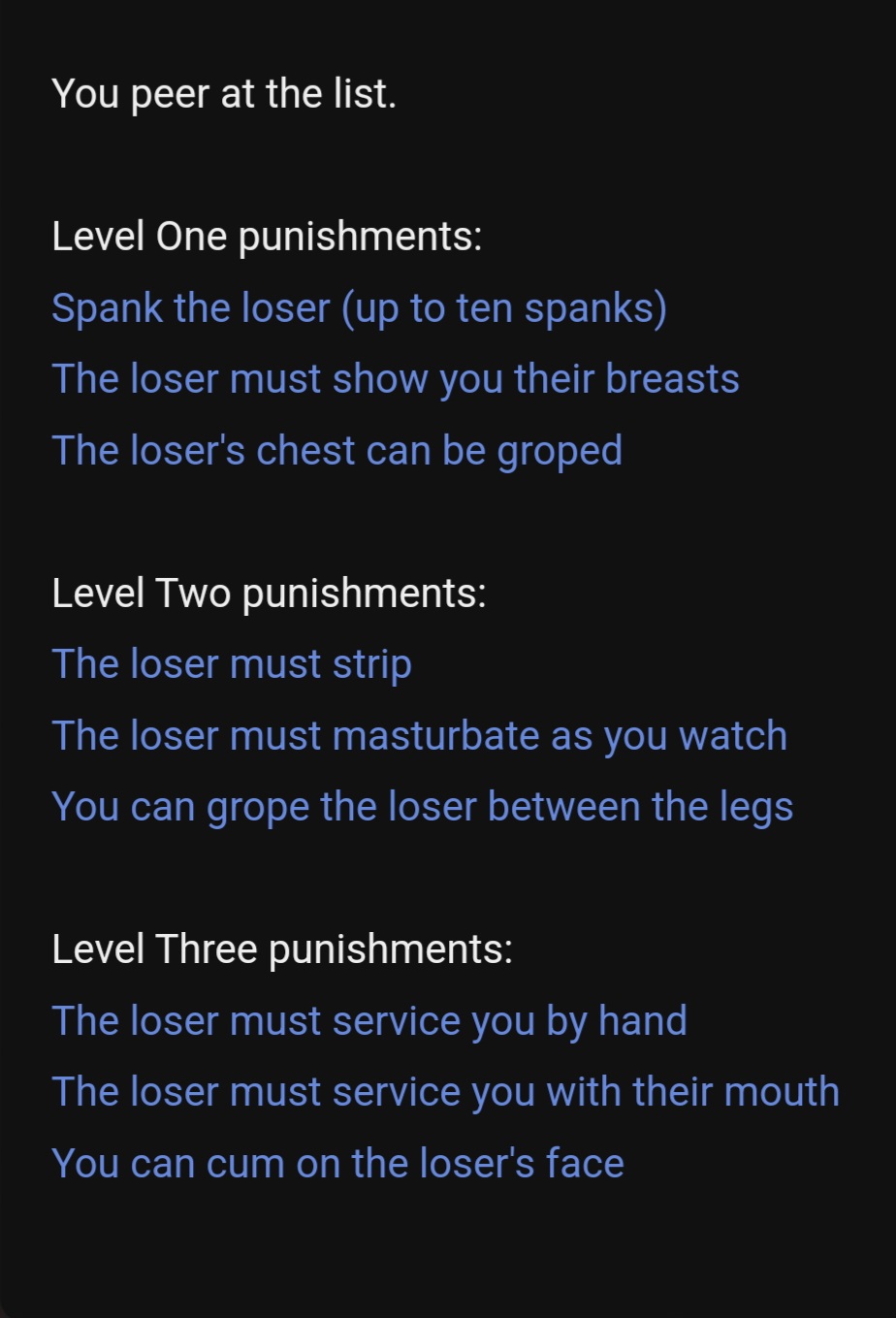1). Be in your dorm room.
2). Either hit the internet tab (if you have a computer in your dorm) or open your phone from the left panel (if you don't) and hit internet.
3). Hit the "Niche.tv" icon.
4). At the bottom of the page you should have the option to "register as a streamer"; sign up.
5). After signing up, you should now have a list of the various types of streams you can put on.
I should note that you can only stream until 10pm (1am on Friday and Saturday nights?) so if it's too late you won't see the list of possible streams.